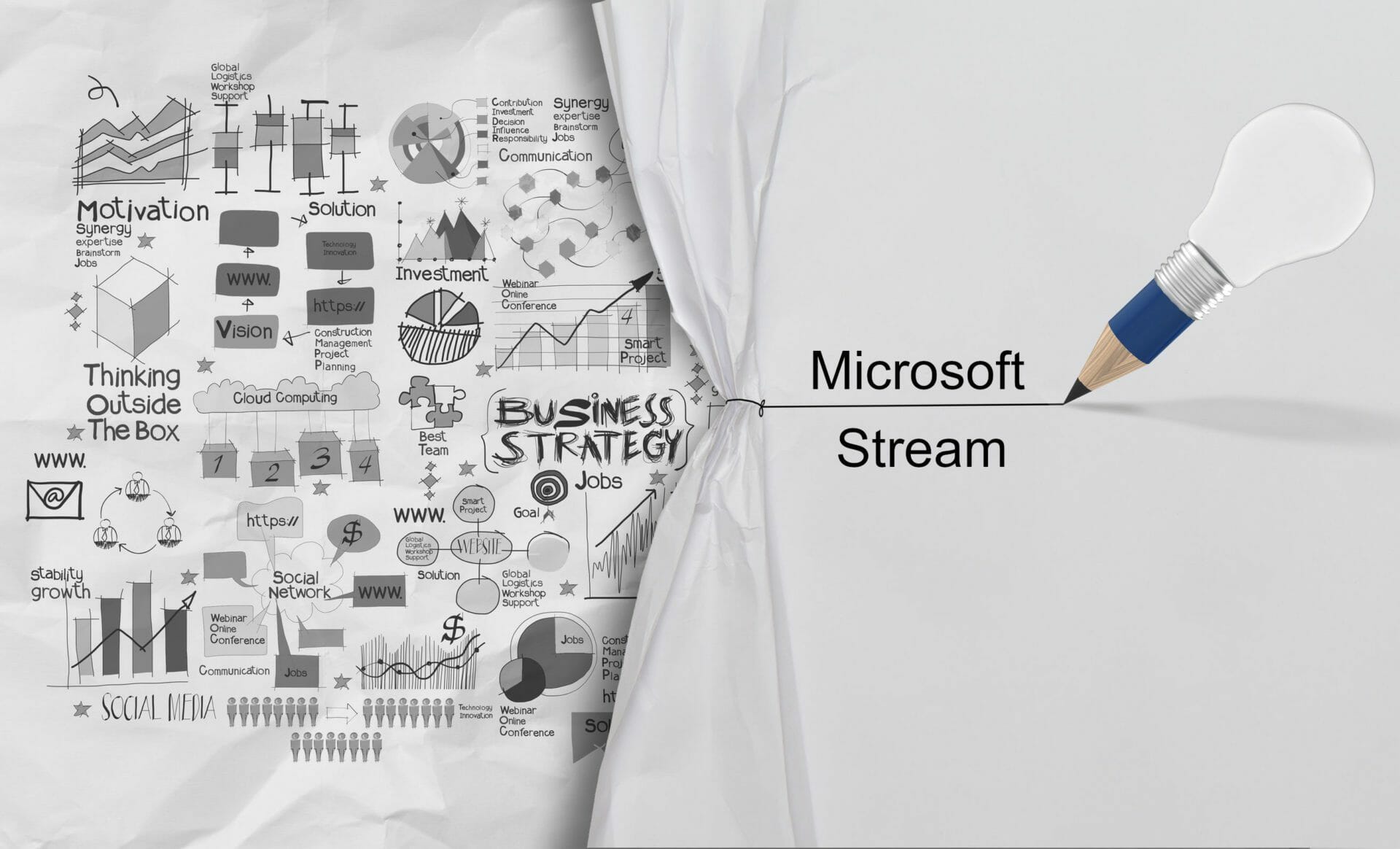OneDrive: Move your shortcuts in OneDrive
OneDrive for Business, Microsoft 365 Experts From Microsoft CorporationTechnical Bulletin MC316147 · Published Jan 19, 2022 Message Summary You can now move the shortcuts you’ve added using “Add shortcut to OneDrive” into any folders in your OneDrive. This message is associated with Microsoft 365 Roadmap ID 82166. When this will happen: Targeted Release: Will occur […]
Filters on Microsoft search
Microsoft 365 Suite, Microsoft 365 Experts From Microsoft CorporationTechnical Bulletin MC316145 · Published Jan 19, 2022 Message Summary Out of Box filters “File Type” and “Last Modified” will be getting an UI upgrade. From the right side panel these filters move in line with Search Results on top of the results list. This helps users […]
Microsoft Teams Admin Center: App lists and banners
Microsoft Teams Admin Center: App lists and banners in the app management page Microsoft Teams, Microsoft 365 experts From Microsoft CorporationTechnical Bulletin MC316142 · Published Jan 19, 2022 Message Summary The Manage Apps page in Teams Admin Center today allows admins to manage apps in the tenant. A list of apps and editorial banners are […]
Microsoft Teams: Enriching the App detailed page
Microsoft Teams: Enriching the App detailed page with more descriptive App information In Teams admin center Microsoft Teams, Microsoft 365 Experts From Microsoft CorporationTechnical Bulletin MC316141 · Published Jan 19, 2022 Message Summary In Teams admin center, the app detail page for Microsoft and third-party apps will provide greater description for apps, including images and […]
Preview: Org Explorer in Outlook: View and navigate the organization chart
Microsoft 365 Apps, Microsoft 365 Experts From Microsoft CorporationTechnical Bulletin: MC315746 · Published Jan 19, 2022 Message Summary This new release of Org Explorer brings a new experience to Outlook Desktop. It will help you visualize and explore your company’s internal structure, work teams, and individual roles. This change can be previewed with the return […]
Migration and retirement of Encryption report in Office 365 Security
Microsoft 365 Suite, Microsoft 365 Experts From Microsoft CorporationTechnical Bulletin MC315742 · Published Jan 19, 2022 Action Required Message Summary As previously messaged (MC276896 – Aug 2021), we have finished migrating the encryption reports from the Office 365 Security & Compliance Center to the Microsoft 365 Compliance Center. As part of the migration, we will […]
Introducing monthly active users for the Microsoft 365 service change
Microsoft 365 Suite, Microsoft 365 Experts From Microsoft CorporationTechnical Bulletin MC315739 · Published Jan 18, 2022 Message Summary Message center posts will include monthly active users (based off the past 28 days) specific to the Microsoft 365 service change being communicated. This will help change coordinators and IT admins make a decision on which change […]
Simultaneous screenshare and video on Safari web browser
Microsoft Teams From Microsoft CorporationTechnical Bulletin MC315673 · Published Jan 18, 2022 Message Summary Note: if your organization does not utilize the Safari browser you can safely disregard this message. To align with Teams desktop, we’ve recently created the ability to simultaneously share content via screen share while video is running on Safari browser. When this […]
New Outlook for Mac becomes the default
New Outlook for Mac becomes the default experience in Current Channel Microsoft 365 Apps From Microsoft CorporationTechnical Bulletin MC315650 · Published Jan 18, 2022 Message Summary The new Outlook for Mac will connect to accounts using Microsoft sync technology for enhanced performance and reliability, with functionality that showcases the best of Outlook. Note:The new Outlook […]
On-Demand Caption and Transcript Generation
Stream, Microsoft 365 Experts From Microsoft CorporationTechnical Bulletin MC315649 · Published Jan 18, 2022 Message Summary This new feature will enable users, with edit permission to a video stored in OneDrive for Business or a SharePoint document library, to generate a transcript in English to be displayed as closed captions or within the transcript pane. […]