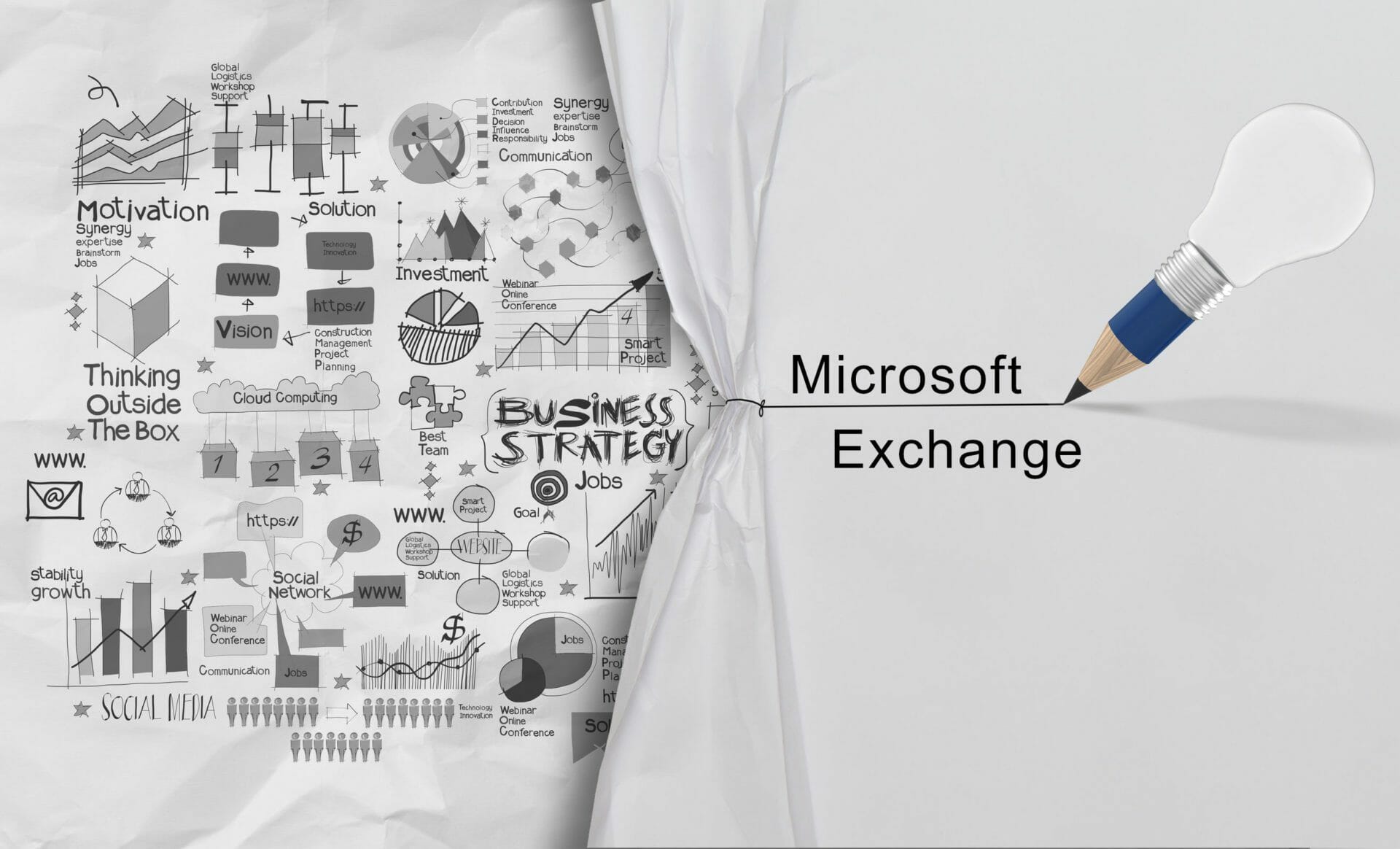New Content Scenarios for My Feed Web Part on SharePoint
From Microsoft CorporationTechnical Bulletin MC311846 · Published Jan 6, 2022 Message Summary We will be adding new content scenarios to the My Feed Web Part on SharePoint. The update will come with the following features. Suggested Task These are tasks or actions you have requested by or of you. They also may be tasks or […]
Announcing graph support for Get Team Template List and Get Team Template Details
From Microsoft CorporationTechnical Bulletin MC311845 · Published Jan 6, 2022 Message Summary This new release will bring Graph support to Get Template List and Get Template Details. Team templates enable users to quickly create the right collaboration structure for their business needs. With Graph API support for Team Templates, we will be empowering our developer community […]
Microsoft Teams: Hide your own video in Teams meetings
From Microsoft CorporationTechnical Bulletin MC310349 · Published Dec 31, 2021 Message Summary Currently, it is not possible to hide your own video on the stage. This can contribute to meeting fatigue as we are constantly processing our own image during calls. This new feature update will expand the ability for users to hide their own […]
Retirement: OneNote Learning Tools COM Add-in
From Microsoft CorporationTechnical Bulletin MC311617 · Published Jan 5, 2022 ACTION REQUIRED March 31st, 2022 Message Summary We will be retiring the old OneNote Learning Tools COM Add-in feature beginning on March 31st, 2022. Users who currently have the Learning Tools Add-in installed on OneNote 2013 or OneNote 2016 will still be able to use […]
Automatically Detect Music
From Microsoft CorporationTechnical Bulletin MC309911 · Published Dec 30, 2021 Message Summary The previously released ML-based noise suppression is now enabled by default for most of our customers. ML-based noise suppression considers any non-speech signal picked up by the microphone as noise which should be suppressed. To avoid suppressing music and to allow users to […]
Cortana Push-to-talk icon update on MTR console
From Microsoft CorporationTechnical Bulletin MC308288 · Published Dec 24, 2021 Message Summary This update will bring a change to the Cortana Push-to-talk button. It will switch from a mic icon to the Cortana avatar. This icon will be reflected in both the out-of-meeting and in-meeting UI. Note: This design change will align with Cortana’s product […]
Microsoft Editor Spellcheck and Grammar in SharePoint Pages
From Microsoft CorporationTechnical Bulletin MC308286 · Published Dec 24, 2021 Message Summary This update will add the Microsoft Editor service to SharePoint Pages and News and enabling their spellcheck and grammar capabilities. This will allow proofreading to take place in SharePoint without relying on the Editor browser extension. This feature changes the suggestion’s colors to […]
Upcoming Release Outbound SMTP DANE and DNSSEC in Microsoft 365 Exchange Online
From Microsoft CorporationTechnical Bulletin MC308285 · Published Dec 24, 2021 Message Summary As previously announced in the blog post Support of DANE and DNSSEC in Office 365 Exchange Online, we will be adding support for SMTP DANE and DNSSEC to Exchange Online (EXO). DANE combined with DNSSEC is the state-of-the-art for securing email, and to optimize […]
Graph API support for new content type sync enhancements
From Microsoft CorporationTechnical Bulletin MC307658 · Published Dec 21, 2021 Message Summary Earlier this year (MC271079 – July), we announced the rollout of a new sync mechanism for Syntex & SharePoint content types and the subsequent phasing out of the old mechanism. Aligning with the new sync mechanism changes, we will be releasing the Graph […]
Microsoft Teams: Front row layout for Microsoft Teams Rooms on Windows
From Microsoft CorporationTechnical Bulletin MC307657 · Published Dec 21, 2021 Message Summary We are updating a new Microsoft Teams Rooms meeting layout, designed to enhance hybrid meetings and provide in-room participants with greater context of what is happening across various aspects of the meeting. With front row, remote attendees are seen in the room at […]