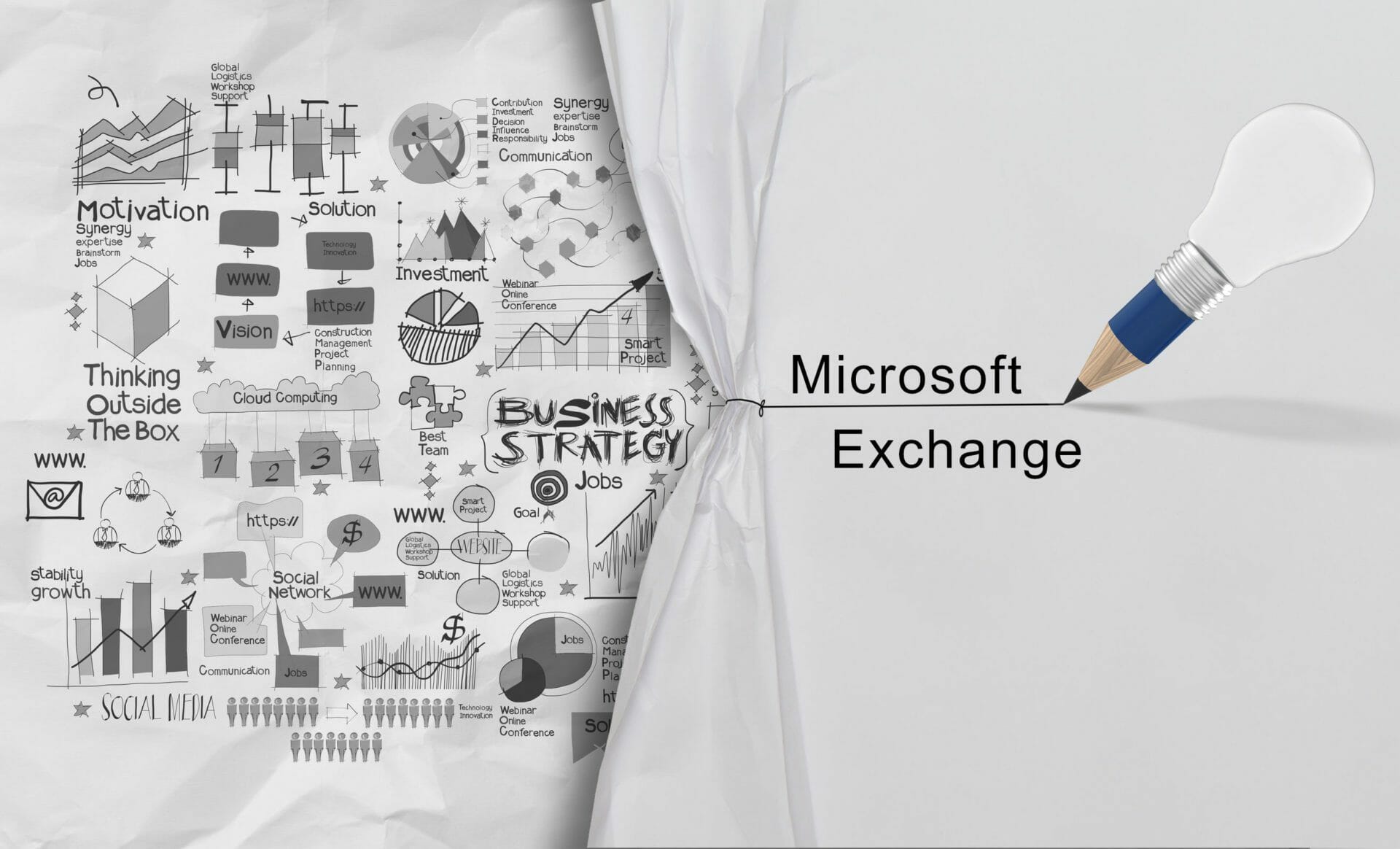Turned-Off Basic Authentication – All Protocols
Exchange Online, Microsoft 365 Suite, Microsoft 365 Experts From Microsoft CorporationTechnical Bulletin MC400018 · Published Jul 13, 2022 Message Summary We are making some changes to improve the security of your tenant. We announced in 2019 we would be retiring Basic Authentication for legacy protocols and in early 2021 we announced we would begin to […]
Outlook on the Web: User Experience Update for RSVP
Exchange Online, SharePoint Development Services Message Summary We are releasing an update to the current RSVP user experience in Outlook on the web. This message is associated with Microsoft 365 Roadmap ID 93326 When this will happen: Targeted release – we will begin rollout in late July. WW – we will begin rollout in late […]
Configuration Change: Disabling auto provisioning of Wiki with new channel creation
Microsoft Teams, Microsoft 365 Experts From Microsoft CorporationTechnical Bulletin MC399867 · Published Jul 12, 2022 Message Summary We’re making some changes to Wiki experience in Teams- channels. At present whenever a new private or standard channel is created then a Wiki is automatically provisioned for the channel and added as a tab in channels. Starting […]
Content Type Deletion – Improved Error Messages
SharePoint Online, SharePoint Development Services From Microsoft CorporationTechnical Bulletin MC399863 · Published Jul 12, 2022 Message Summary We will be gradually adding improved messaging when users will attempt to delete multiple Content types from the content type hub or site-level content type gallery in SharePoint. This message is associated with Microsoft 365 Roadmap ID 93379 […]
Generate Practice Quiz in OneNote for Windows 10
Microsoft 365 Apps, Office for the Web, Microsoft 365 Experts From Microsoft CorporationTechnical Bulletin MC399861 · Published Jul 12, 2022 Message Summary In order to continue delivering the best Math features to our OneNote customers, the Practice Quiz functionality will be removed from OneNote for Windows 10. We are thrilled to announce that we will […]
(Updated) Math Assistant: Math Ink Recognizer and Math Solver Service
Microsoft 365 Apps, Microsoft 365 Experts From Microsoft CorporationTechnical Bulletin MC385452 · Published May 26, 2022 · Last updated Jul 12, 2022 Message Summary Updated July 12, 2022: We have updated the rollout timeline below and provided additional information. Thank you for your patience. The Math Assistant feature in OneNote can convert handwritten equations into […]
Pop Out Shared Content Into a Separate Window
Microsoft Teams, Microsoft 365 Expert From Microsoft CorporationTechnical Bulletin MC399491 · Published Jul 11, 2022 Message Summary Microsoft Teams now supports the ability to pop out shared content (e.g., screen sharing, PowerPoint Live, Whiteboard) into a separate window while in meetings. This message is associated with Microsoft 365 Roadmap ID 86948. When this will happen: […]
TeamSnap Integration for Outlook Web is being retired
Exchange Online, Office for the Web, Office 365 Experts From Microsoft CorporationTechnical Bulletin MC399489 · Published Jul 11, 2022 Message Summary We will be retiring the feature from Outlook Web beginning August 10, 2022, instead we recommend the utilization of the TeamSnap app or going to TeamSnap.com and exporting your Team calendar as an ICS […]
Enable Q&A in Teams Meetings via Meeting Options
Microsoft Teams, Yammer, Microsoft 365 Experts From Microsoft CorporationTechnical Bulletin MC399074 · Published Jul 9, 2022 Message Summary Teams meetings organizers can soon set up Q&A in their meetings via Meeting Options. Q&A is perfect for large or structured meetings – such as trainings, town hall, all hands and more. This message is associated with […]
Microsoft Teams: Automatically end stale Teams meetings
Microsoft Teams, Microsoft 365 Experts From Microsoft CorporationTechnical Bulletin MC399073 · Published Jul 9, 2022 Message Summary Microsoft Teams is enabled with a new feature that will allow meetings to automatically end if they’re identified as stale. If a user is the sole participant in a meeting 10 minutes after the scheduled meeting end time […]