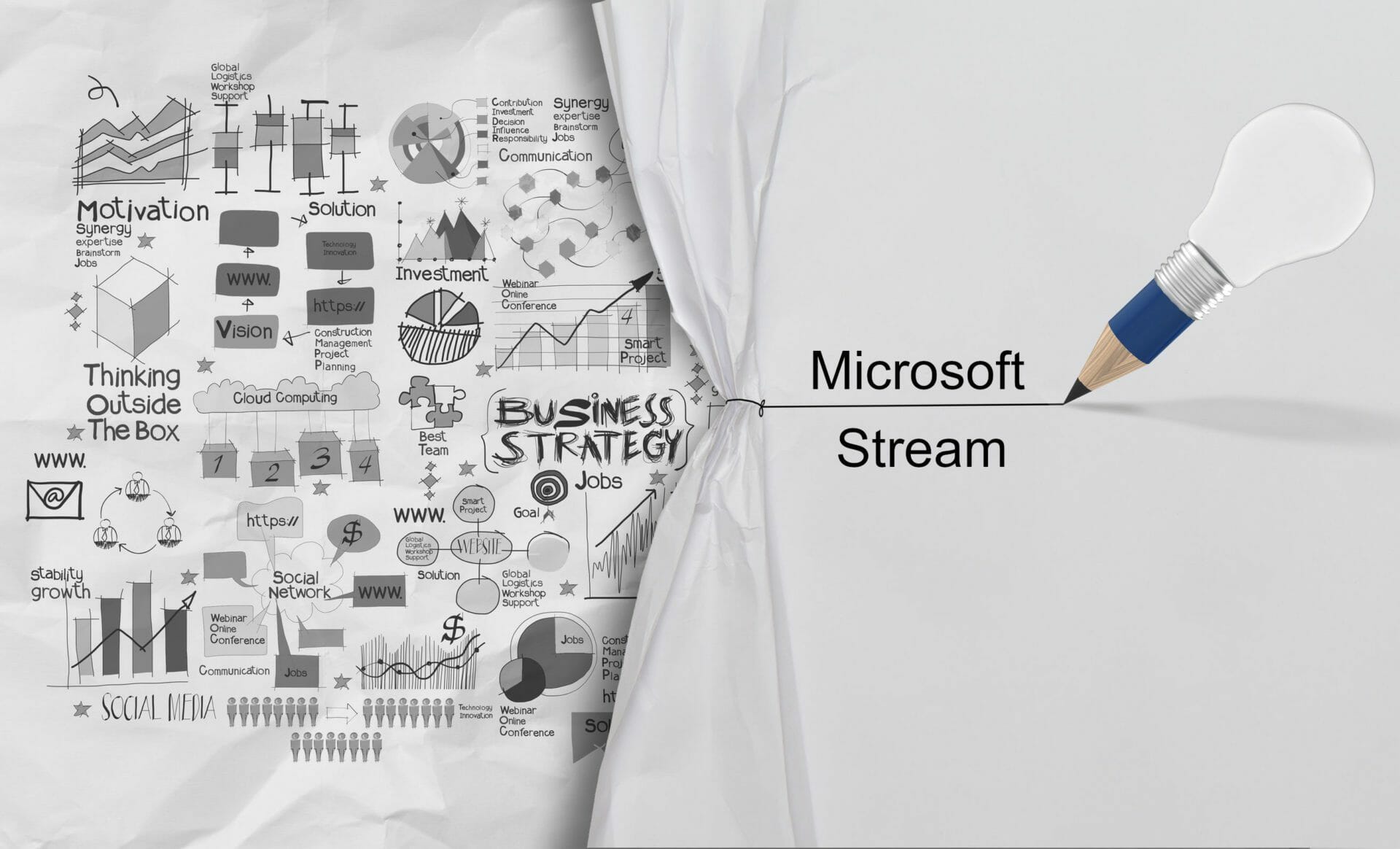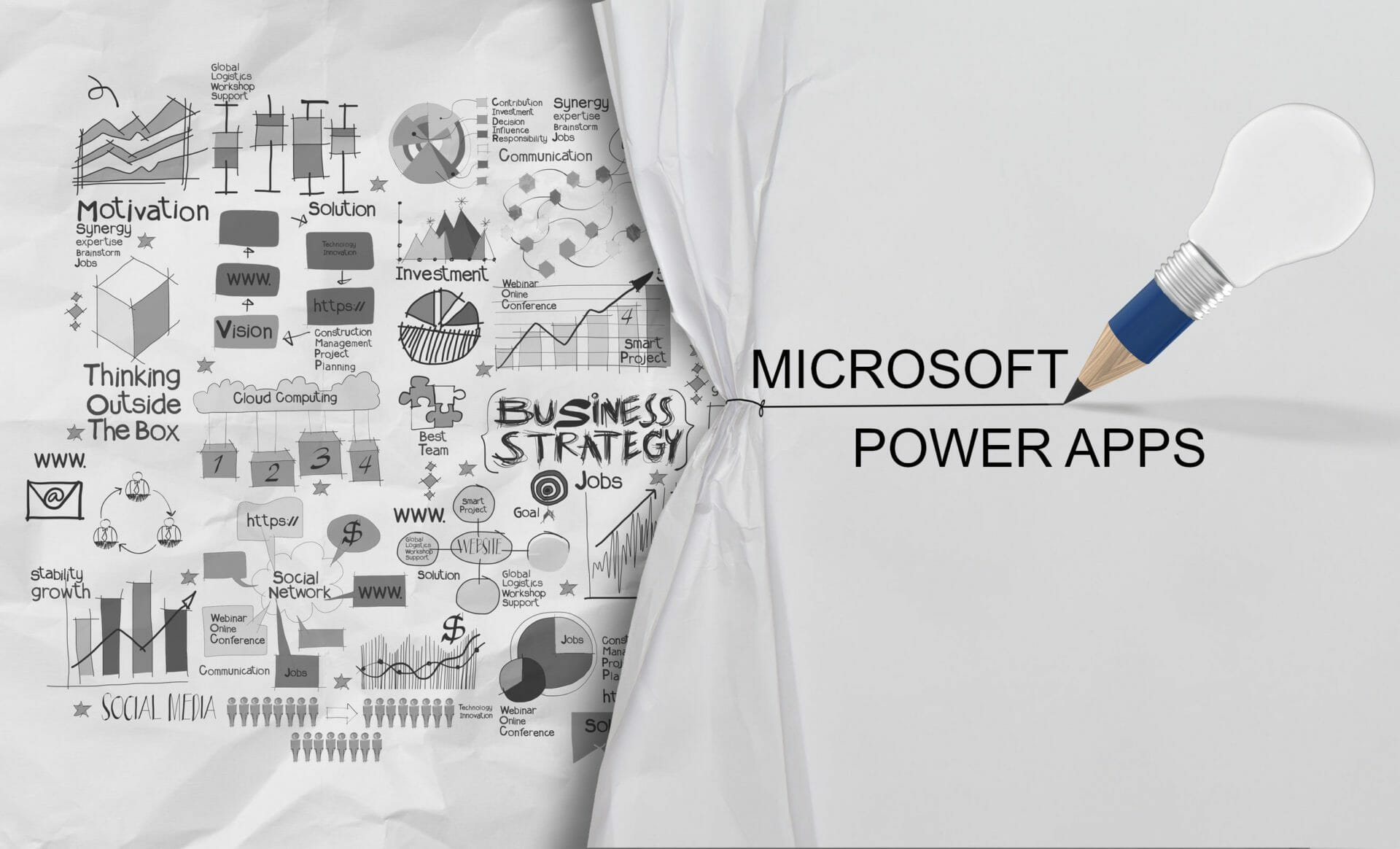(Updated) Virtual Appointment as a new Teams Meeting Template
Microsoft Teams, Microsoft 365 Experts From Microsoft CorporationTechnical Bulletin MC488588 · Published Dec 20, 2022 · Last updated Jan 12, 2023 Message Summary Updated January 12, 2023: We have updated the message to show as intended. Thank you for your patience. A new Teams Meeting Template, Virtual Appointment, will be added as a new template […]
(Updated) PowerPoint Live in Teams: Magnify Slide
Microsoft Teams, Microsoft 365 Experts From Microsoft CorporationTechnical Bulletin MC452198 · Published Oct 28, 2022 · Last updated Jan 12, 2023 Message Summary January 12, 2023: We have updated the rollout timeline below. Thank you for your patience. When a deck is presented via PowerPoint Live in a Microsoft Teams meeting, all meeting attendees can […]
Wiki retirement and the future of note taking in Teams Channels
Microsoft Teams, Microsoft 365 Experts From Microsoft CorporationTechnical Bulletin MC496248 · Published Jan 11, 2023 Message Summary We are announcing that Wiki’s will be retired from Teams. We are offering note taking capabilities through Teams Channels powered by OneNote. When this will happen: The following change will be rolled out starting mid-February How this affects […]
Stream (Classic) Sets Retirement Date of Feb 15, 2024
SharePoint Online, Stream, SharePoint Development Services From Microsoft CorporationTechnical Bulletin: MC496849 · Published Jan 12, 2023 ACTION REQUIRED by May 15, 2023 Message Summary Microsoft will retire Stream (Classic) on February 15, 2024. Certain parts of the service will retire sooner unless you take action. For example, end users will be blocked from uploading new […]
Microsoft Power Automate – DocuSign premium connector
Microsoft Power Automate, SharePoint Development Services From Microsoft CorporationTechnical Bulletin MC496546 · Published Jan 11, 2023 Message Summary Microsoft recently announced a new pay-as-you-go program where Independent Software Vendors (ISVs) can pay for the usage of their connectors by customers. We are excited to announce that DocuSign has entered this program and as a result, […]
Announcing General Availability for Customer Lockbox
Microsoft Power Automate, Dynamics 365 Apps, Power Apps, SharePoint Development Services From Microsoft CorporationTechnical Bulletin MC496463 · Published Jan 11, 2023 Message Summary We are excited to announce that Customer Lockbox for Power Platform and Dynamics 365 is now generally available (GA) in public clouds. Customer Lockbox provides a set of capabilities to help you […]
Retirement of apps based on selected templates
Microsoft Teams, Microsoft 365 Experts From Microsoft CorporationTechnical Bulletin MC496251 · Published Jan 11, 2023 Message Summary We will be retiring the apps based on the following Teams App Templates – Poll, Survey, Checklist, Quiz and Training. Check the app store for alternate options. Note: If your organization is not using Teams App Templates you can […]
M365 Admin Center: New Forms Graph APIs to track to help you track Forms activity user, activity,
Microsoft 365 Suite, Microsoft 365 Experts From Microsoft CorporationTechnical Bulletin MC496245 · Published Jan 11, 2023 Message Summary We are introducing a new Forms Graph API set to help you track Forms activity user, activity, and user detail metric in Usage Reports. Admins can use the API to get Forms related detailed user usage metrics, […]
New Integration Management Settings for Global Admins in Viva Goals
Microsoft Viva, SharePoint Development Services From Microsoft CorporationTechnical Bulletin MC496243 · Published Jan 11, 2023 Message Summary Viva Goals supports integrations with Microsoft and third-party apps and platforms so that the OKR implementation process is as simple, effective, and seamless as possible. Effective immediately, global administrators can manage which integrations are available to Viva Goals […]
Notification Granularity for Teams Mobile through Intune
Microsoft Teams, Microsoft 365 Experts From Microsoft CorporationTechnical Bulletin MC496241 · Published Jan 11, 2023 Message Summary Customers in fields like finance, healthcare, and law have been asking for a more granular control of what Teams Mobile shows and hides in a notification preview. In response, we are introducing an optional way for admins to […]