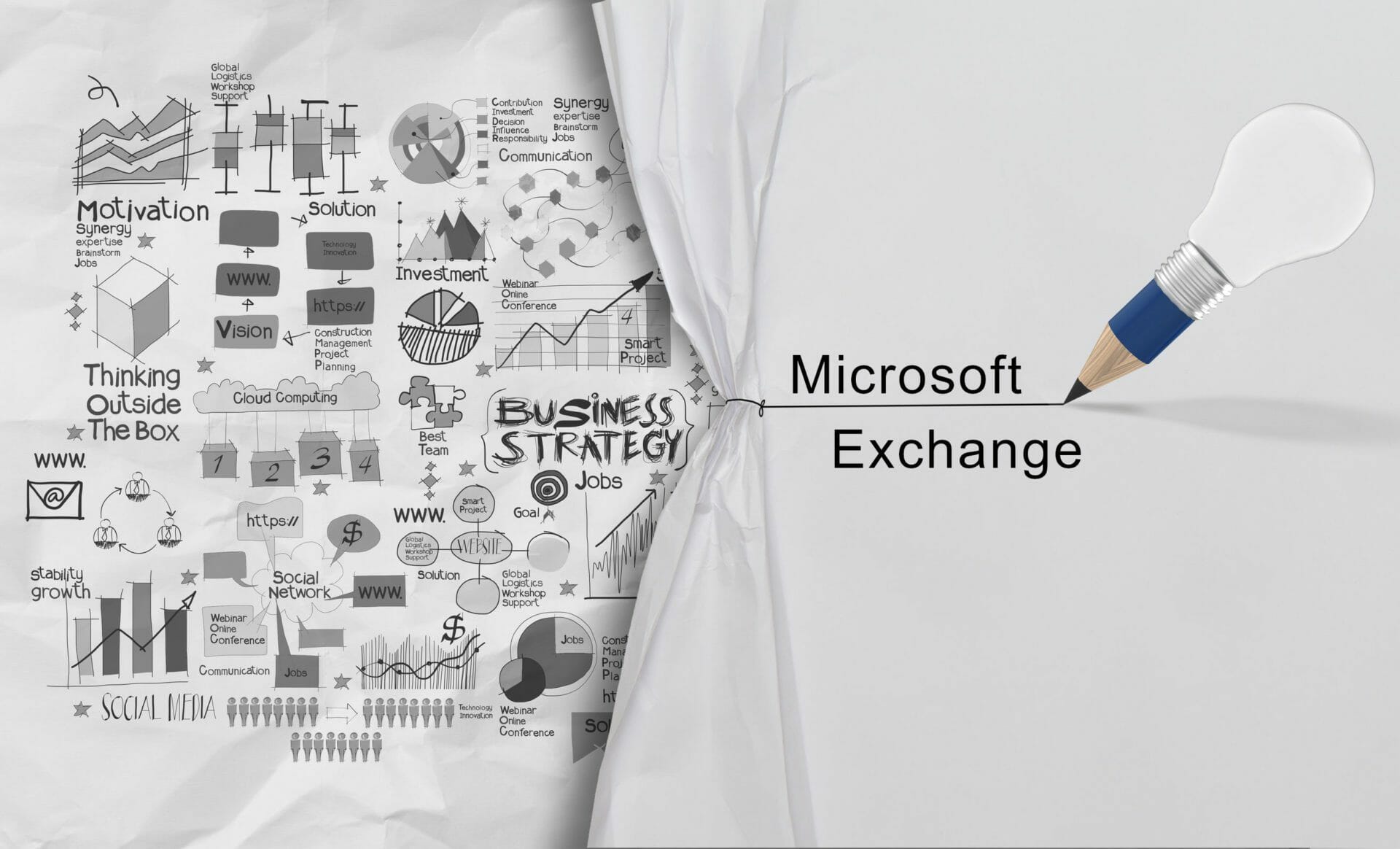Microsoft Search: Graph connector results in Bing ‘All’ tab
MC538384 · Microsoft 365 Suite, Microsoft 365 Experts From Microsoft CorporationTechnical Bulletin MC538384 · Published Apr 6, 2023 Message Summary Microsoft Graph connectors results is available for users to query from Bing’s ‘All’ tab. If the user’s query contains a pattern with Custom vertical name, the system will return relevant results on top in the […]
(Updated) Improvements to @mentioning behavior on Viva Engage
MC534736 · Yammer, SharePoint Development Services From Microsoft CorporationTechnical Bulletin MC534736 · Published Mar 29, 2023 · Last updated Apr 6, 2023 Message Summary Updated April 6, 2023: We have updated the content below with additional information. Thank you for your patience. Viva Engage will soon have an improved @mentioning behavior available. Users will be […]
(Updated) Microsoft Viva: SharePoint content on Office.com and Edge New Tab Page Feed show related Viva Topics
MC535703 · Microsoft Viva, SharePoint Development Services From Microsoft CorporationTechnical Bulletin MC535703 · Published Apr 1, 2023 · Last updated Apr 4, 2023 Message Summary Updated April 4, 2023: We have updated the rollout timeline below. Thank you for your patience. Microsoft Feed items will soon show a Viva Topic pill when it is relevant […]
(Updated) SharePoint: Create Pages and News from the SharePoint app bar
MC535266u · SharePoint Online, SharePoint Development Services From Microsoft CorporationTechnical Bulletin MC535266 · Published Mar 30, 2023 · Last updated Apr 4, 2023 Message Summary Updated April 4, 2023: We have updated the rollout timeline below. Thank you for your patience. With this update, users will soon be able to start creating pages and news […]
Updates to the User Administrator role in Microsoft Entra Entitlement Management
MC536889 · Identity Service, SharePoint Development Services From Microsoft CorporationTechnical Bulletin MC536889 · Published Apr 4, 2023 Message Summary On May 3, 2023, Microsoft will update Microsoft Entra Entitlement Management. This update will remove the ability for a user in the User Administrator role to manage Entitlement Management catalogs and access packages. If your organization […]
Changes in Normalization
MC536885 · Microsoft Teams, Microsoft 365 Experts From Microsoft CorporationTechnical Bulletin MC536885 · Published Apr 4, 2023 Message Summary Stopping normalization on number that starts with plus sign (+) Normalization in Microsoft Teams was not designed to do normalization when the phone number starts with plus sign (+) as documented, but we’ve never enforced this […]
Chat RSC in Microsoft Teams
MC536877 · Microsoft Teams, Microsoft 365 Experts From Microsoft CorporationTechnical Bulletin MC536877 · Published Apr 4, 2023 Message Summary We are pleased to announce the extension of the resource-specific consent (RSC) permission model for chat and channel scope in Microsoft Teams. RSC permissions have been expanded to include the ability for chat members to grant […]
Outlook: Mandatory Labeling Before Composing Emails for Mobile Users
MC535264 · Exchange Online, SharePoint Development Services From Microsoft CorporationTechnical Bulletin MC535264 · Published Mar 30, 2023 Message Summary We have listened to customer feedback for Outlook mobile needing to meet the mission of “On the Go”, and for organizations to have mandatory labeling enabled without default labeling. We are releasing a feature that will […]
Offline meetings in Microsoft Teams
MC535261 · Microsoft Teams, Microsoft 365 Experts From Microsoft CorporationTechnical Bulletin MC535261 · Published Mar 30, 2023 Message Summary For events such as personal appointments, lunch break slots on calendar, and in-person meetings, you can now create a true appointment in Teams calendar by turning off the online toggle for a meeting. What to expect: […]
Microsoft Teams: Speaker View in Teams Meetings
MC534743 · Microsoft Teams, Microsoft 365 Experts From Microsoft CorporationTechnical Bulletin MC534743 · Published Mar 29, 2023 Message Summary Microsoft Teams is introducing a new feature: Speaker View. This option can be selected from the view switcher within meetings, allowing users to effortlessly track the current active speaker. Speaker View is particularly effective in scenarios […]