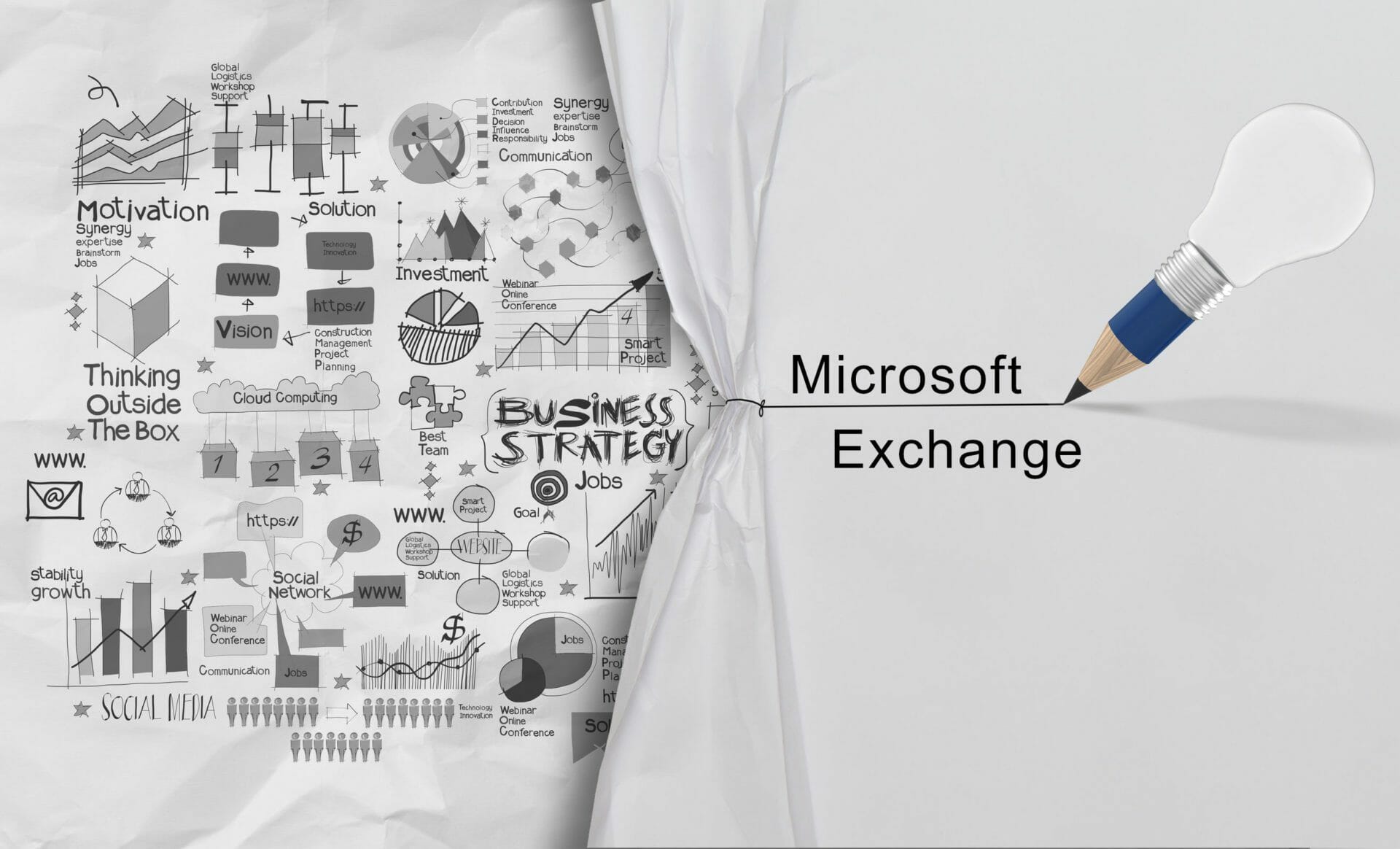Microsoft Purview Information Protection: Discover and co-author documents labeled with user-defined permissions
MC617055 · SharePoint, OneDrive, Microsoft 365 Suite, SharePoint Development Services From Microsoft CorporationTechnical Bulletin MC617055 · Published Jun 30, 2023 Message Summary Currently rolling out in public preview, SharePoint and OneDrive will support discovery and coauthoring of files labeled with user-defined permissions. This message is associated with Microsoft 365 Roadmap ID 85619 When this will […]
Navigation Layout Options in OneNote on Windows
MC590114 · Microsoft 365 Apps, Microsoft 365 Experts From Microsoft CorporationTechnical Bulletin MC590114 · Published Jun 15, 2023 Message Summary The new vertical tabs feature in OneNote allows users to hide horizonal section tabs and streamline the user experience. This message is associated with Microsoft Roadmap ID 100492 When this will happen: This feature is […]
Microsoft Teams: New App Sharing Experience
MC602604 · Microsoft Teams, Microsoft 365 Experts From Microsoft CorporationTechnical Bulletin MC602604 · Published Jun 22, 2023 Message Summary We are introducing a new app sharing feature in Microsoft Teams, enabling users to share apps directly from the app details dialog to a chat, group chat, or channel. This message is associated with Microsoft 365 […]
Export API Support for Teams Control Messages
MC602600 · Microsoft Teams, Microsoft 365 Experts From Microsoft CorporationTechnical Bulletin MC602600 · Published Jun 22, 2023 Message Summary Control Messages are system generated messages on Microsoft Teams when an activity or event occurs. For example, User A added User B to a chat and shared all chat history. Export API, an information archiving solution […]
Finally Office 365 Cheat Sheets
July 6, 2023 – Microsoft 365 Apps, Microsoft 365 Experts From Microsoft CorporationDownload the latest Cheat Sheets Here Office cheat sheets Get up to speed in minutes, quickly refer to things you’ve learned, and learn keyboard shortcuts. If you have trouble viewing these PDFs, install the free Adobe Acrobat Reader DC. Outlook Mail for WindowsView PDF […]
Feedback policies are being updated
MC602597 · Microsoft 365 Suite, Microsoft 365 Experts From Microsoft CorporationTechnical Bulletin MC602597 · Published Jun 22, 2023 Message Summary We are updating the existing feedback policies to make the feedback we collect more actionable. User feedback goes directly to our engineers and helps us shape the future of Microsoft products and services for all […]
Microsoft Teams Panels Update
MC602596 · Microsoft Teams, Microsoft 365 Experts From Microsoft CorporationTechnical Bulletin MC602596 · Published Jun 22, 2023 Message Summary With this update, Teams Panels will support reserving a room using a QR code. This feature lets Microsoft Teams users book a room for meetings now, in the future, or add the room to an existing […]
Outlook: Full Settings window will be the primary landing page for the Settings gear icon
MC600734 · Exchange Online, SharePoint Development Services From Microsoft CorporationTechnical Bulletin MC600734 · Published Jun 21, 2023 Message Summary We will be retiring the Quick Settings pane in Outlook on the Web and the new Outlook for Windows preview by July 2023. Instead, when a user clicks on the Settings gear (⚙️) icon in the […]
New Graph APIs for accessing Teams Meeting Recording
MC600733 · Microsoft Teams, Microsoft 365 Experts From Microsoft CorporationTechnical Bulletin MC600733 · Published Jun 21, 2023 Message Summary New org-wide application permissions and RSC application permissions have been introduced to allow apps to access meeting recordings for a specific meeting. Resource specific consent (RSC) permissions, specifically enables admins to authorize users to provide consent […]
New Microsoft Teams rollout schedule, new controls, and direct deployment
MC617066 · Microsoft Teams, Microsoft 365 Experts From Microsoft CorporationTechnical Bulletin MC617066 · Published Jun 30, 2023 Message Summary Since March 2023, we have continued to add features such as third-party, line-of-business (LOB) applications, breakout rooms, and new scenarios such as multi-tenant organization (MTO) to the new Teams experience. Read MC533687 for details for our […]