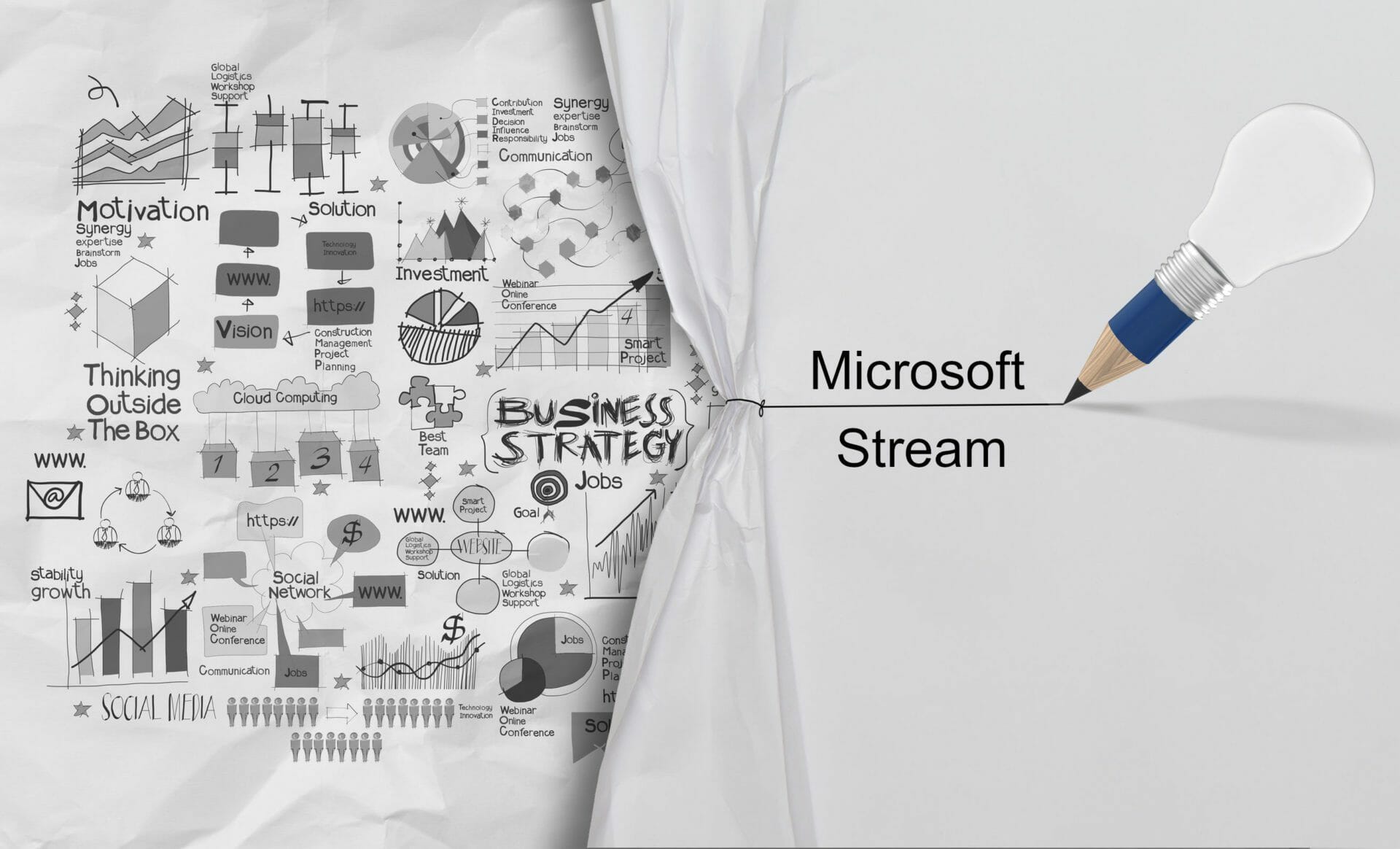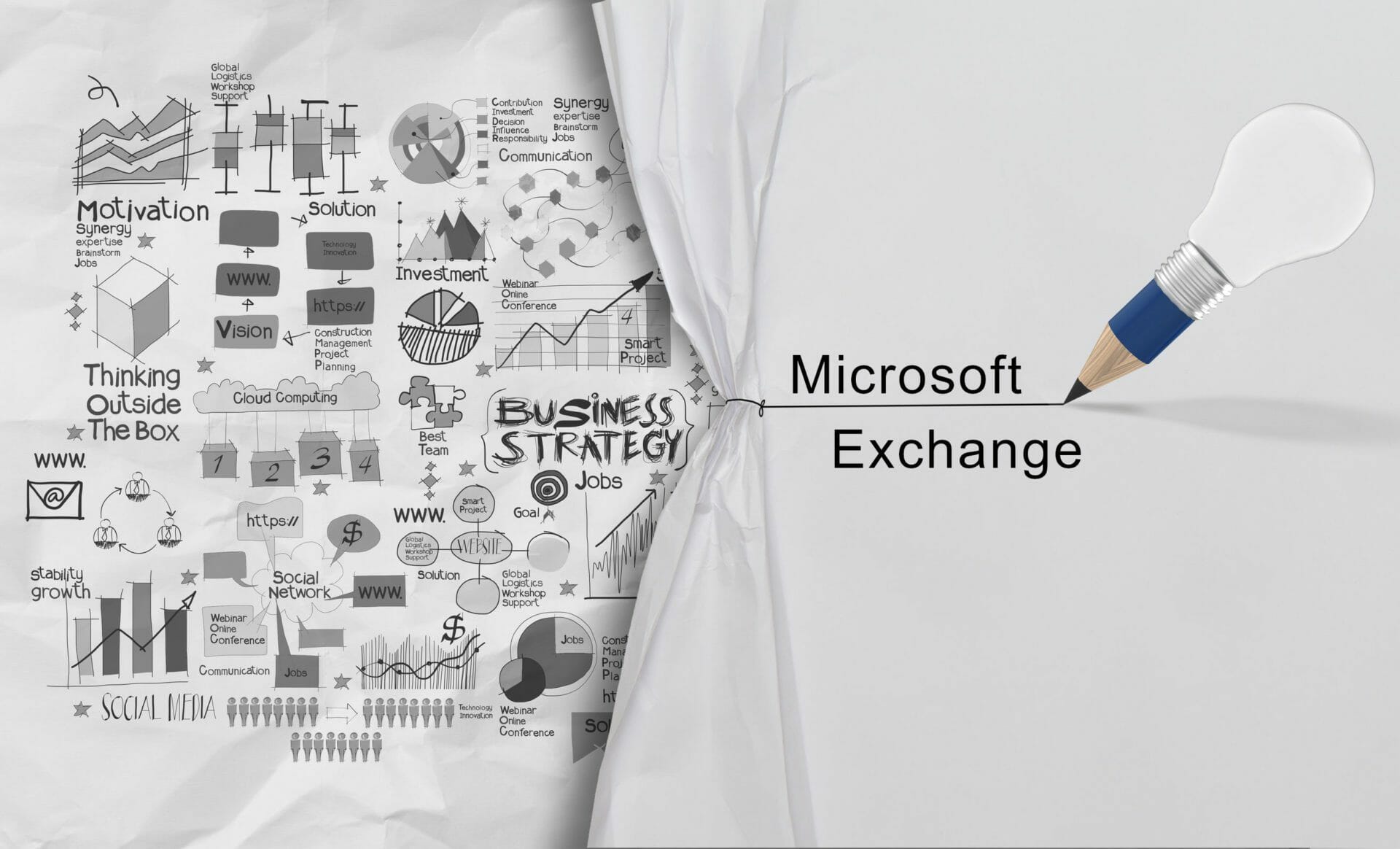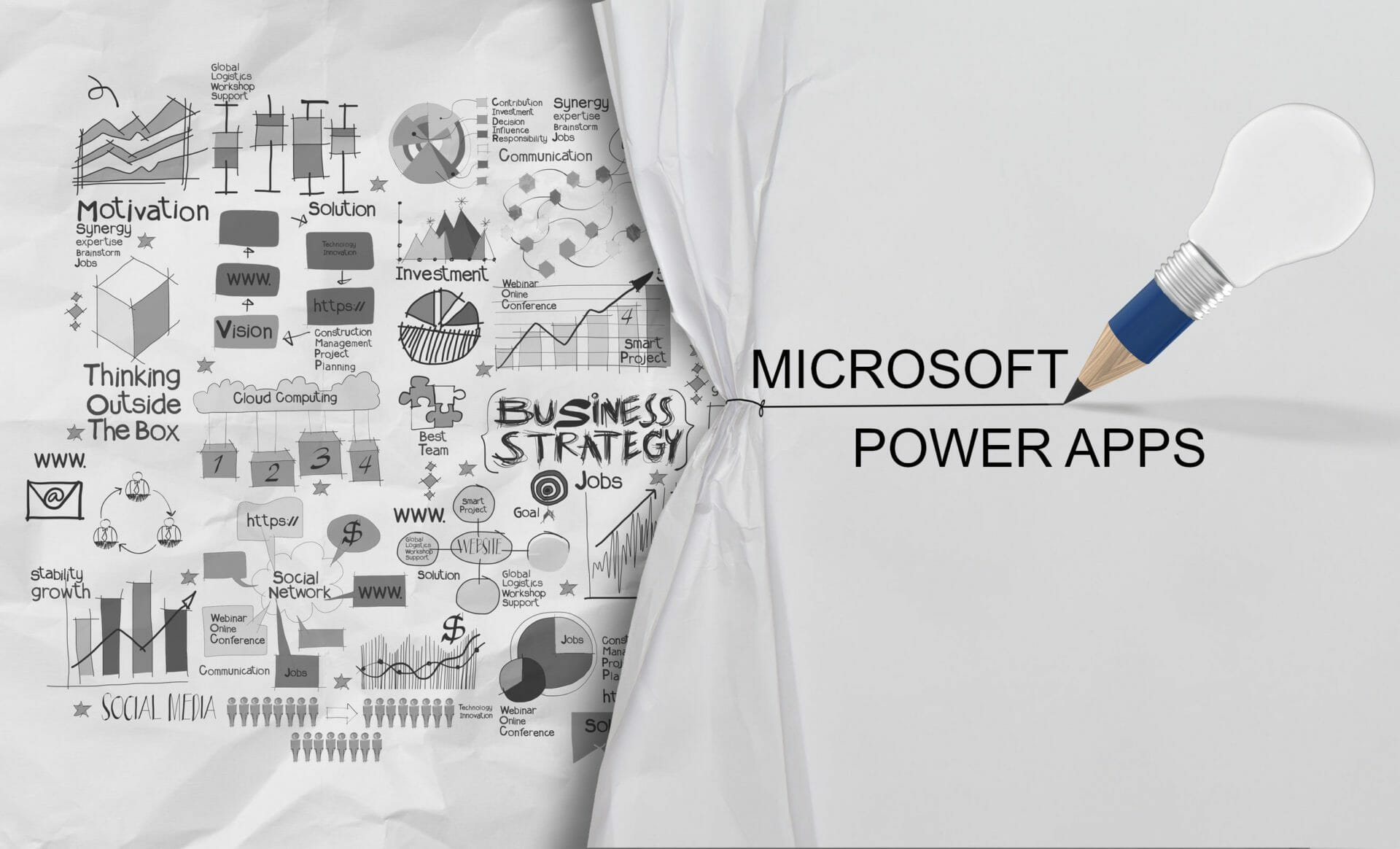Audio and video flyout and settings in Teams meetings
MC699715 · Microsoft Teams, Microsoft 365 Experts From Microsoft CorporationTechnical Bulletin MC699715 · Published Dec 19, 2023 Message Summary Audio and Video flyouts in Teams enable users to efficiently manage their audio and video settings during meetings. These features are easily accessible, allowing users to control their devices and adjust key audio and video features […]
Microsoft Loop app transitioning to the cloud.microsoft domain
MC699714 · Microsoft 365 Apps, 365 for the Web, Microsoft 365 Experts From Microsoft CorporationTechnical Bulletin MC699714 · Published Dec 19, 2023 Message Summary This post is about the Microsoft Loop app transitioning to the cloud.microsoft domain in the near future. The cloud.microsoft domain was provisioned in early 2023 to provide a unified, trusted, and dedicated DNS […]
Reminder: Use Microsoft Teams to produce Yammer Live Events (Formerly Yammer live events)
MC699713 · Microsoft Viva, Stream, SharePoint Development From Microsoft CorporationTechnical Bulletin MC699713 · Published Dec 19, 2023 Message Summary This is an important message for customers who use Stream to host live events in Viva Engage (formerly Yammer). We’re reminding you that Stream live events will be retired on Jan 31, 2024. Microsoft Teams live […]
Microsoft Stream: Improved block download experience for video files
MC699712 · Stream, SharePoint Development From Microsoft CorporationTechnical Bulletin MC699712 · Published Dec 19, 2023 Message Summary Some videos are meant to be viewed but not downloaded. In the previous experience, customers had to change their permissions inside the share link settings to “Can view” before they could enable the ‘block download’ feature toggle: View […]
Feature retirement – Evaluation Lab retirement
MC698829 · Exchange Online, Microsoft 365 Experts From Microsoft CorporationTechnical Bulletin MC698829 · Published Dec 16, 2023 Message Summary As we continue to evaluate the value of the features and services to provide, we have made the decision to retire the Defender Evaluation Lab. When this will happen: This change will rollout in mid-January 2024 […]
Viva Engage Network Analytics
MC698826 · Microsoft Viva, Microsoft 365 Experts From Microsoft CorporationTechnical Bulletin MC698826 · Published Dec 16, 2023 Message Summary Network analytics is coming to Viva Engage! In mid-January, admins and corporate communicators will be able to monitor organization-wide engagement via the network analytics dashboard. Additionally, a new control will be available on your Viva Engage […]
Outlook: Choose how many days of emails sync to your iOS or Android device for offline usage
UMC696167 · Exchange Online, 365 Apps, Microsoft 365 Experts From Microsoft CorporationTechnical Bulletin MC696167 · Published Dec 7, 2023 · Last updated Dec 15, 2023 Message Summary Updated December 15, 2023: We have updated the content below to show as intended. With the new sync window, users can choose how many days’ worth of emails […]
New Power Platform endpoint used by Power Apps
MC698439 · Power Apps, Microsoft 365 Experts From Microsoft CorporationTechnical Bulletin MC698439 · Published Dec 14, 2023 Message Summary Beginning February 2024, Microsoft Power Apps is introducing a new endpoint for the Power Platform API as a service dependency change in all clouds: *.content.powerplatform.com. The Power Apps end-user experiences will leverage this new endpoint. This […]
Rename Topic Center site address from SharePoint Admin Center
MC698424 · Microsoft Viva, SharePoint Development From Microsoft CorporationTechnical Bulletin MC698424 · Published Dec 14, 2023 Message Summary You can now rename the Topic Center site address from SharePoint Admin Center. You will use the same flow that you do now for changing the site address. You can also use the PowerShell, Start-SPOSiteRename to make the change. […]
Microsoft 365 Icon Update in Outlook for iOS
MC698422 · Microsoft 365 Apps, Microsoft 365 Experts From Microsoft CorporationTechnical Bulletin MC698422 · Published Dec 14, 2023 Message Summary The Office 365 logo will be replaced throughout Outlook Mobile for iOS with the Microsoft 365 logo, as will references to the account type. When this will happen: Standard Release: We will begin rolling out […]