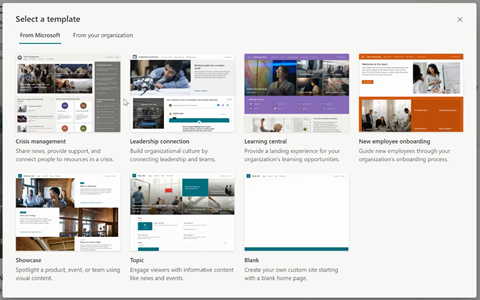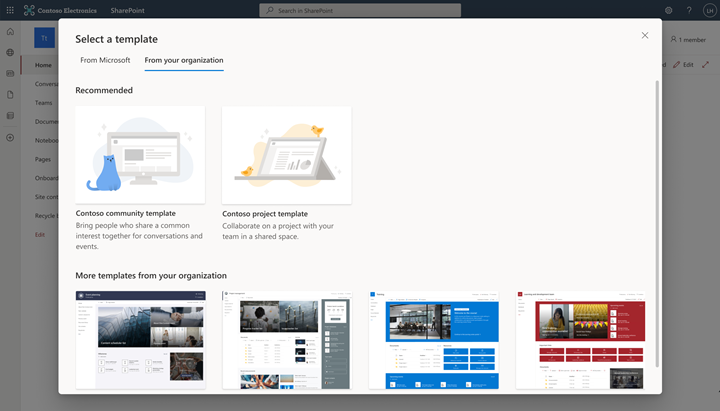From Microsoft Corporation
Technical Bulletin MC294082 · Published Oct 26, 2021
Message Summary
We are making a few updates to the SharePoint site template gallery experience.
First, you can now decide which Microsoft-provided templates will be available to SharePoint site creators. Second, based on customer feedback, we are updating the “From your organization” template gallery view.
This message is associated with Microsoft 365 Roadmap ID 85566.
When this will happen
- We will begin rolling out the PowerShell cmdlets to Targeted release (select user and organization) in early November and expect to complete Standard release in late November. The minimum SharePoint PowerShell version required is 16.0.21610.12000.
- We will begin rolling out the new “From your organization” view to Targeted release (select user and organization) in late October and expect to complete for Standard release in early November.
Some users may see this feature before other users within the same organization.
How this will affect your organization
Now you have the choice to use SharePoint PowerShell cmdlets to decide which Microsoft-provided site templates will be displayed or hidden when viewing the site template gallery.
View image in new tab
“From Microsoft” template gallery view with the Department template hidden
In the template gallery view for customer-provided site templates, templates associated with the type of site you’re on will show in the “Recommended” section. All other customer-provided site templates will show in the “More templates from your organization” section.
For example, if you are on a team site, site templates associated with a WebTemplate value of 64 will be displayed in the “Recommended” section.
View image in new tab
New “From your organization” template gallery view
What you need to do to prepare:
You do not need to do anything to prepare.
Using SharePoint PowerShell cmdlets to display or hide Microsoft-provided templates is optional. If you do not use the PowerShell site template cmdlets, all Microsoft-provided site templates will automatically display in the site template gallery.
Learn more:
Get-SPOBuiltInSiteTemplateSettings PowerShell cmdlet
Set-SPOBuiltInSiteTemplateSettings PowerShell cmdlet
Apply and customize SharePoint site templates (microsoft.com)
SharePoint site template and site script overview | Microsoft Docs