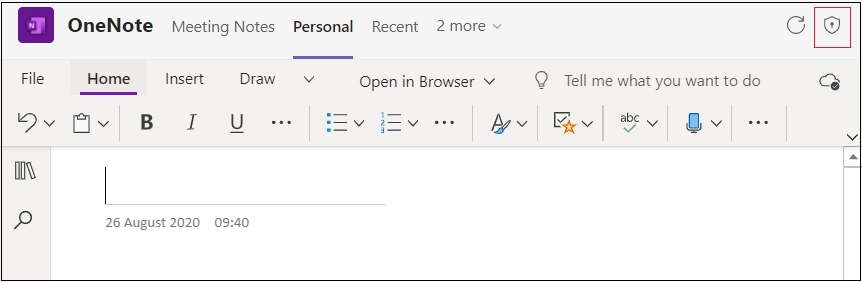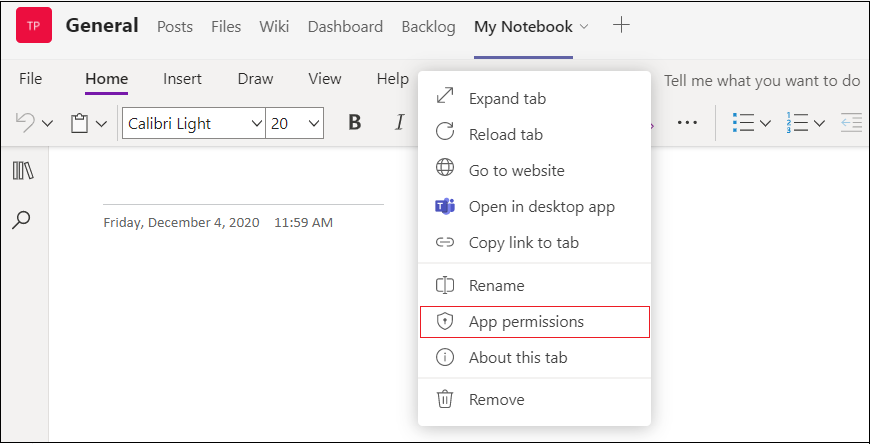From Microsoft Corporation
Technical Bulletin MC305426 · Published Dec 15, 2021
Message Summary
In order to better secure Microsoft Teams third-party applications that request native device permissions – such as camera, microphone or location access – we will be requiring users to manually opt-in for these permissions per app in the Microsoft Teams web browser experience. We are already doing this on the Teams desktop and mobile clients.
Previously, Microsoft Teams app permissions were handled by the browser when requesting camera, microphone or location access. With this change, users will need to navigate to the app’s permissions dialog to grant access to these permissions for their Microsoft Teams third-party application in the web browser.
First-party Microsoft Teams applications in Education will be unaffected by this change: Assignments, OneNote, EDU Class Notes, EDU PLC Notes, and EDU Staff Notes.
This message is associated with Microsoft 365 Roadmap ID 83656.
When this will happen:
- We expect standard rollout to begin in early February and expect the rollout to be completed by late February.
- We expect GCC, GCC-H and DoD rollouts to begin in early March and expect those rollouts to be complete by late March.
How this will affect your organization:
Users who use Microsoft Teams third-party applications in the browser will not be able to continue using native device permissions – such as camera, microphone, or location access – until the user has granted the application permission to do so through the Teams app permission dialog. A one-time educational coachmark bubble will be provided to educate users about the change.
View image in new tab
What you need to do to prepare:
Consider bringing awareness to your users about this change if your tenant relies on third-party applications that might request camera, microphone or location permissions.