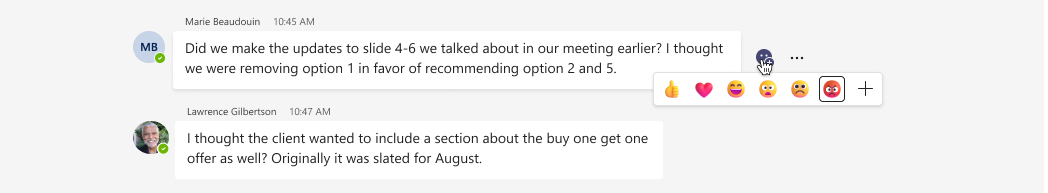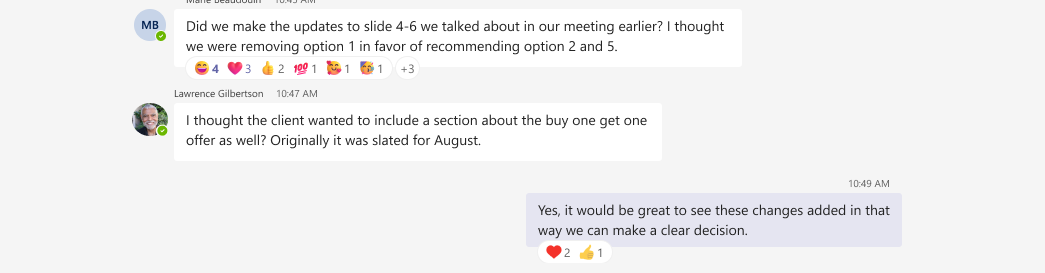Microsoft Teams, Microsoft 365 Experts
From Microsoft Corporation
Technical Bulletin: MC296204 · Published Nov 3, 2021 · Last updated Feb 8, 2022
Message Summary
Updated February 08, 2022: We have updated the rollout timelines below. Thank you for your patience.
This update will expand available reactions by allowing users to apply any emoji as a reaction to chat messages. Users will be able to pick from >800 Teams emojis to express themselves the way they want.
This will be available for Teams desktop apps (Windows and Mac), Teams mobile (Android and iOS), and Teams on the web.
This message is associated with Microsoft 365 Roadmap ID 88080.
When this will happen:
- Standard: will begin rolling out in mid-May (previously early March) and expect to complete rollout by early June (previously late March).
- GCC: will begin rolling out in mid-May (previously early March) and expect to complete rollout by early June (previously late March).
- GCC-H: will begin rolling this out in mid-June (previously early April) and expect to complete rollout by late June (previously late April).
- DOD: will begin rolling this out in mid-June (previously early April) and expect to complete rollout by late June (previously late April).
How this will affect your organization:
From an expanded set of emoji options presented in an updated reaction design, users will be able to choose from more than 800 easily accessible emojis with new reactions.
Use the search box to find/filter emojis.
Easy emoji selection.
Received emojis.
What you need to do to prepare:
You might want to notify your users about this new capability and update your training and documentation as appropriate.