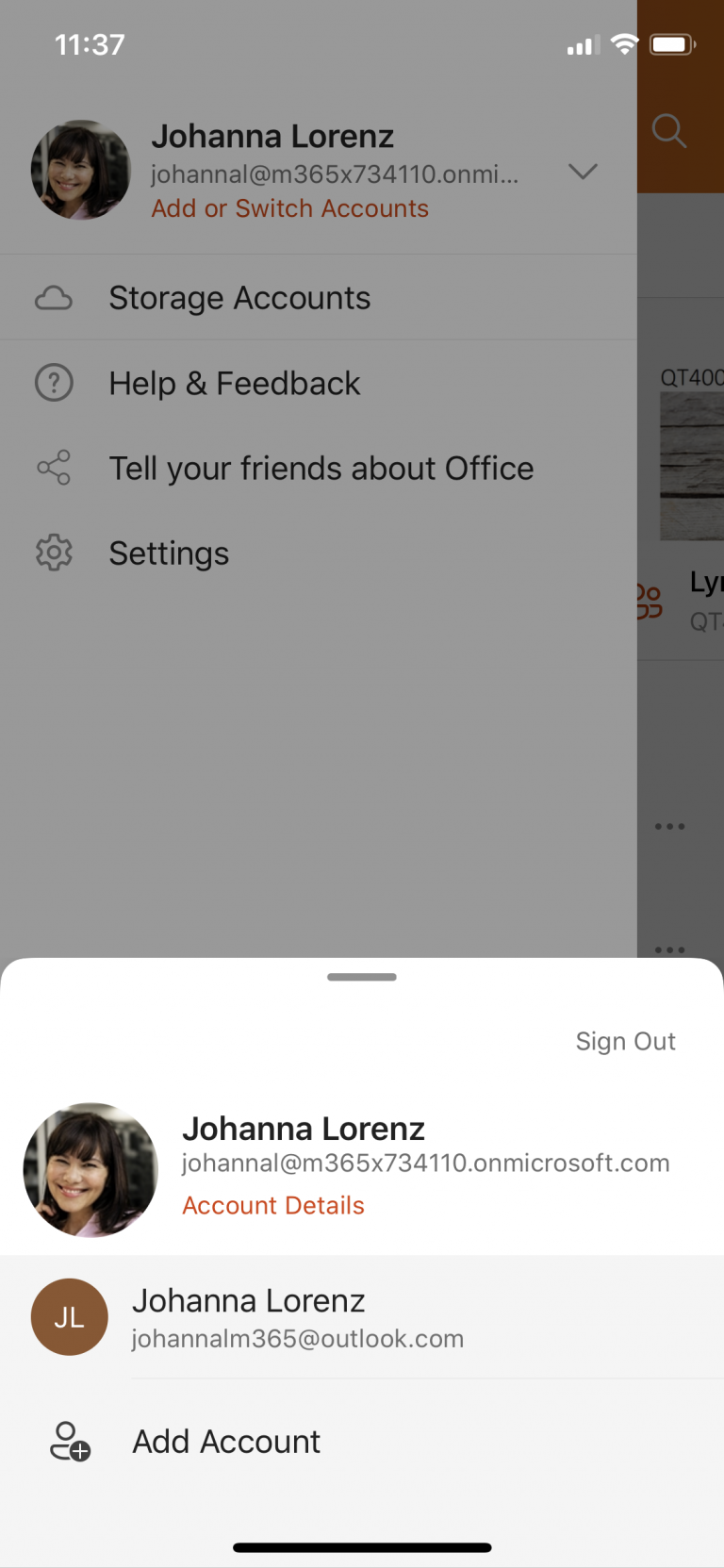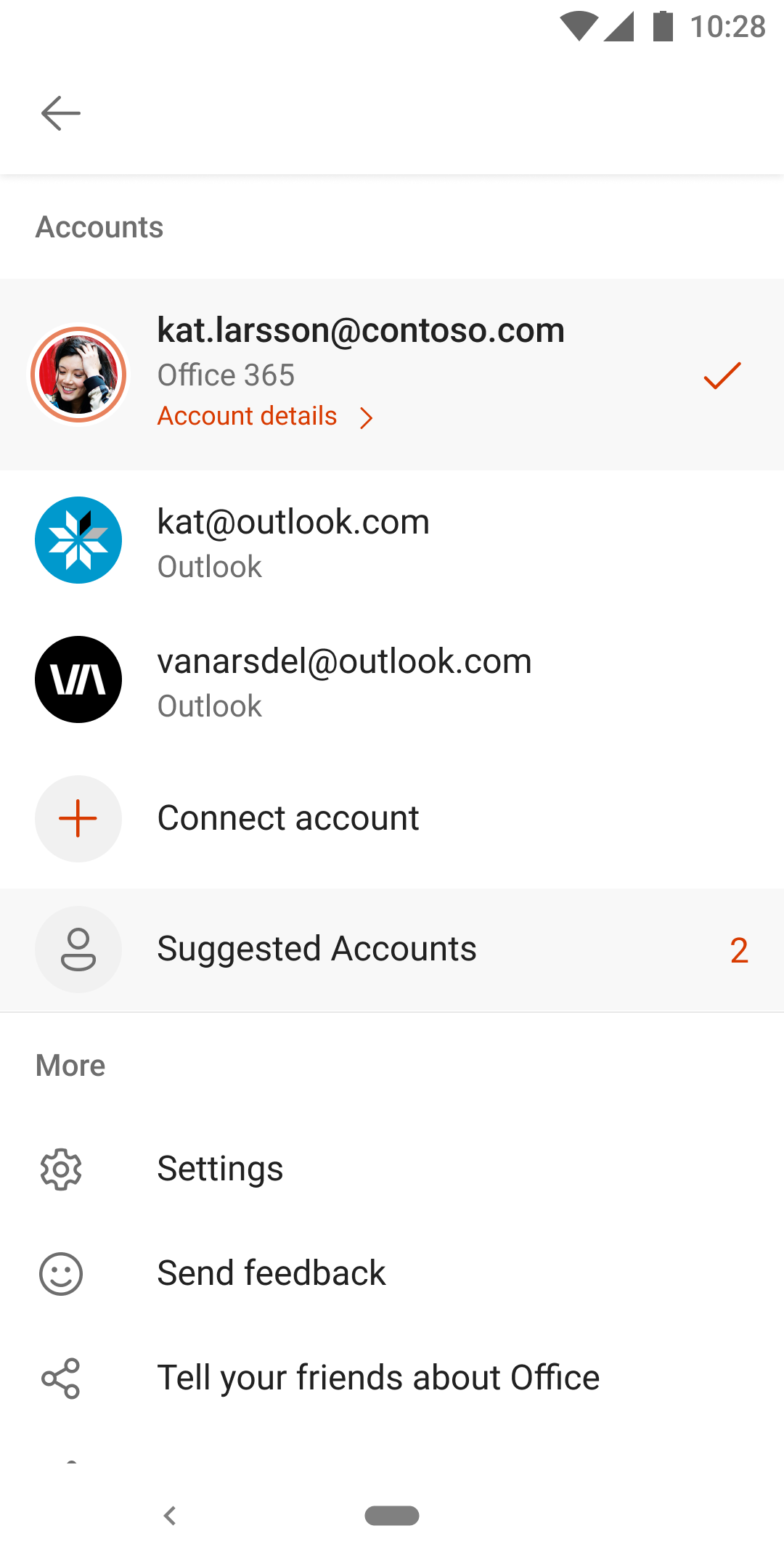Microsoft 365 Apps, Microsoft 365 Experts
From Microsoft Corporation
Technical Bulletin MC332871 · Published Feb 15, 2022
Message Summary
This feature update to Account switching, will enable users to switch from one account to another through the Profile icon that helps them access the account selection interface.
This message is associated with Microsoft 365 Roadmap ID 88930
When this will happen:
iOS: The feature is already enabled for the customers and tenants that are not using Intune MAM protection.
For customers and tenants using Intune MAM protection, the rollout begins in late February and expected to complete rollout by late March.
Android: Account Switching for Android will begin rolling out around end-April and expected to complete rollout by late June.
How this will affect your organization:
Users will be able to do the following:
- Add a new account to their application
- Select as well as switch to a different account and make it active. Only one account can be active at any given time.
Some of the changes that users will observe throughout the app with Account Switching:
- See only the content corresponding to the active account in the home tab
- Access the content only in the storage associated to the active account
Save files in the storage associated with the active account iOS:
Save files in the storage associated with the active account Android:
How this will affect your organization:
Users will be able to do the following:
- Add a new account to their application
- Select as well as switch to a different account and make it active. Only one account can be active at any given time.
Some of the changes that users will observe throughout the app with Account Switching:
- See only the content corresponding to the active account in the home tab
- Access the content only in the storage associated or connected to the active account
- Save files in the storage associated with the active account
Post rollout, users in your tenant that have connected multiple OneDrive Business or OneDrive Personal accounts will automatically see one account selected and corresponding content and storage visible and accessible across the app.
What you need to do to prepare:
On iOS, you can test the feature today by participating in the Office Insider program by visiting Join the Office Insider Program.
You might want to notify your users about this new capability and update your training and documentation as appropriate.