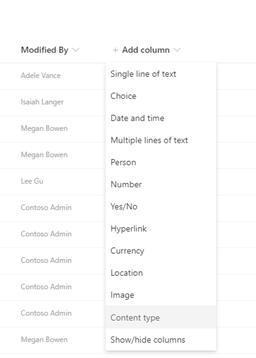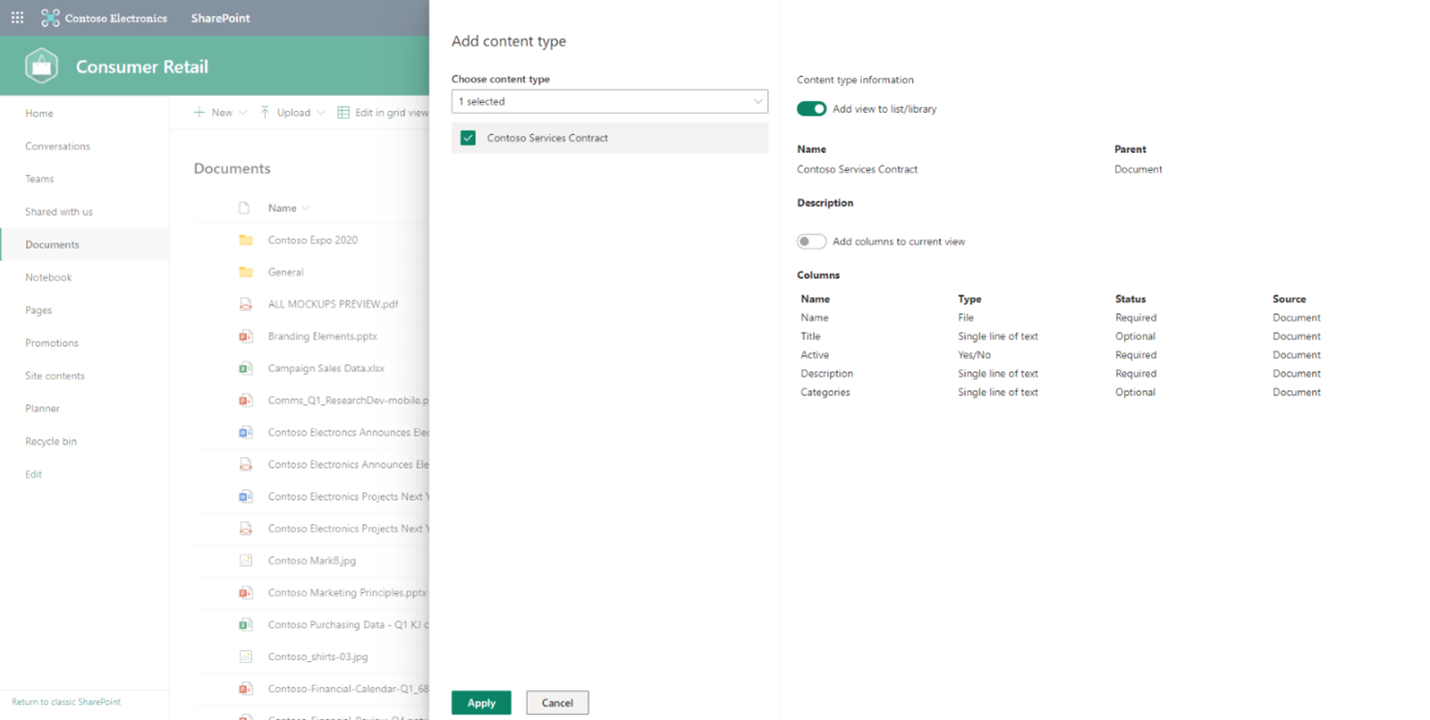SharePoint Online, SharePoint Development Services
From Microsoft Corporation
Technical Bulletin MC335275 · Published Feb 23, 2022
Message Summary
We will be gradually adding the option to easily enable the management of custom content types to SharePoint lists & libraries.
This message is associated with Microsoft 365 Roadmap ID 88948
When this will happen:
- Targeted Release: Rollout is expected to start in late February and be completed by early March.
- Standard Release: Rollout is expected to start in early March and be completed by mid-March.
How this will affect your organization:
SharePoint site collection administrators will now be able to see the “Content Type” option in the “Add Column” menu, even when they have not enabled Allow management of Content types from the Advanced settings option of Library Settings.
View image in new tab
Once the admin selects the desired Content types for the library and clicks on “Apply”, we will enable content types for the library automatically and then sync the content types to the library or list.
View image in new tab
Before this update, users had to enable the management of content types from the “Settings > Library Settings > Advanced Settings” experience.
What you need to do to prepare:
This new affordance will be visible in SharePoint lists & libraries to users having SharePoint site collection administrator permission. Once Content Types are applied to the library, all users can view the “Content Type” option from the “Add Column” menu, as is the current behavior. The existing option of enabling management of Content types within the List setting & Library settings will continue to be available.
You may want to add this to any documentation or user training and share this with users with relevant permission and who are familiar with using custom content types in your organization.