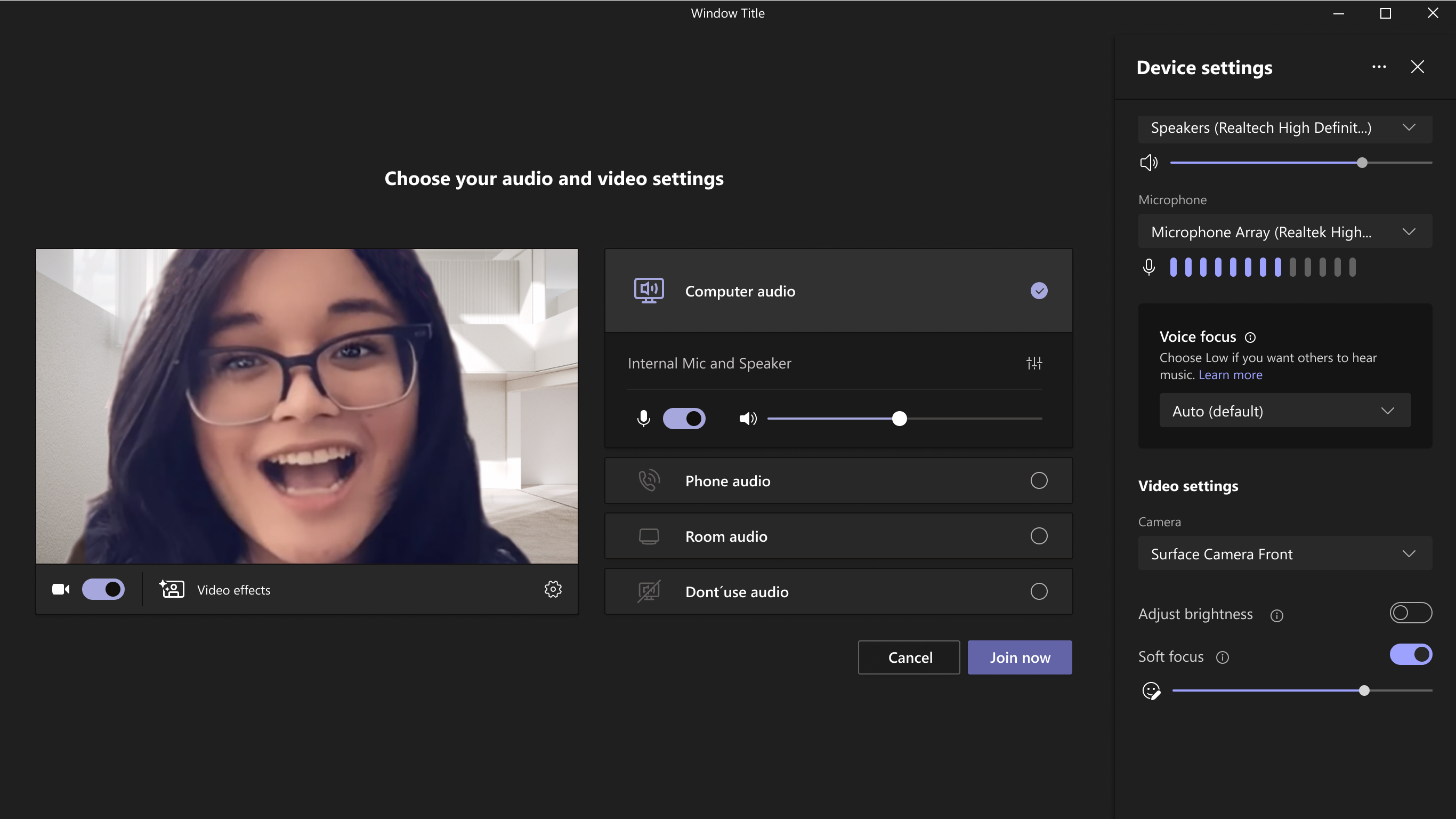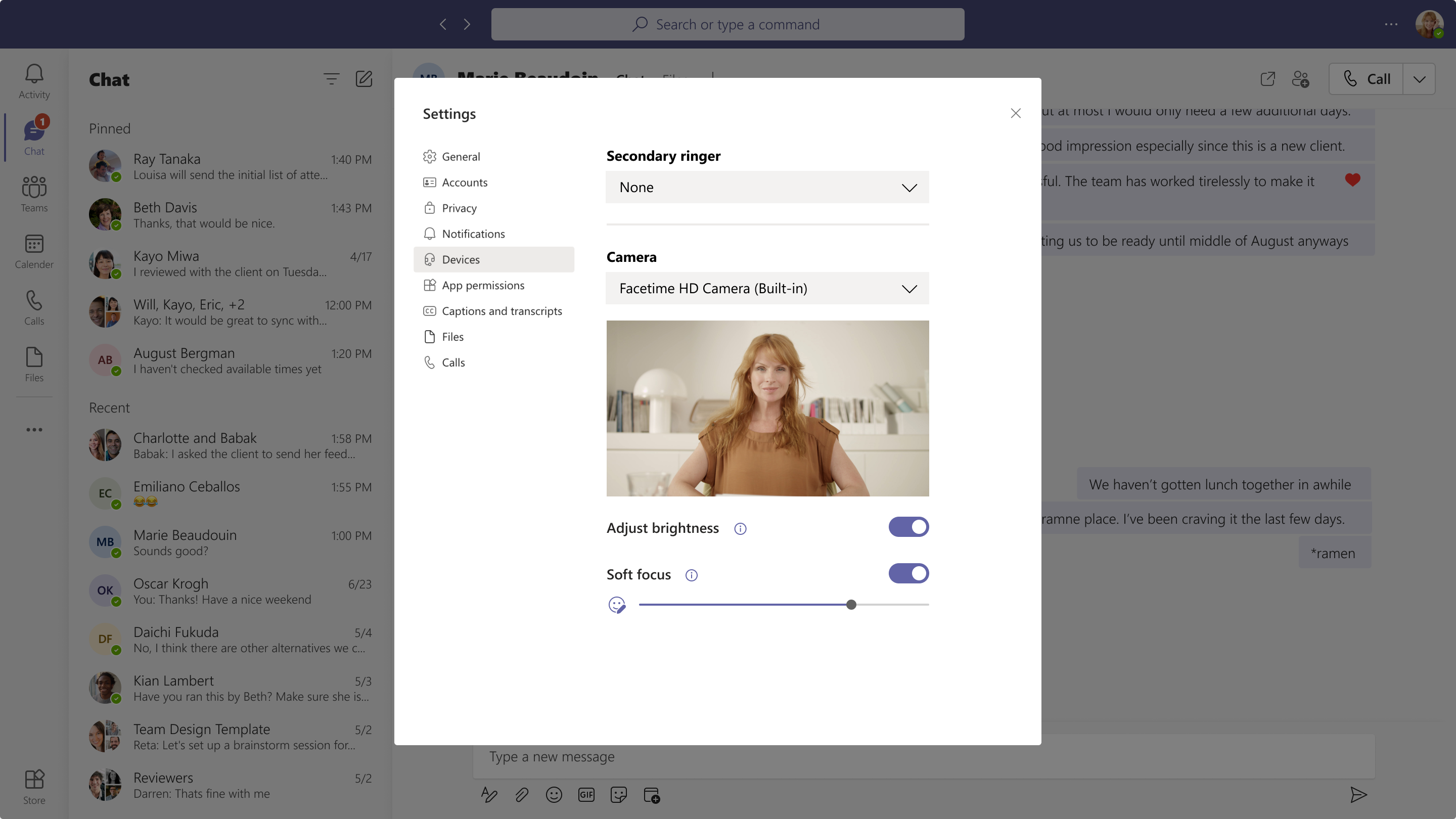Microsoft Teams, Microsoft 365 Experts
From Microsoft Corporation
Technical Bulletin MC352623 · Published Apr 4, 2022
Message Summary
Soft focus and Adjust brightness are video filters in Teams video meetings. Users will soon be able to access and apply both settings, before and during meetings.
This message is associated with Microsoft 365 Roadmap ID 65944
Note: Soft focus is not available for EDU tenants.
When this will happen:
We will begin rolling out in early April and expect the rollout to be completed by mid-April.
How this will affect your organization:
Soft focus applies a smoothing effect to appearance, and Adjust brightness enhances the video quality when lighting is poor.
Users in your organization will see these 2 filters in “Device Settings” panel in meeting and “Settings”->”Devices”->”Camera” panel.
Note: This feature is turned-off by default.
View image in new tab
View image in new tab
What you need to do to prepare:
Please evaluate these features and decide whether they should be available to users in your tenant. If not, please disable it before it rolls out.