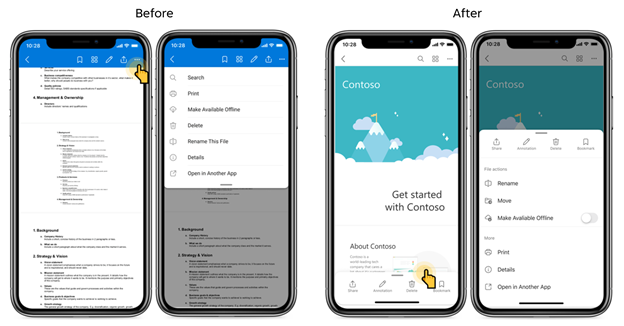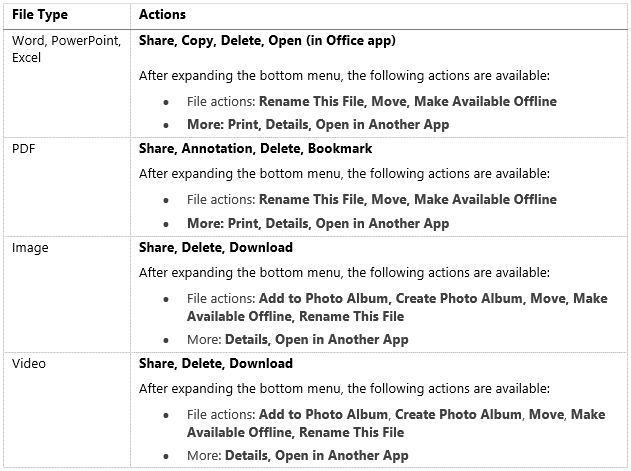OneDrive for Business, SharePoint Development Services, Microsoft 365 Experts
From Microsoft Corporation
Technical Bulletin MC357317 · Published Apr 11, 2022
Message Summary
This feature has started rolling out and we ask you to pardon that we did not provide adequate advance notice as is our customer commitment to you. This release adds a new bottom sheet menu to OneDrive for iOS to make options like share, annotations, delete, and bookmark easier to find.
This message is associated with Microsoft 365 Roadmap ID 85571
When this will happen:
Standard (select users and entire org): We began rolling this out in early March and expect to complete rollout in mid-April.
How this will affect your organization:
To use the new bottom sheet menu:
- Open any file of your choice in OneDrive for iOS.
- Tap the horizontal bar or drag the bottom menu upwards to expand the new menu.
The menu will show relevant actions for the specific type of file you’ve opened.
To help you navigate, we’ve compiled a list of available actions:
What you need to do to prepare:
You might want to notify your users about this new capability and update your training and documentation as appropriate.