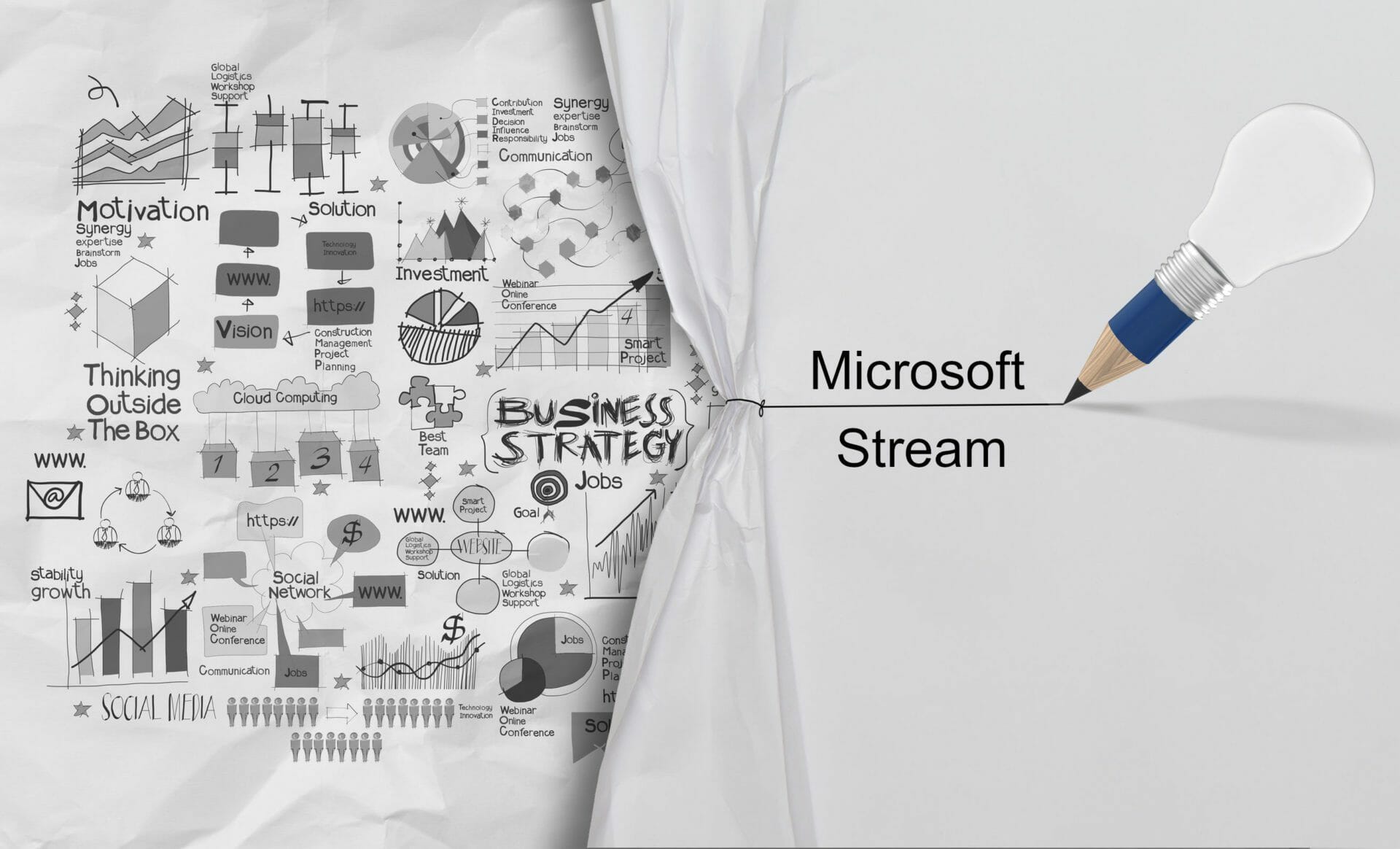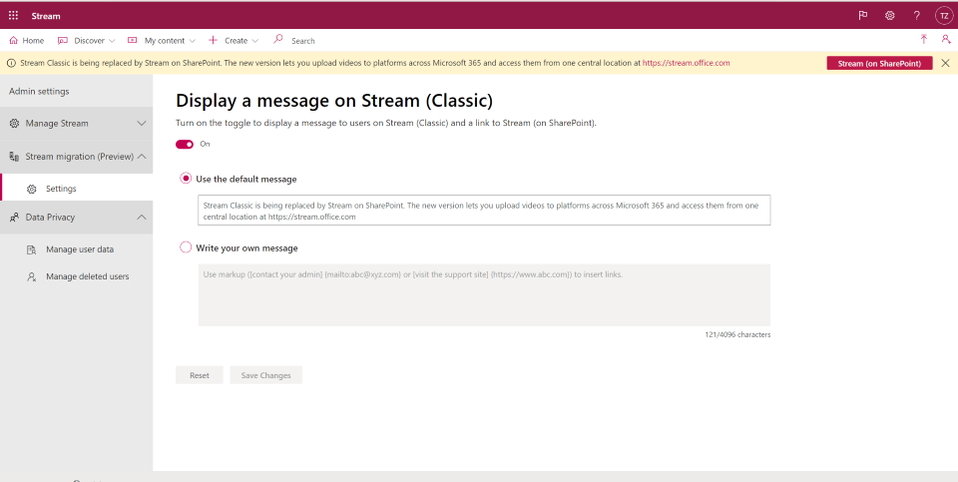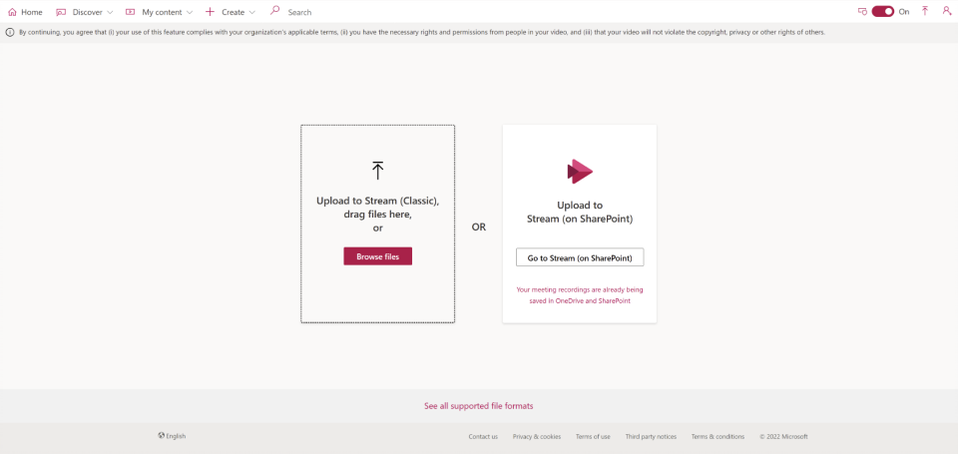Stream, Microsoft 365 Experts, SharePoint Development
From Microsoft Corporation
Technical Bulletin MC362277 · Published Apr 20, 2022
Message Summary
Upcoming, we will be introducing a couple of features that will help you display a message to your Stream (Classic) end users and in addition, will allow them to see options to upload on either classic or new Stream (on SharePoint).
When this will happen
We will begin rolling this out in mid-May and expect to complete rollout late May.
How this will affect your organization
The release will contain the following two changes:
Change 1: You will have the ability to display a message to your end user on Stream (classic). This will roll out “default off” but can be turned on from Stream admin center. Default message that you see in the screenshot will be localized in user’s preferred language or as decided by admins. However, the custom message will be seen by all users in the language that admin chooses.
Change 2:Your end users on Stream (classic) portal will see options to upload on either classic or new Stream (on SharePoint). This change will rollout “default on” and is not behind an admin setting.
Note: All users will see this when the change goes live.
What can you do to prepare
You might want to notify your users about this change and update your training and documentation as appropriate. Change 2 is releasing “default on”, however, it is completely optional for users to upload on new Stream. In case your organization wishes to opt-out of the process, raise a support ticket with subject by completing the following steps;
- Select the following link, which will populate a help query in the admin center: Disable Upload to Stream on SharePoint
- At the bottom of the pane, select Contact Support
- Leave Description blank.
- Fill out the remaining info and select Contact me.
Learn more:
- aka.ms/newStream