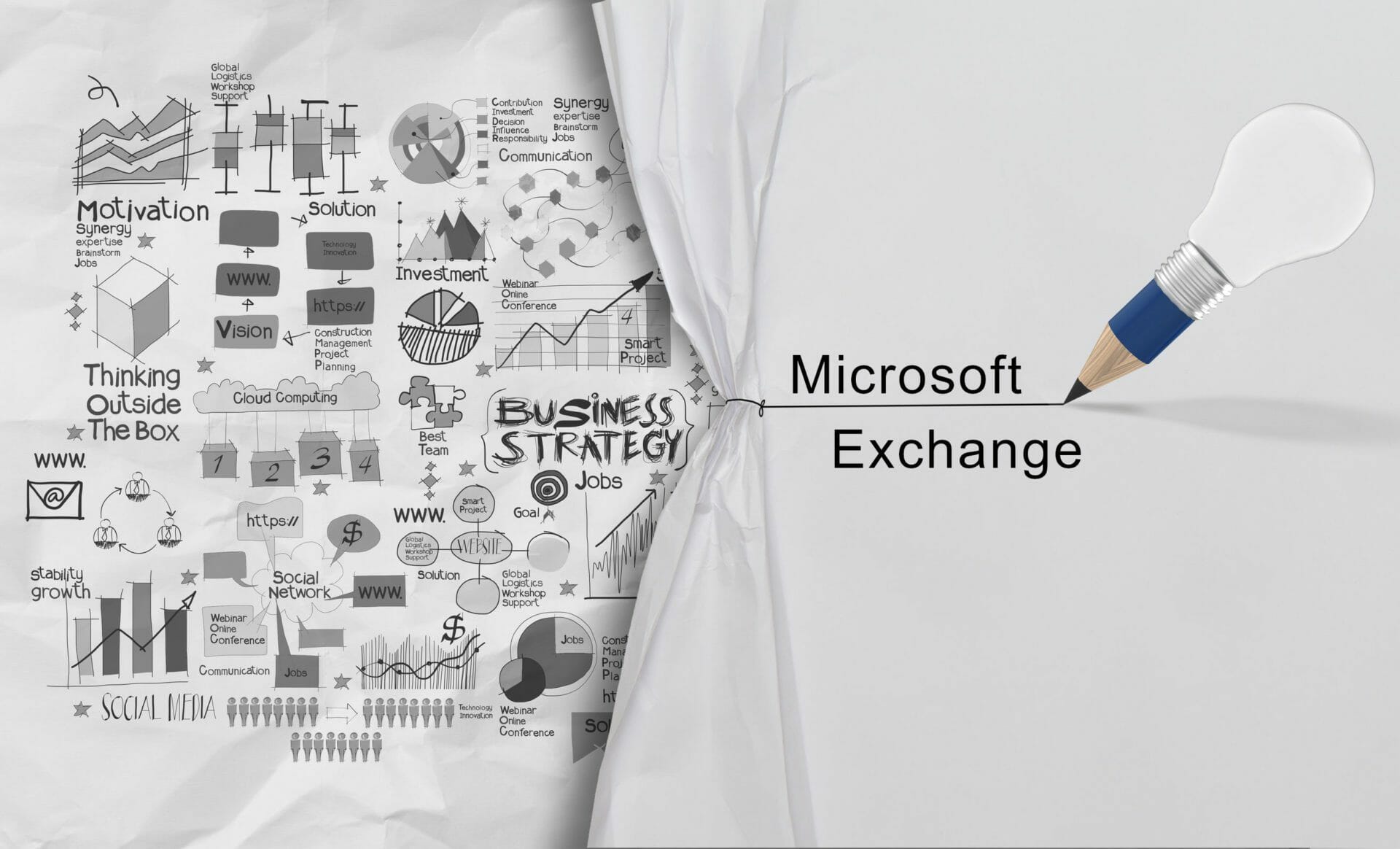Exchange Online, SharePoint Development
From Microsoft Corporation
Technical Bulletin MC441064 · Published Sep 30, 2022
Message Summary
A common request from Exchange Online admins is for the ability to customize the message expiration timeout interval for messages sent by users in their organization. When a message in Exchange Online can’t be delivered or sent due to a temporary error, the message is queued for subsequent retries until either the message is delivered or sent, or until the message expires after the message expiration timeout interval has passed. In Exchange Online the service-wide default setting is 24 hours. With this update, we’ll now give admins the ability to customize the message expiration timeout interval for their organization from 12 hours to 24 hours.
This message is associated with Microsoft 365 Roadmap ID 93315
When this will happen:
We will begin rolling out in mid-October and expect to complete rollout by late November.
How this will affect your organization:
If you change the default 24 hour message expiration timeout to a lower value, messages sent by your users that are queued for retry will expire faster, and they will receive a bounce message (NDR) faster. For example, customizing it to 12 hours means senders will receive a bounce message after only 12 hours of retrying a message that can’t be sent, instead of 24 hours.
What you need to do to prepare:
There is nothing you need to do to prepare for this.
Once the setting is available for your tenant if you want to change it for senders in your organization you can run the following Remote PowerShell cmdlet:
Set-TransportConfig -MessageExpiration <12..24>