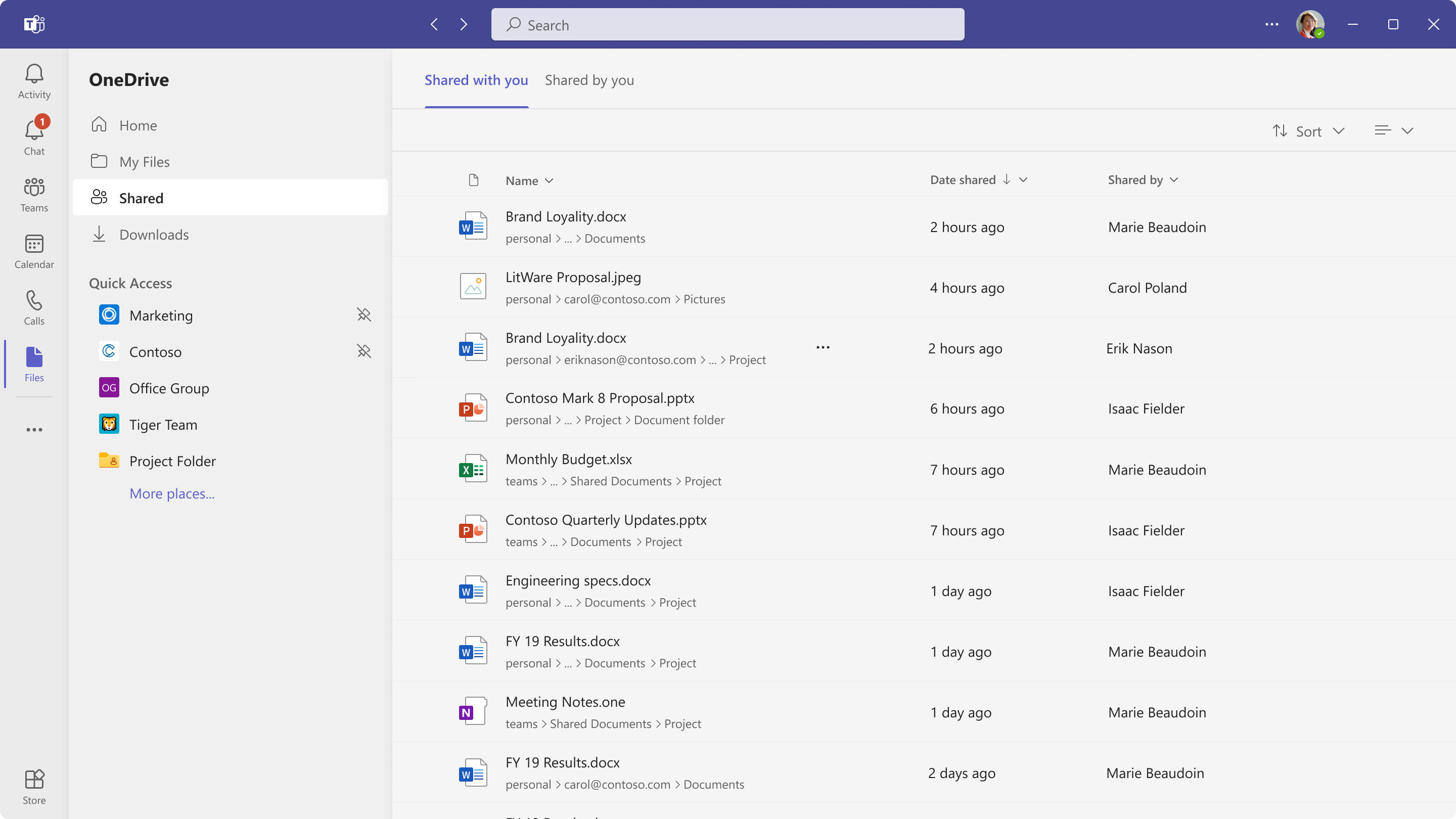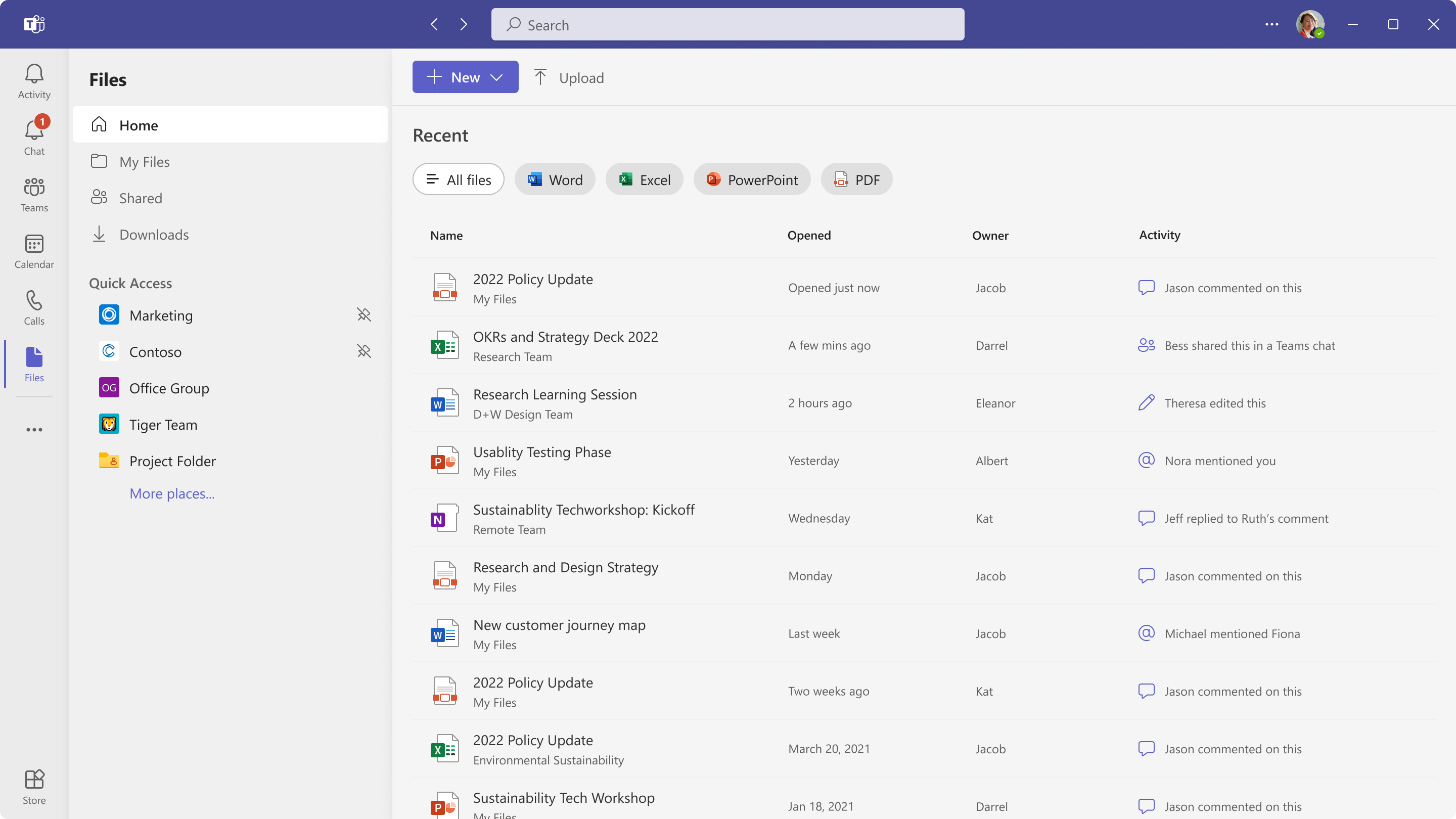MC528955, Microsoft Teams, Microsoft 365 Experts
From Microsoft Corporation
Technical Bulletin MC528955 · Published Mar 16, 2023
Message Summary
Securely store, organize, and collaborate on all your files anytime, from anywhere and across all of your devices with the new files app experience in Teams. The new files app brings a modern experience to all of your content from your chats, channels or meetings including any location from OneDrive or SharePoint.
This message is associated with Microsoft 365 Roadmap ID 97677
When this will happen:
Preview: We will complete rollout by late March.
Standard Release: We will begin rolling out in early April and expect to complete rollout by mid-April.
GCC, GCC-H: We will begin rolling out in early May and expect to complete rollout by late May.
DoD: We will begin rolling out in early June and expect to complete rollout by late June.
How this will affect your organization:
Users can easily discover and locate files that are relevant right within the Teams app. This makes it possible to locate, share and collaborate with OneDrive files without leaving the Teams app and switching between various apps. An updated menu bar will help you navigate to your content quickly.
- Home: Get back to your recently accessed files
- My files: Access your personal OneDrive files
- Shared: Find files shared with you and files you have shared across M365
- Downloads: Locate files downloaded from Teams on your computer
- Quick Access: Pin document libraries or channels files tab to access them quickly
View image in new tab
View image in new tab
The existing Files app that is enabled by default will automatically be updated with new files app experience.
What you need to do to prepare:
There is nothing you need to do to prepare.