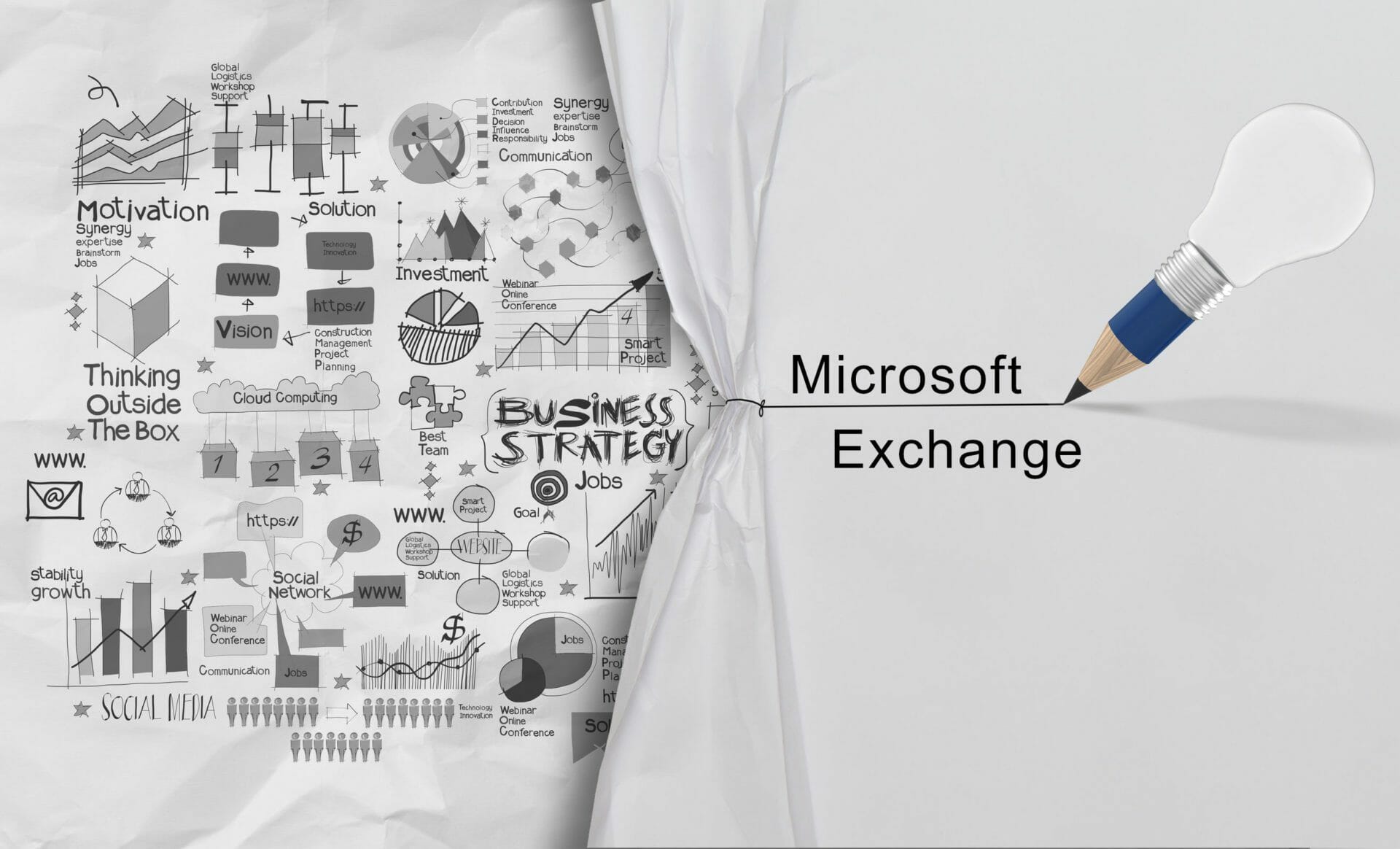MC550039 · Exchange Online, SharePoint Development Services
From Microsoft Corporation
Technical Bulletin MC550039 · Published May 3, 2023
Message Summary
In multi-geo Exchange environments, when you run Search-MailboxAuditLog cmdlet in a different region from the mailbox that you’re trying to search, you might receive the error, “An error occurred while trying to access the audit log.”
How this will affect your organization:
In multi-geo environments, when you run this cmdlet in a different region from the mailbox that you’re trying to search, you might receive the error, “An error occurred while trying to access the audit log.” In this scenario, you need to anchor the PowerShell session to a user in the same region as the mailbox as described in this article. Connect directly to a geo location using Exchange Online PowerShell
What you need to do to prepare:
When using the Search-MailboxAuditLog cmdlet, please anchor the PowerShell session to a user in the same region as the mailbox as described in this article. Connect directly to a geo location using Exchange Online PowerShell
There is no action for you, at this time.