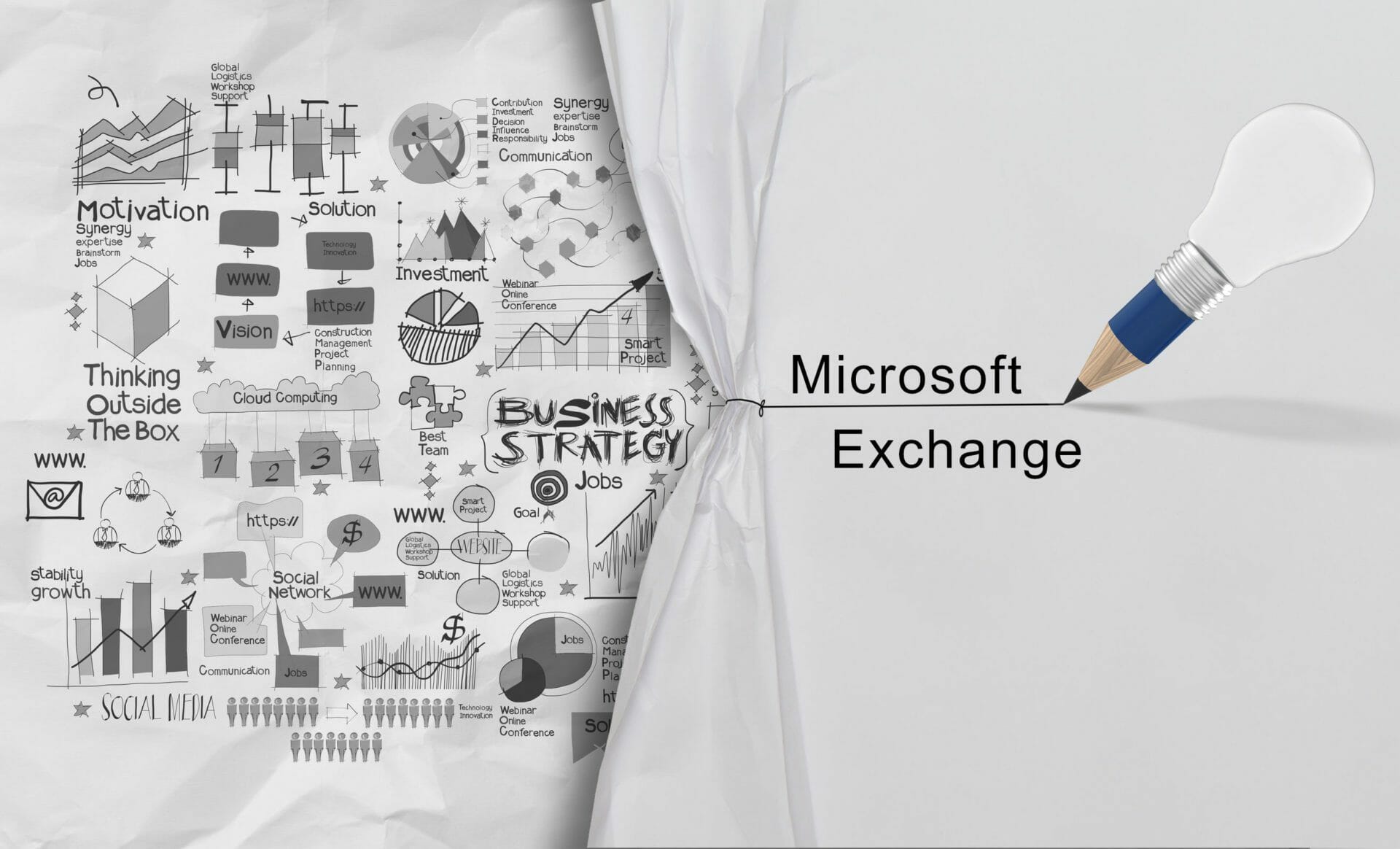MC694387 · Exchange Online, Microsoft 365 for Web, SharePoint Development
From Microsoft Corporation
Technical Bulletin MC694387 · Published Nov 30, 2023
Message Summary
The Activity-Based Authentication Timeout for Outlook on the web will be replaced with Idle Session Timeout for Microsoft 365.
When this will happen
We will begin rolling out this change in mid-January 2024 and expect to complete by mid-February 2024.
How this affects your organization
In January 2024, we will begin to end support for Activity-Based Authentication Timeout. It is strongly recommended that all organizations who have not migrated to Idle-Session Timeout and are still using Activity-Based Authentication Timeout migrate to Idle Session Timeout.
Idle Session Timeout is already available and provides the same functionality as Activity-Based Authentication Timeout with the benefit of allowing the configuration not only for Outlook on the web, but for a range of other Microsoft 365 web apps.
To check the list of Microsoft 365 web apps, click Details about idle session timeout.
What you can do to prepare
You can migrate to Idle Session Timeout right now. To migrate to Idle Session Timeout, you only need to turn on Idle Session Timeout.
When Idle Session Timeout is enabled, users that reach the configured idle session timeout duration will get a notification that they are about to be signed out. They have to select to stay signed in or they will be automatically signed out of Microsoft 365 web apps, including Outlook on the web.
For more information about how to turn on Idle Session Timeout, click Turn on Idle session timeout.
For more information about Idle Session Timeout for Microsoft 365, click Idle session timeout for Microsoft 365.
For more information about Activity-Based Timeout for Microsoft Outlook on the web, click Description of the Activity-Based Authentication Timeout for OWA in Office 365.