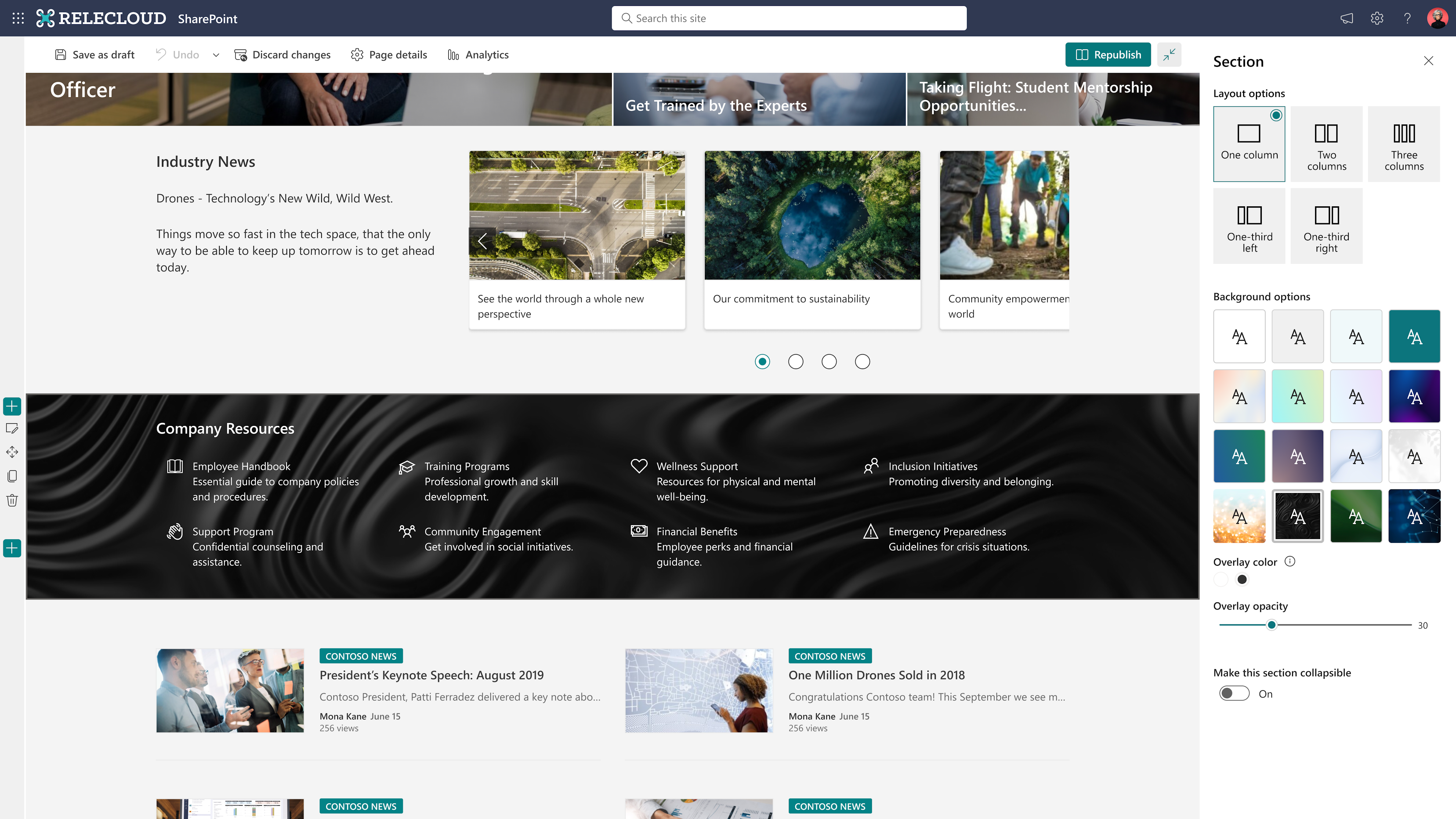MC724124 SharePoint Online, SharePoint Development Services
From Microsoft Corporation
Technical Bulletin MC724124 Published Mar 5, 2024
Summary
Microsoft SharePoint Online is introducing new features that allow authors to add curated image or gradient color backgrounds to page sections. The update includes improved focal points, fill mode, overlay, and opacity settings to ensure accessibility. The rollout will begin in mid-March 2024 for Targeted Release and early April 2024 for Worldwide, GCC, GCC High, and DoD. No action is required to prepare for this rollout. SharePoint Page and News authors can access the new features when editing a page or news section. Note that unsupported section backgrounds will be replaced with SharePoint theme colors in email.
Details
We are rolling out new features for Microsoft SharePoint Online that allow SharePoint Page and News authors to add a curated image background or a gradient color background to page sections. (In a future MC post, we will roll out the ability to use your own images as backgrounds.) We’ve improved the focal point and added more settings like fill mode, overlay, and opacity to help authors follow accessibility best practices and ensure that your customized background is easy to read as well as beautiful.
This message is associated with Microsoft 365 Roadmap ID 378647 and Roadmap ID 378648.
When this will happen:
For gradient color and curated image background options:
- Targeted Release: We will start rolling out mid-March 2024 and expect to complete by late March.
- Worldwide, GCC, GCC High and DoD: We will start rolling out early April 2024 and expect to complete by mid-April.
For customized image and image settings, including focal point:
- Targeted Release: We will start rolling out late April 2024 and expect to complete by mid-May.
- Worldwide, GCC, GCC High and DoD: We will start rolling out late May 2024 and expect to complete by mid-June.
How this will affect your organization:
SharePoint Page and News authors: You can access the new features when you edit a Page or News section: in Edit mode, in the Section panel, select Edit section. Choose an image or gradient color from Background options.
When you set a background, a see-through overlay will be added automatically to make the text easier to read.
Note: When you send a News post as an email, SharePoint theme colors will be used in place of section backgrounds that aren’t supported in email.
What you need to do to prepare:
No action is needed from you to prepare for this rollout. You may want to notify your users about this change and update any relevant documentation as appropriate.