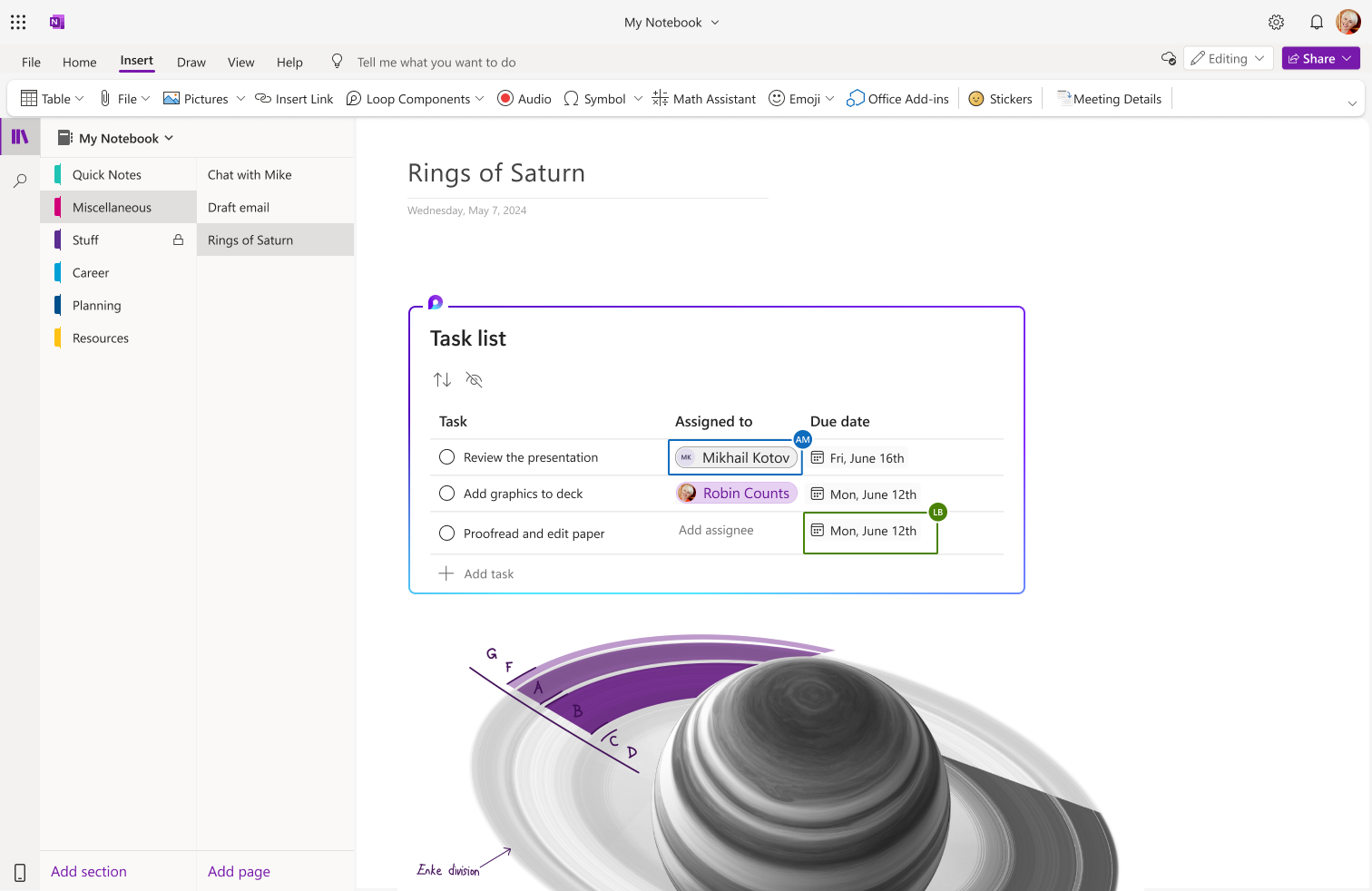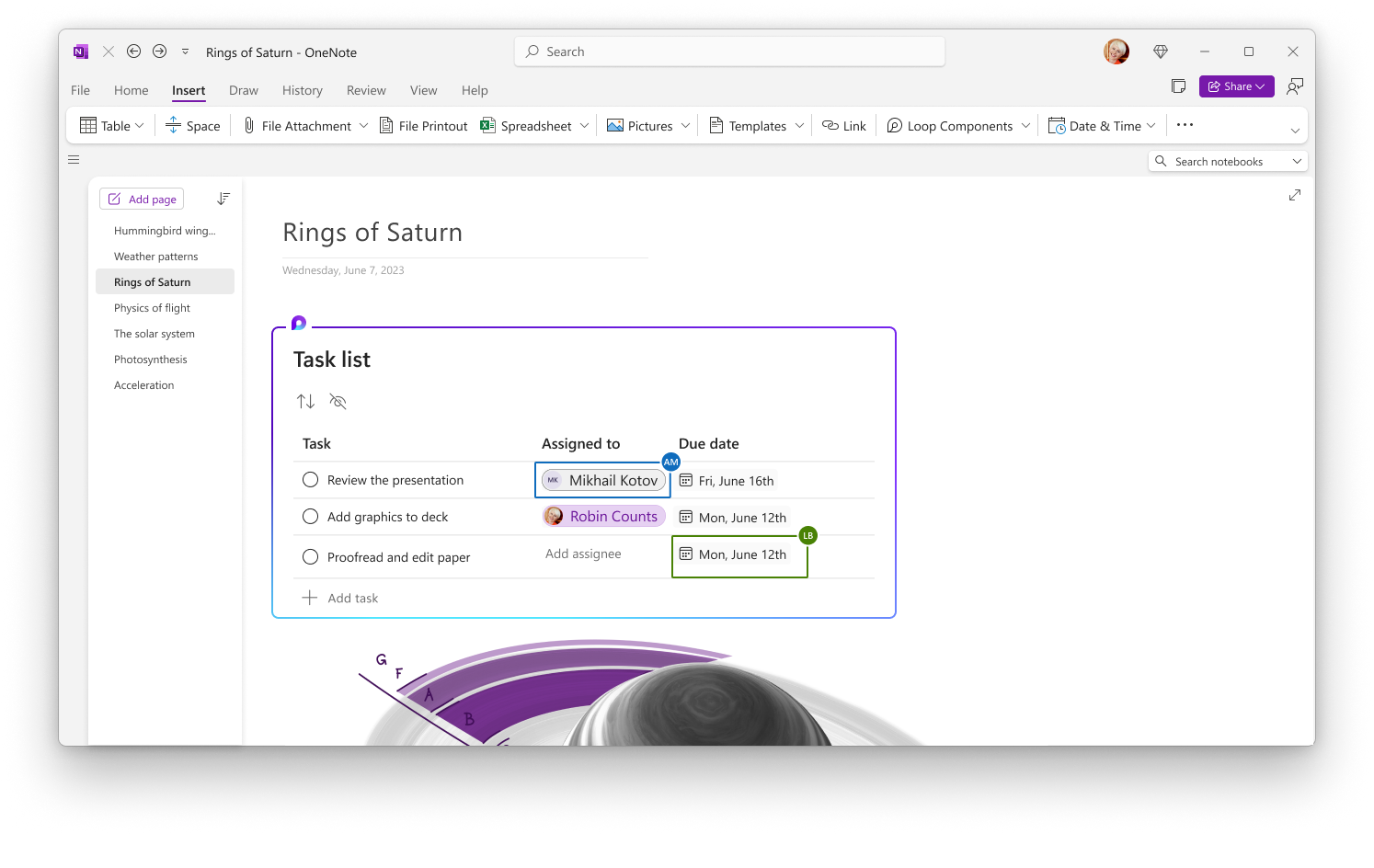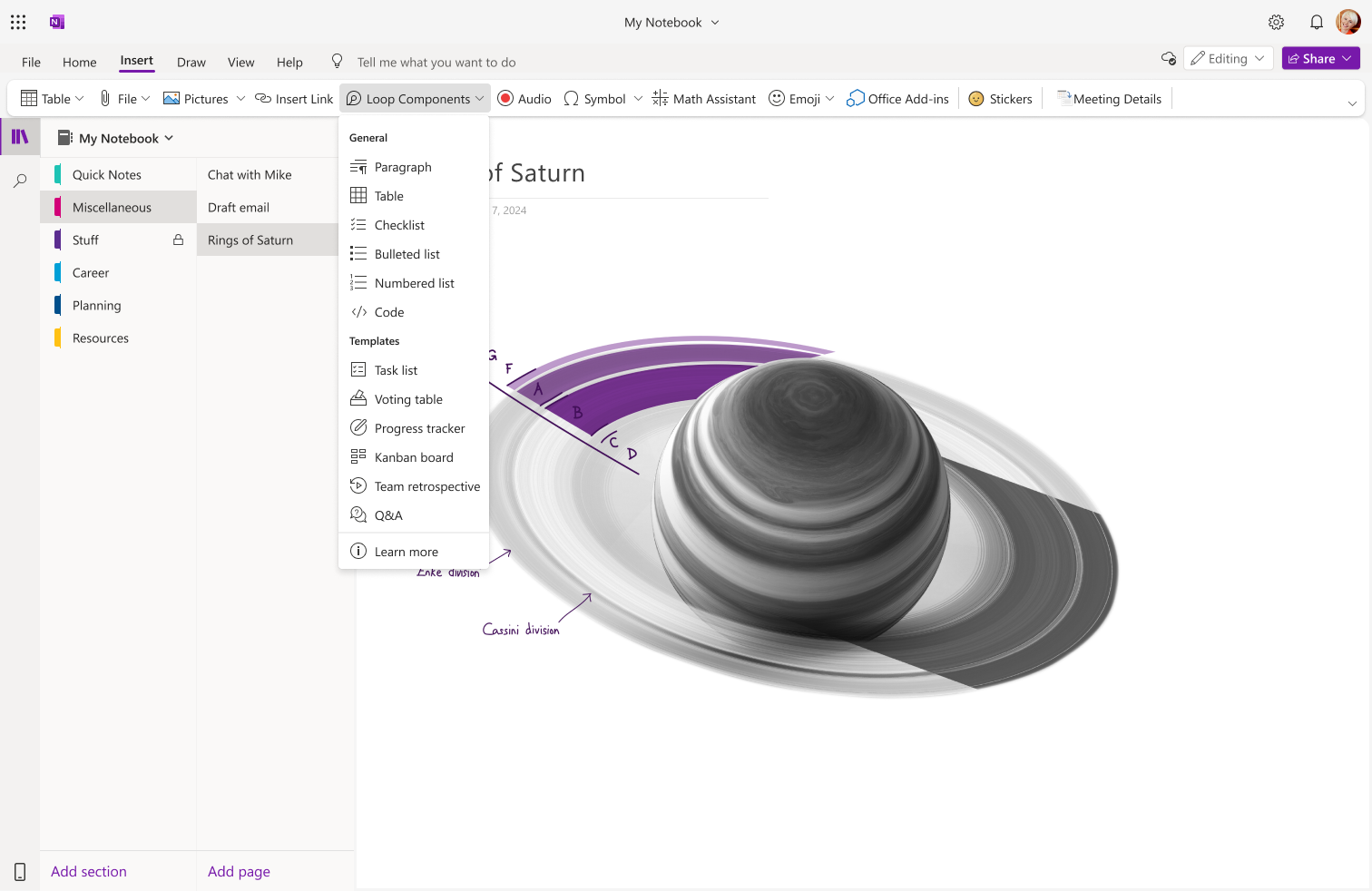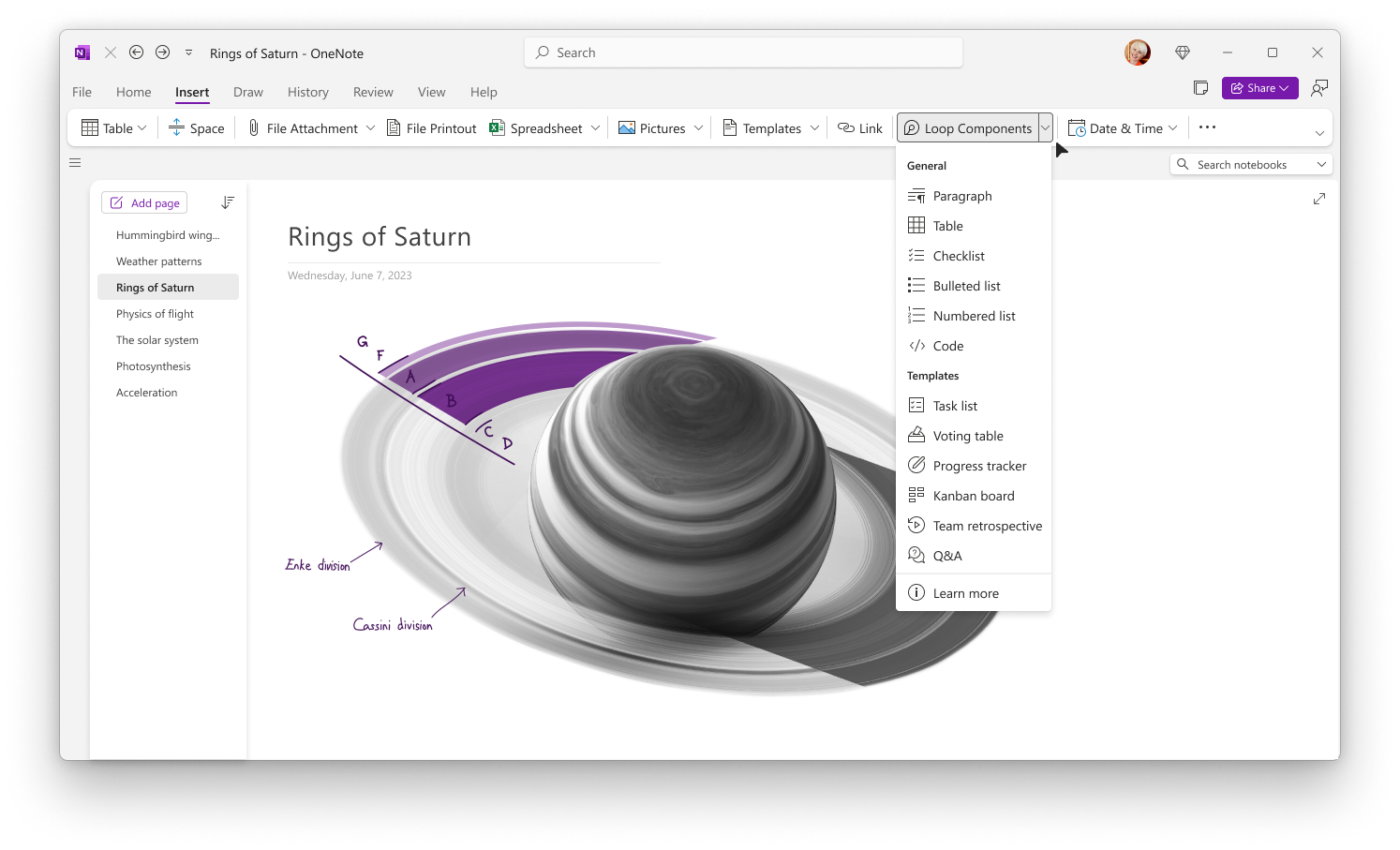MC777847 365 for Web, Microsoft 365 Experts
From Microsoft Corporation
Technical Bulletin MC777847 Published Apr 15, 2024
Summary
Loop components will be available in Microsoft OneNote, enhancing collaboration and productivity. Rollout for OneNote Web starts early April 2024, and for the Desktop App, early June 2024. Users can insert Loop components for real-time collaboration. Admins should update policies and documentation to prepare. Microsoft 365 Roadmap ID 379968 is associated with this update.
Details
You can create or insert Loop components into your Microsoft OneNote notebook.
This message is associated with Microsoft 365 Roadmap ID 379968
When this will happen:
General Availability (OneNote Web): We will begin rolling out early April 2024 and expect to complete by early May 2024.
General Availability (OneNote Desktop App): We will begin rolling out early June 2024 and expect to complete by mid-July 2024.
How this will affect your organization:
Navigate to Insert > Loop to create a new component or paste a link to an existing component to have it show up on your OneNote canvas.
OneNote Web:
OneNote Desktop:
With Loop components in OneNote, users can:
- Enhance Collaboration: Bring unstructured, collaborative content from Loop components in Microsoft Teams and Microsoft Outlook into OneNote notebooks, fostering real-time collaboration and sharing.
- Improve Productivity: Quickly augment and recall collaborative notes within the familiar workflow of OneNote, enabling tasks to be completed more efficiently.
OneNote Web:
OneNote Desktop:
What you need to do to prepare:
Tenant admins can configure cloud polices to enable/disable Loop components across Microsoft 365 for their users. Learn more about this here: Manage Loop components in OneDrive and SharePoint | Microsoft Learn.
This rollout will happen automatically with no admin action required. You may want to notify your users about this change and update any relevant documentation as appropriate.
Additional information: