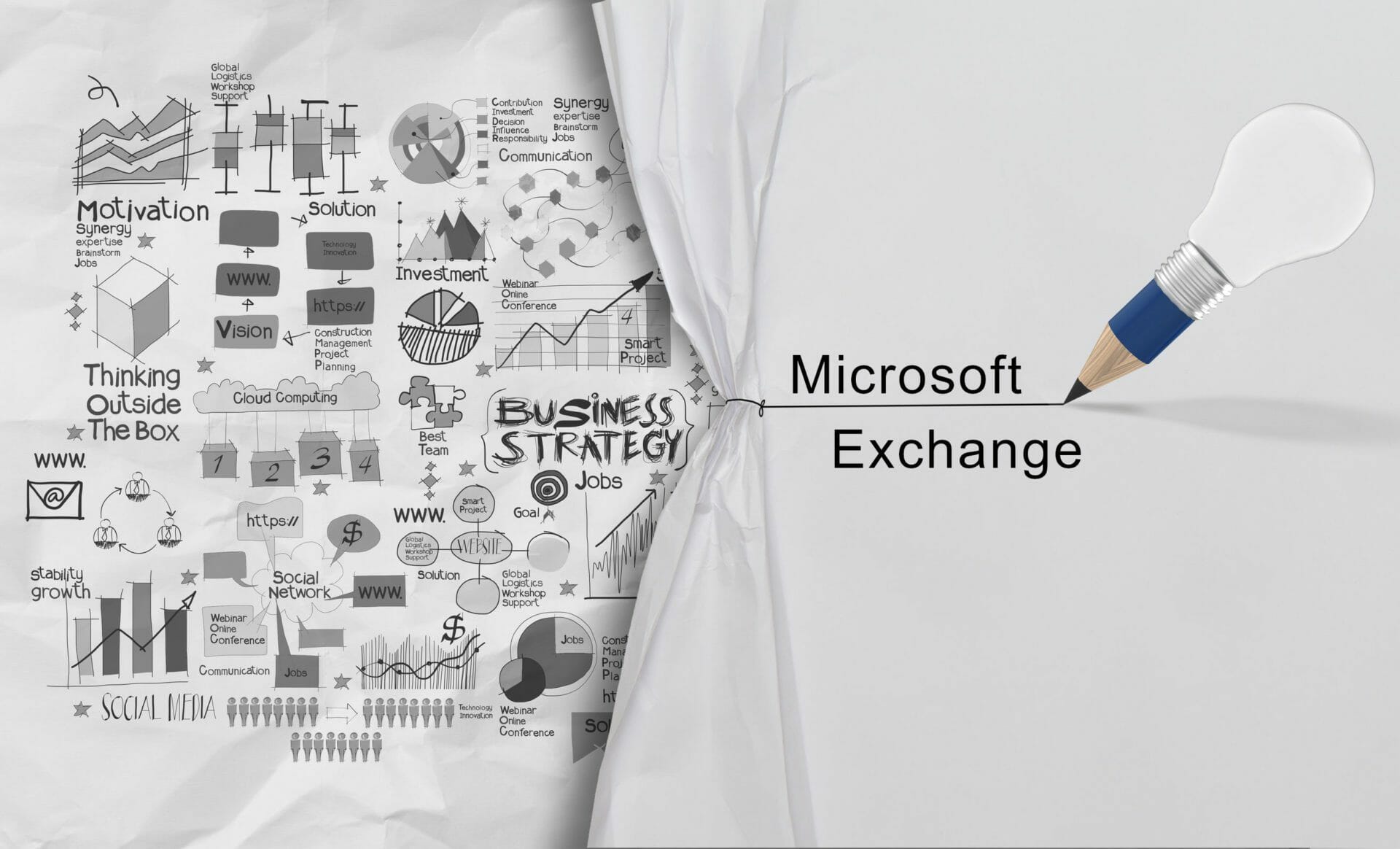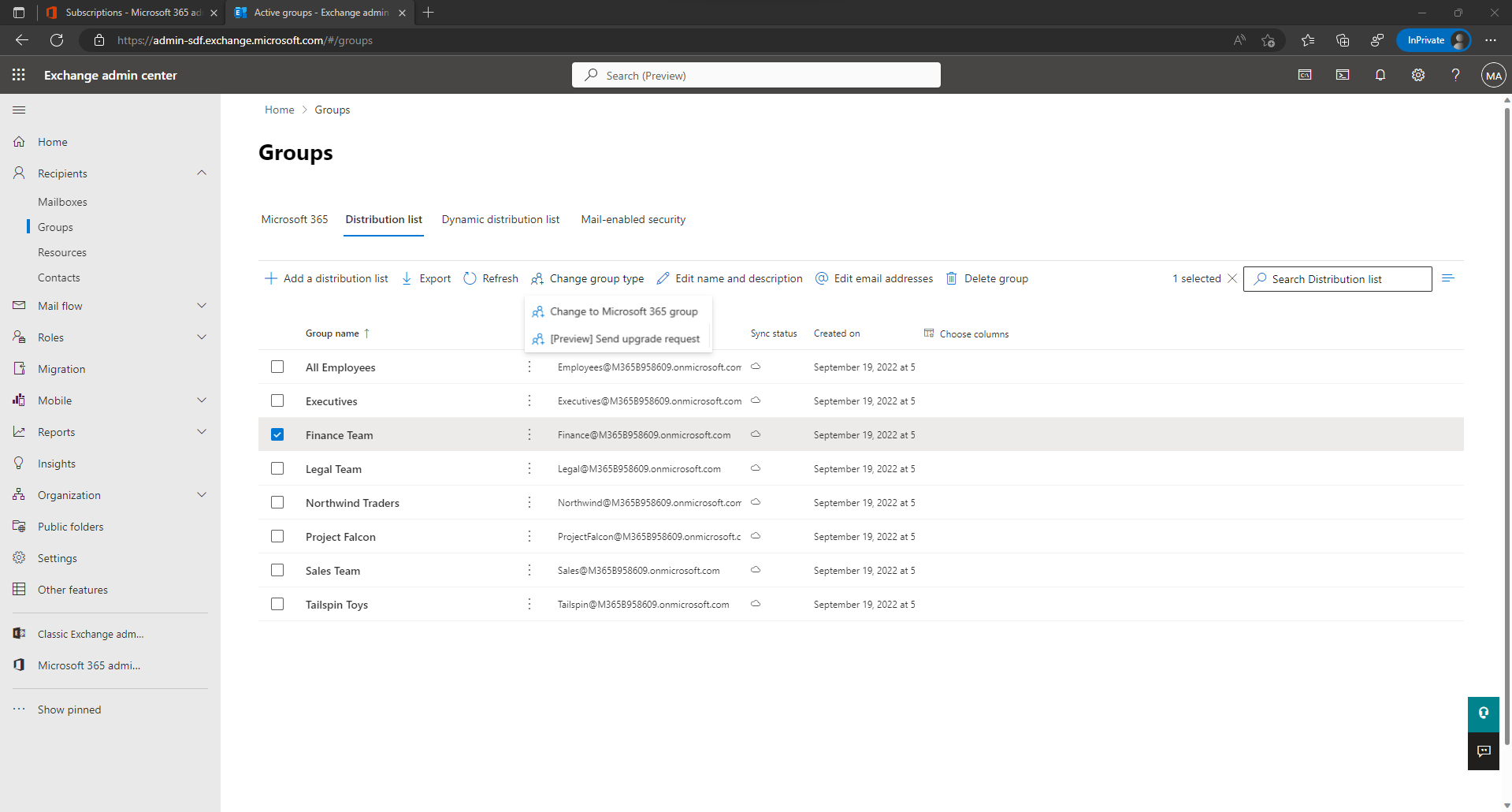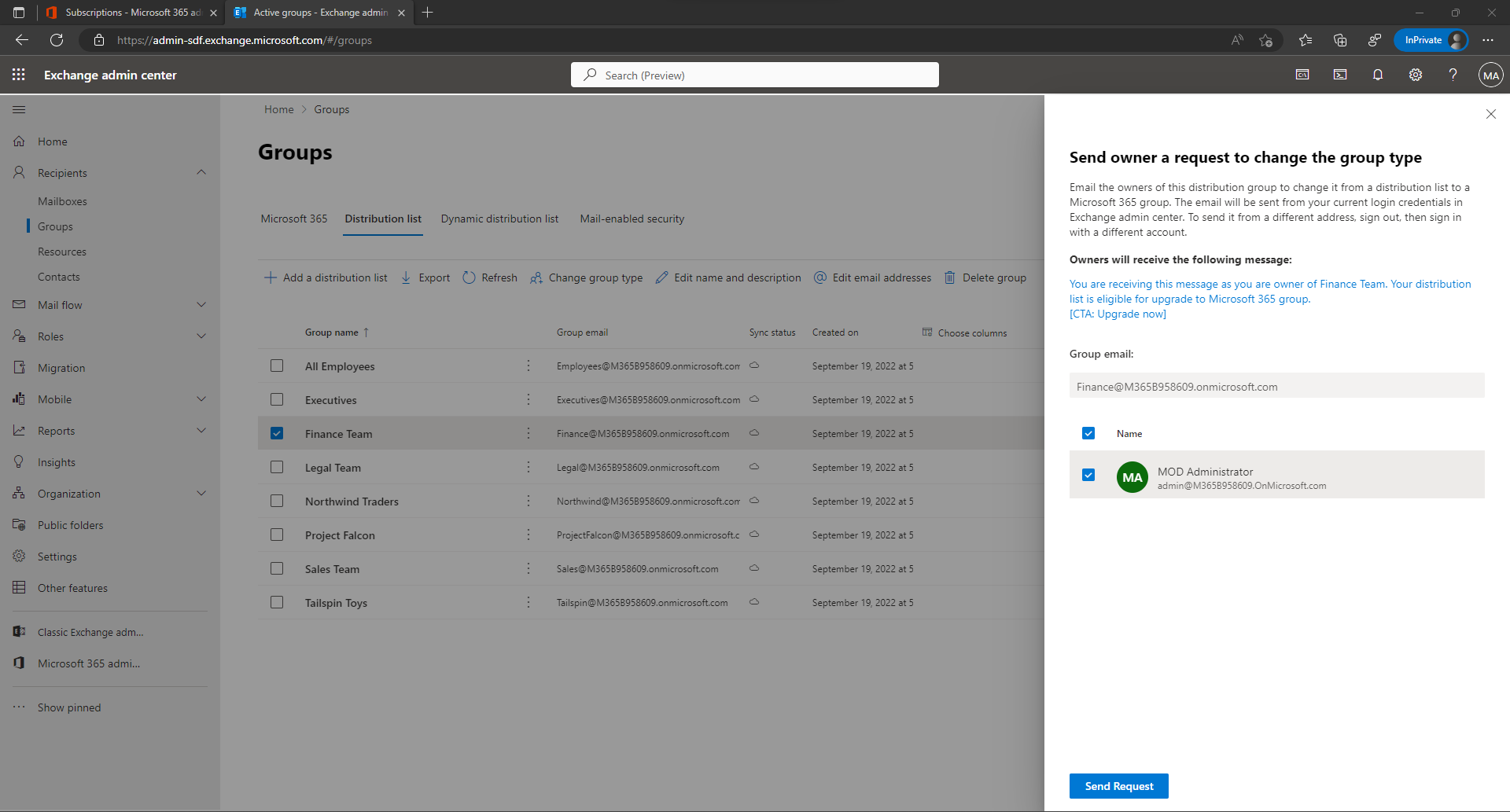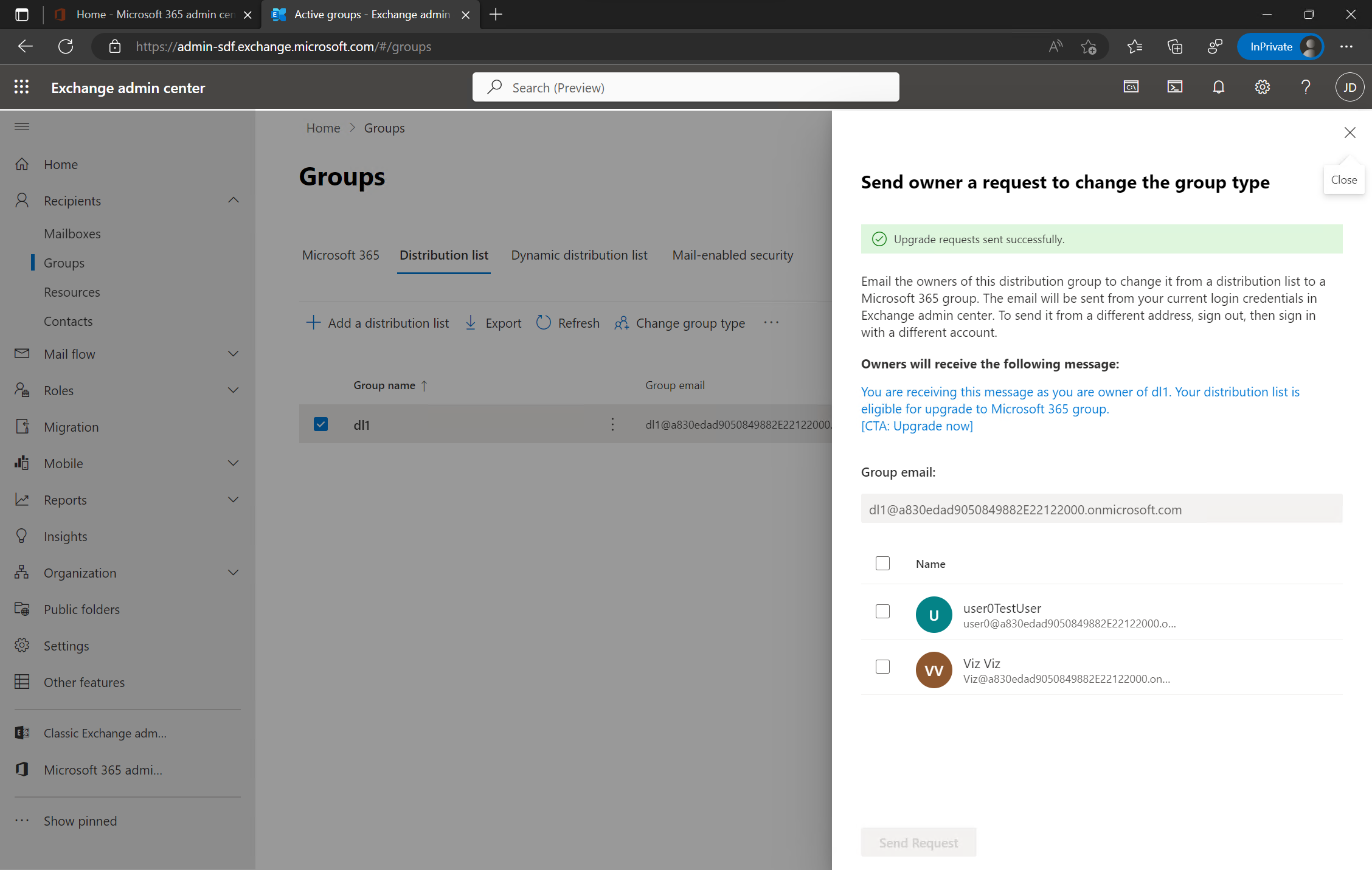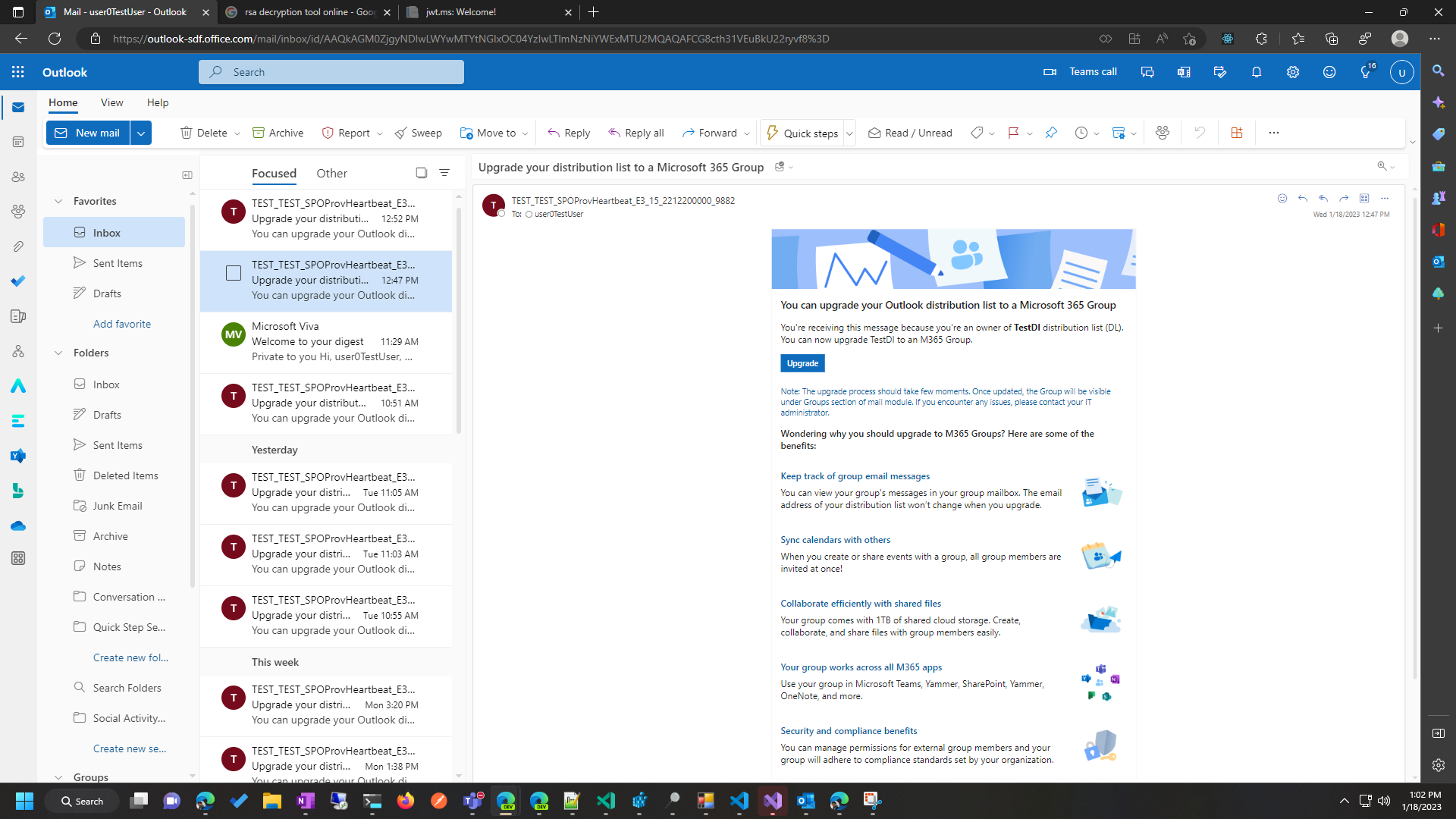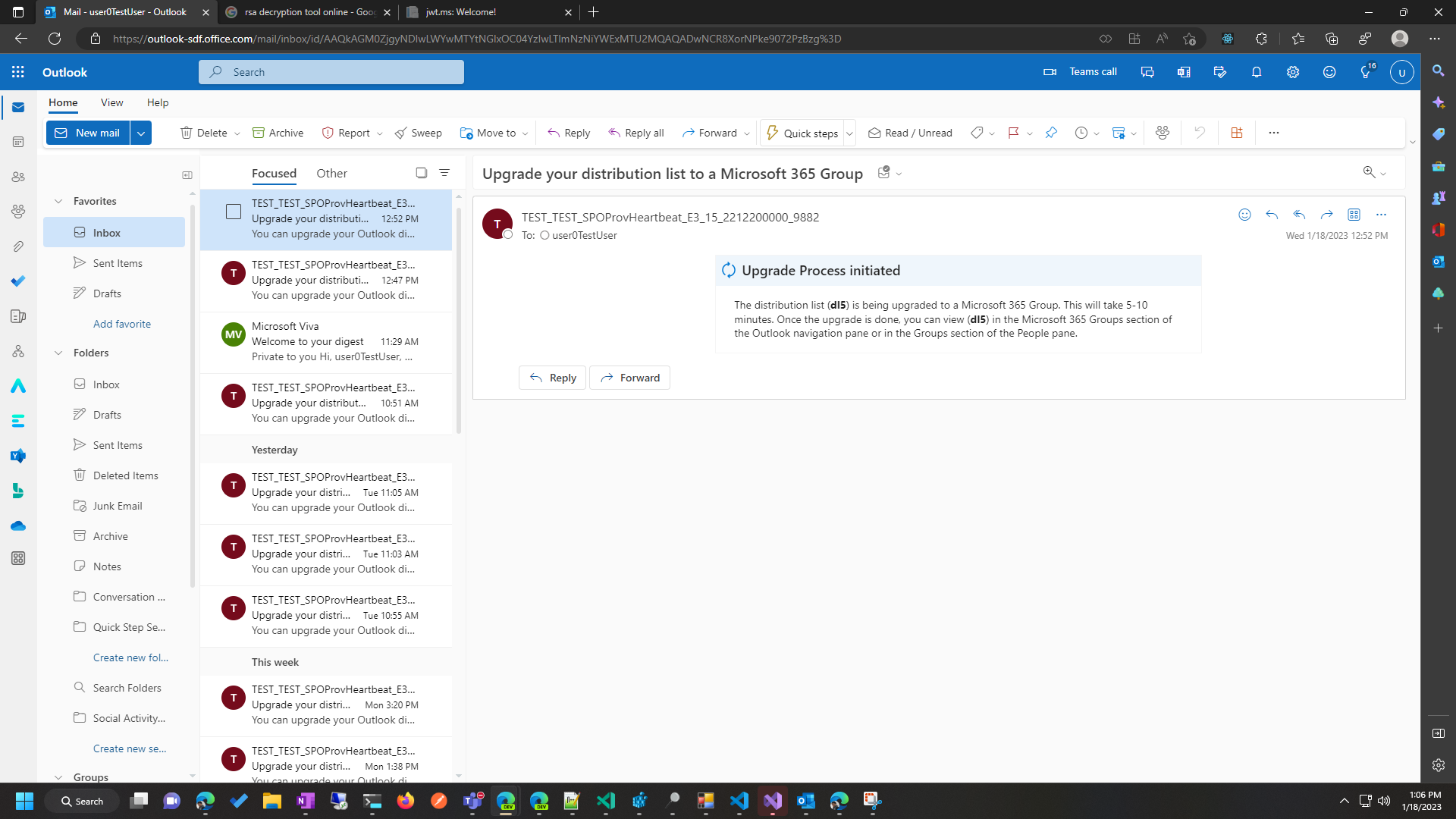Exchange Online, SharePoint Development Services
From Microsoft Corporation
Technical Bulletin MC510333 · Published Feb 2, 2023
Message Summary
Admins will be able to allow end users (owners) of Distribution Lists to upgrade their List to a Microsoft 365 Group themselves. This feature is launching in preview and depending on the usability and feedback on this feature, additional changes may be scheduled in the future.
When this will happen:
We will begin rolling out in mid-February and expect the rollout to be completed by mid-March.
How this will affect your organization:
This is an option for admins to allow end users to convert an existing Distribution List to a Microsoft 365 Group.
Admins can select the Distribution List and trigger an email to the owner(s) of the eligible Distribution List from the Exchange admin center. Owners of the eligible Distribution List can upgrade it to a Microsoft 365 Group with a single click in the email. It takes a maximum of 5 to 10 mins for the upgrade to complete. Both owners and admins can see the upgraded Distribution List in the Microsoft 365 Groups section once the upgrade is done.
- In the Exchange Admin Center, Go to Recipients ->Group -> Distribution List -> Select the specific Distribution List.
- Admins can now see the new option “Preview Send upgrade request“. Please note that email is not sent at this stage.
- If the distribution list is eligible for an upgrade, Admins can select the owners to whom they want to send this email. Admins can either choose all owners or specific owners to whom they wish to send this email.
- The end user gets the email. Once the user clicks on Upgrade in the email, Distribution List gets converted to a Microsoft 365 Group.
View image in new tab
View image in new tab
View image in new tab
View image in new tab
View image in new tab
Note: The email address of the distribution list will not change when users upgrade.
What you need to do to prepare:
You may want to notify users about this new capability and update your training and documentation as appropriate.