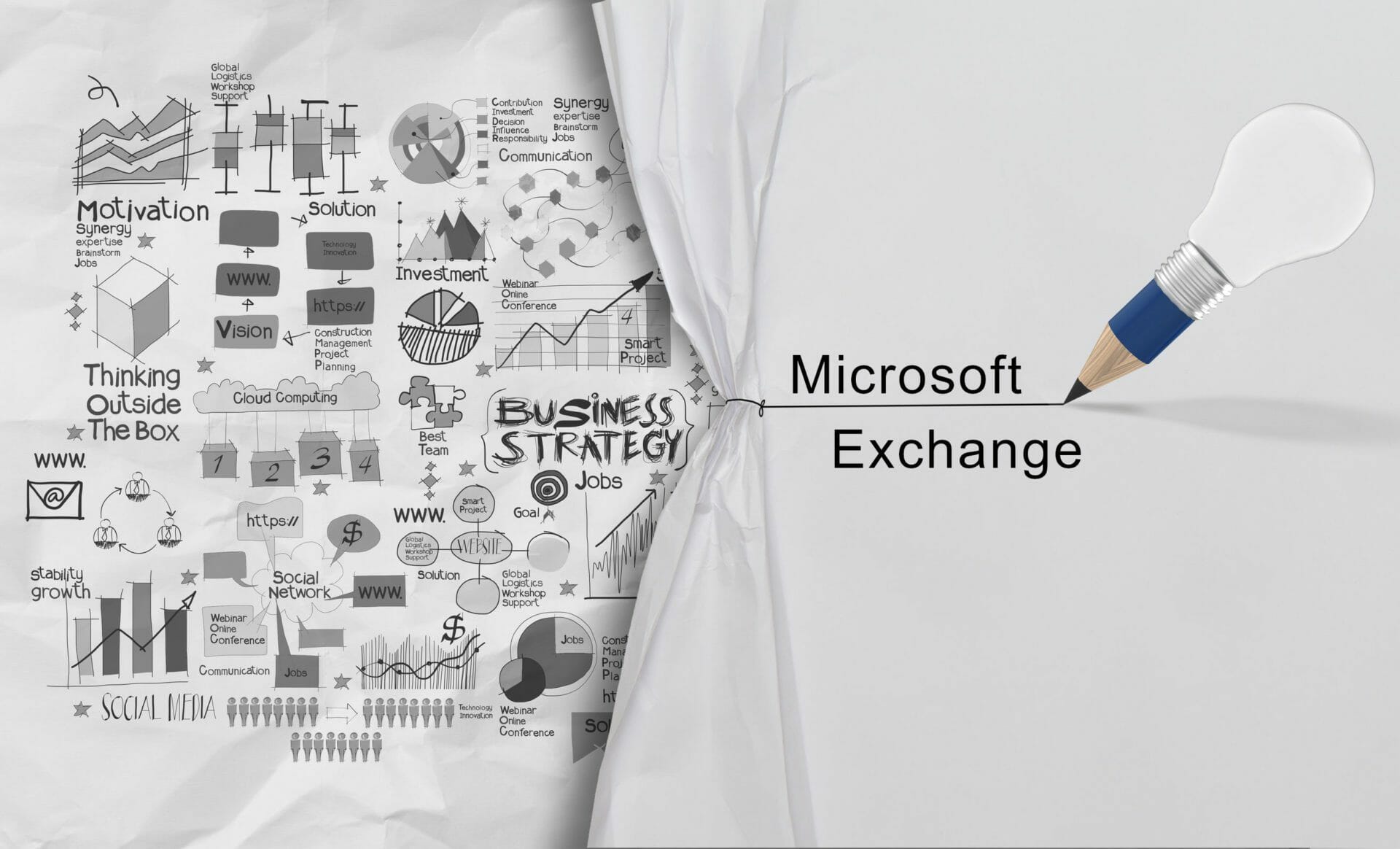Windows Mail and Calendar are becoming Outlook
MC650424 · Microsoft 365 Apps, Microsoft 365 Experts, Custom Solution Development From Microsoft CorporationTechnical Bulletin MC650424 · Published Jul 20, 2023 ACTION REQUIRED BY END OF AUGUST 2023 Message Summary The Mail and Calendar apps for Windows are being replaced with the new Outlook for Windows. At the end of 2024 we will be ending […]
Basic Authentication retirement in Microsoft 365 Apps
MC649046 · Microsoft 365 Apps, Microsoft 365 Experts, SharePoint Development Services From Microsoft CorporationTechnical Bulletin MC649046 · Published Jul 17, 2023 ACTION REQUIRED AUGUST 2023 Message Summary Microsoft 365 Apps are disabling server sign-in prompts using Basic authentication in Office Apps. We are making this change because basic authentication is a legacy authentication method that […]
Bing Chat Enterprise rolling out in Preview starting today
MC649341 · Microsoft 365 Apps, 365 Suite, Custom Solution Development, SharePoint Development Services From Microsoft CorporationTechnical Bulletin MC649341 · Published Jul 18, 2023 Message Summary Starting today, Bing Chat Enterprise will be rolling out to eligible Microsoft 365 tenants in Preview—it will be turned off by default. To turn on Bing Chat Enterprise, you will […]
Retirement of “Tasks That Seem Important” Section from Suggestions in Microsoft To Do
MC642266 · Microsoft 365 Apps, Microsoft 365 Experts From Microsoft CorporationTechnical Bulletin MC642266 · Published Jul 14, 2023 Message Summary We will be retiring the “Tasks that seems important” section from the Task suggestions feature in Microsoft To Do. When this will happen: This retirement will take place on July 30th, 2023. How this will […]
Visual Update for Microsoft 365
MC638127 · Microsoft 365 Apps, Microsoft 365 Experts From Microsoft CorporationTechnical Bulletin MC638127 · Published Jul 12, 2023 Message Summary The new look of Microsoft 365 introduced alongside Windows 11 in June 2021 will become the default look for Windows 11 Subscription and Perpetual 2021 users. When this will happen: Preview: Available Now Standard Release: […]
Microsoft Purview Information Protection: Unsaved default label indicator
MC635990 · Microsoft 365 Apps, Microsoft 365 Experts From Microsoft CorporationTechnical Bulletin MC635990 · Published Jul 11, 2023 Message Summary When default labeling of files is enabled in Word, Excel, and PowerPoint Microsoft 365 Apps for Windows, a default sensitivity label is applied to any unlabeled document when it is saved. To improve user confidence […]
Key Document Updates as a Highlight in the Profile Card
MC628160 · Exchange Online, Microsoft 365 Apps, SharePoint Development Services From Microsoft CorporationTechnical Bulletin MC628160 · Published Jul 6, 2023 Message Summary Item insights power a few prominent file-based experiences in Microsoft 365. We are introducing a new highlight type that shows updates to relevant documents seen by your users on their collaborators’ profile cards. […]
Navigation Layout Options in OneNote on Windows
MC590114 · Microsoft 365 Apps, Microsoft 365 Experts From Microsoft CorporationTechnical Bulletin MC590114 · Published Jun 15, 2023 Message Summary The new vertical tabs feature in OneNote allows users to hide horizonal section tabs and streamline the user experience. This message is associated with Microsoft Roadmap ID 100492 When this will happen: This feature is […]
Finally Office 365 Cheat Sheets
July 6, 2023 – Microsoft 365 Apps, Microsoft 365 Experts From Microsoft CorporationDownload the latest Cheat Sheets Here Office cheat sheets Get up to speed in minutes, quickly refer to things you’ve learned, and learn keyboard shortcuts. If you have trouble viewing these PDFs, install the free Adobe Acrobat Reader DC. Outlook Mail for WindowsView PDF […]
Microsoft Teams Panels Update
MC602596 · Microsoft Teams, Microsoft 365 Experts From Microsoft CorporationTechnical Bulletin MC602596 · Published Jun 22, 2023 Message Summary With this update, Teams Panels will support reserving a room using a QR code. This feature lets Microsoft Teams users book a room for meetings now, in the future, or add the room to an existing […]