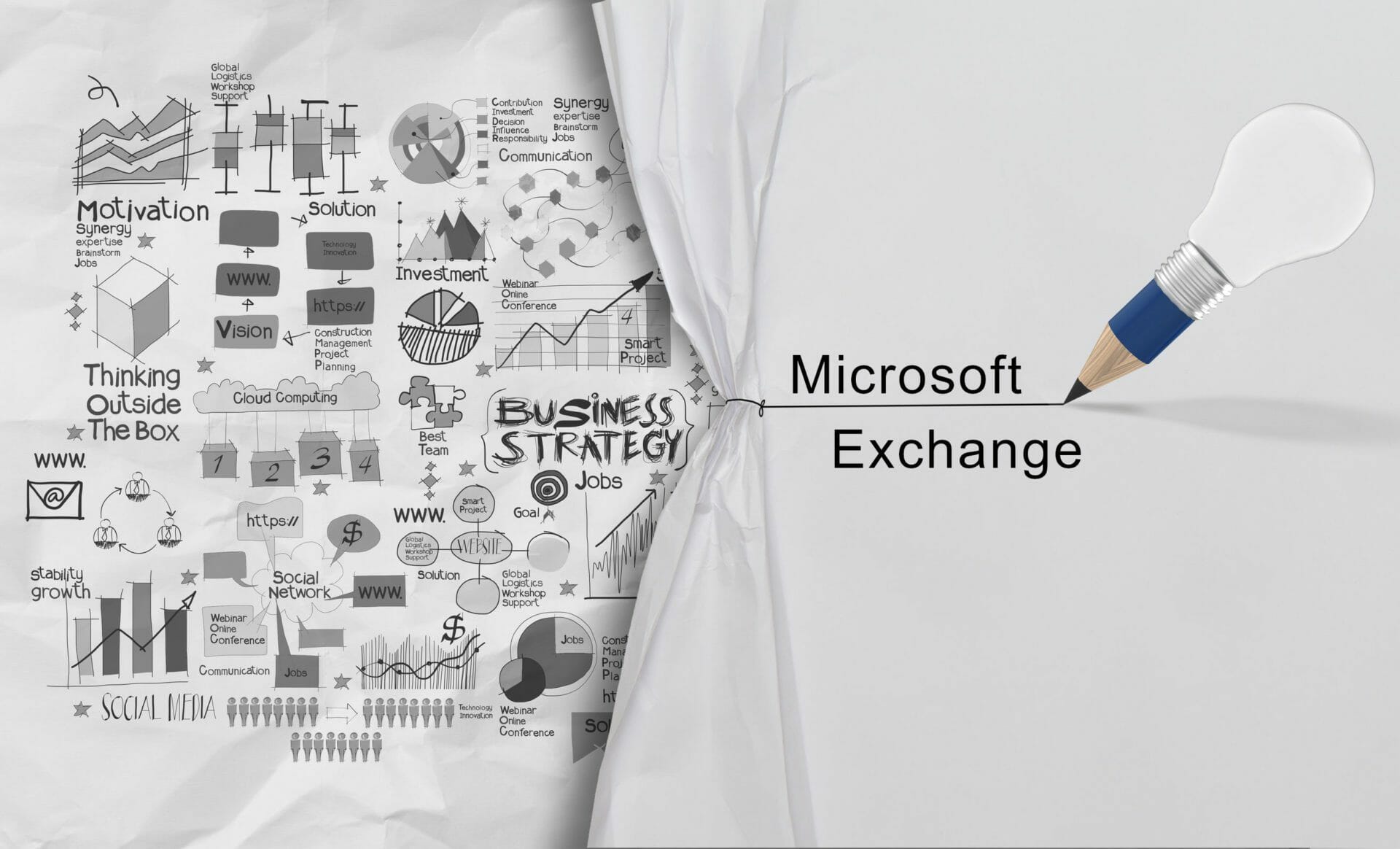Announcing the New Look of Office for the Web
Office for the web, Microsoft 365 Experts From Microsoft CorporationTechnical Bulletin MC452253 · Published Oct 28, 2022 Message Summary We are excited to announce a new look in Office for the Web. We’ve changed the visuals to give you a clean modern look to help you focus, but nothing has moved. We will start flighting […]
Announcing de-duplication of contacts in Outlook Web
Microsoft 365 Apps, Office for the web, Microsoft 365 Experts From Microsoft CorporationTechnical Bulletin MC448368 · Published Oct 21, 2022 Message Summary Duplicate contacts are hard to remove manually and as a result people information often remains scattered across contacts. Microsoft is offering end users of Outlook Web App (OWA) the ability to discover duplicate […]
Collaborate in Teams meetings with Excel Live
Microsoft Teams, Office for the Web, Microsoft 365 Experts From Microsoft CorporationTechnical Bulletin MC436423 · Published Sep 21, 2022 Message Summary With “Excel Live”, you can share and collaborate with Excel workbook in a meeting. This is handy when you want to get work done with your colleagues in a meeting, it seamlessly turns the […]
Advance Room Finder Will Be Showing “floorLabel” Instead of “floor”
Exchange Online, Office for the Web, Microsoft 365 Apps, Microsoft 365 Experts From Microsoft CorporationTechnical Bulletin MC423708 · Published Aug 31, 2022 Message Summary Users can currently filter by floor in the Advanced Room Finder when browsing for rooms. This UI is currently populated by the rooms’ “floor” attributes. With the new update, users will […]
(Updated) OneDrive/SharePoint: Review mode for Word documents
OneDrive for Business, SharePoint Online, Office for the web, SharePoint Development Services From Microsoft CorporationTechnical Bulletin MC402119 · Published Jul 19, 2022 · Last updated Aug 10, 2022 Message Summary Updated August 10, 2022: We have updated the rollout timeline below. Thank you for your patience. What is Review mode? When you open a document […]
(Updated) A new, improved user experience for sharing cloud file links in Outlook Web
Office for the Web, Microsoft 365 Experts From Microsoft CorporationTechnical Bulletin MC397994 · Published Jul 6, 2022 · Last updated Jul 20, 2022 Message Summary Updated July 20, 2022: We have updated the rollout timeline below. Thank you for your patience. We are updating the experience for attachments associated to files from cloud locations connected […]
Recent Changes to Word, Excel, and PowerPoint integration in Teams
Microsoft Teams, Office for the Web, Microsoft 365 Experts From Microsoft CorporationTechnical Bulletin MC400957 · Published Jul 15, 2022 Message Summary Word, Excel, and PowerPoint (WXP) are now available as Teams Personal Apps. There are no changes to the existing file open behavior for Word, Excel, and PowerPoint in Teams, however there are new abilities […]
Generate Practice Quiz in OneNote for Windows 10
Microsoft 365 Apps, Office for the Web, Microsoft 365 Experts From Microsoft CorporationTechnical Bulletin MC399861 · Published Jul 12, 2022 Message Summary In order to continue delivering the best Math features to our OneNote customers, the Practice Quiz functionality will be removed from OneNote for Windows 10. We are thrilled to announce that we will […]
TeamSnap Integration for Outlook Web is being retired
Exchange Online, Office for the Web, Office 365 Experts From Microsoft CorporationTechnical Bulletin MC399489 · Published Jul 11, 2022 Message Summary We will be retiring the feature from Outlook Web beginning August 10, 2022, instead we recommend the utilization of the TeamSnap app or going to TeamSnap.com and exporting your Team calendar as an ICS […]
Run team-owned Office Scripts in Excel for the web
Microsoft 365 Apps, OneDrive for Business, Office for the web, Microsoft 365 Experts From Microsoft CorporationTechnical Bulletin MC394517 · Published Jun 21, 2022 Action required by Jul 29, 2022 Message Summary Office Scripts is an automation feature set in Excel for the web. With this update, users can save their scripts to a SharePoint site, […]