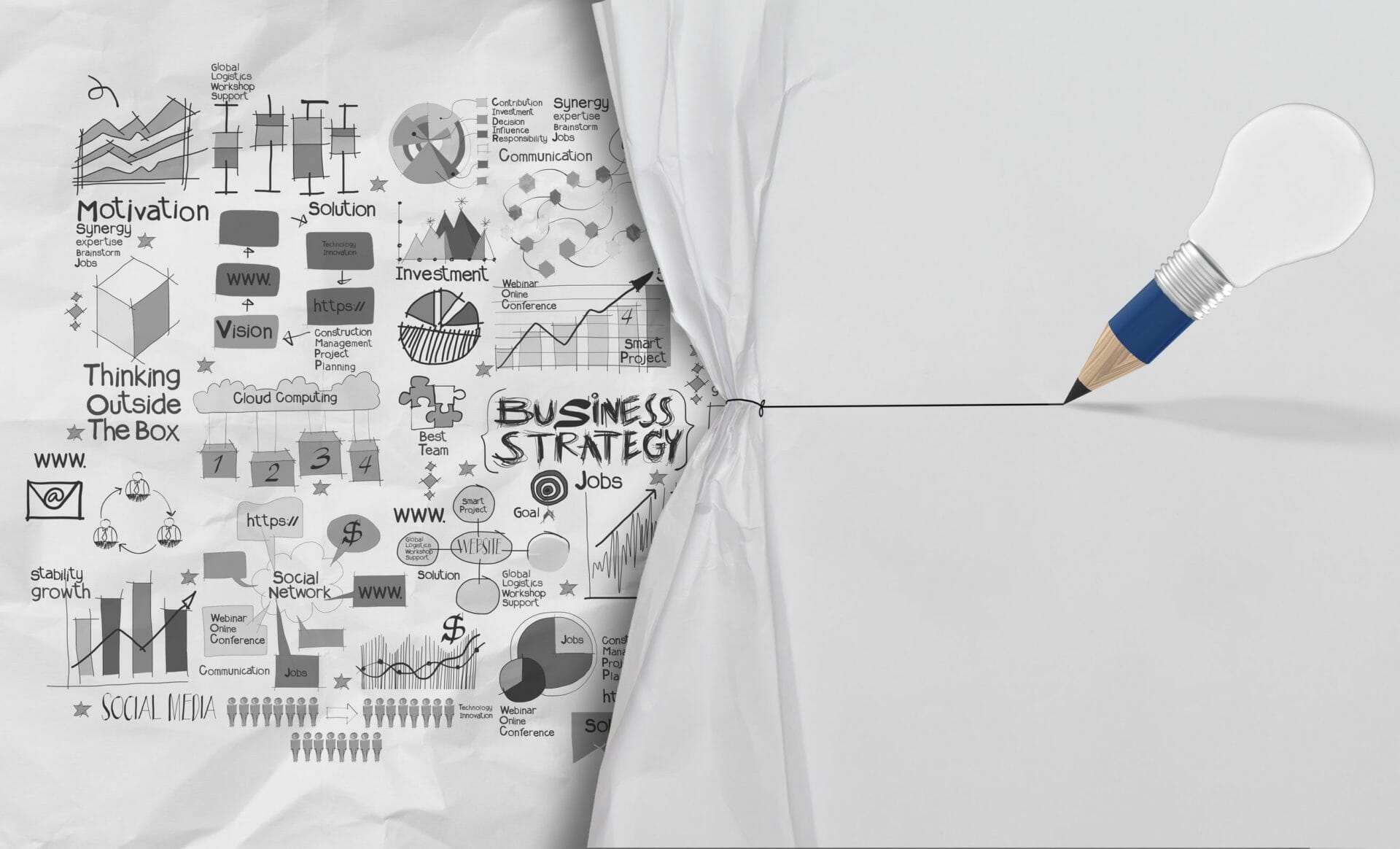(Updated) OneDrive/SharePoint: Review mode for Word documents
OneDrive for Business, SharePoint Online, Office for the web, SharePoint Development Services From Microsoft CorporationTechnical Bulletin MC402119 · Published Jul 19, 2022 · Last updated Aug 10, 2022 Message Summary Updated August 10, 2022: We have updated the rollout timeline below. Thank you for your patience. What is Review mode? When you open a document […]
IPv6 by default for SharePoint Online
OneDrive for Business, SharePoint Online, SharePoint Development Services From Microsoft CorporationTechnical Bulletin MC409856 · Published Aug 5, 2022 Message Summary SharePoint Online will begin enabling IPv6 by default for all SharePoint tenant URLs endpoints. The scope of this change includes all URLs under *.sharepoint.com including <tenant>.sharepoint.com and <tenant>-my.sharepoint.com. When this will happen: Beginning mid-August and […]
New ‘Activity’ Column in OneDrive ‘My Files’ list view
OneDrive for Business, SharePoint Development Services From Microsoft CorporationTechnical Bulletin MC408694 · Published Aug 2, 2022 Message Summary We are introducing a new Activity column in OneDrive My Files list view. The goal of this feature is to help users stay up-to-date on the files that they are working on with others by surfacing relevant […]
OneDrive sync health reports now support macOS devices
OneDrive for Business, Microsoft 365 Apps, Microsoft 365 Experts From Microsoft CorporationTechnical Bulletin MC400973 · Published Jul 15, 2022 Message Summary The OneDrive sync health dashboard now supports macOS devices in addition to Windows devices. The dashboard provides both a high-level and detailed view of the health of OneDrive sync in your organization. With the […]
Run team-owned Office Scripts in Excel for the web
Microsoft 365 Apps, OneDrive for Business, Office for the web, Microsoft 365 Experts From Microsoft CorporationTechnical Bulletin MC394517 · Published Jun 21, 2022 Action required by Jul 29, 2022 Message Summary Office Scripts is an automation feature set in Excel for the web. With this update, users can save their scripts to a SharePoint site, […]
Mover retirement of specific cloud migration scenarios
SharePoint Online, OneDrive for Business, SharePoint Development Services From Microsoft CorporationTechnical Bulletin: MC384788 · Published May 25, 2022 Message Summary We will soon be retiring the legacy Mover tool’s ability to migrate from Google Drive, Dropbox, Box, and Egnyte. Instead, we recommend using Migration Manager, where we will continue to invest our development resources. When […]
(Updated) Feature Update: Rename Add to OneDrive Shortcuts in OneDrive Web
OneDrive for Business, SharePoint Development Services From Microsoft CorporationTechnical Bulletin MC380944 · Published May 16, 2022 · Last updated May 19, 2022 Message Summary Updated May 19, 2022: We have updated the message with additional content for clarity. We’ve added the ability to rename shortcuts you’ve added using the “Add to OneDrive” feature within OneDrive […]
New Admin PowerShell control for Loop components
SharePoint Online, OneDrive for Business, SharePoint Development Services From Microsoft CorporationTechnical Bulletin MC371268 · Published May 2, 2022 Message Summary In response to customer feedback, we are introducing a new PowerShell control, IsLoopEnabled to control Loop components experiences in Microsoft 365. Now admins can control Loop components independently from other experiences. This allows admins to be […]
OneDrive sync app will automatically configure accounts
OneDrive for Business, SharePoint Development From Microsoft CorporationTechnical Bulletin MC362284 · Published Apr 20, 2022 Message Summary This release will enable the OneDrive sync app to sign into an account even quicker. Users will experience an improved single sign-on experience by automatically being able to see their OneDrive files within their file browser upon sign […]
New Group Policy Object for the OneDrive sync health dashboard
OneDrive for Business, SharePoint Online, SharePoint Development From Microsoft CorporationTechnical Bulletin MC357841 · Published Apr 12, 2022 Message Summary Admins may now configure the OneDrive sync client to send health data using the simpler Group Policy Object “EnableSyncAdminReports”, which does not require a Tenant Association Key. This message is associated with Microsoft 365 Roadmap ID […]