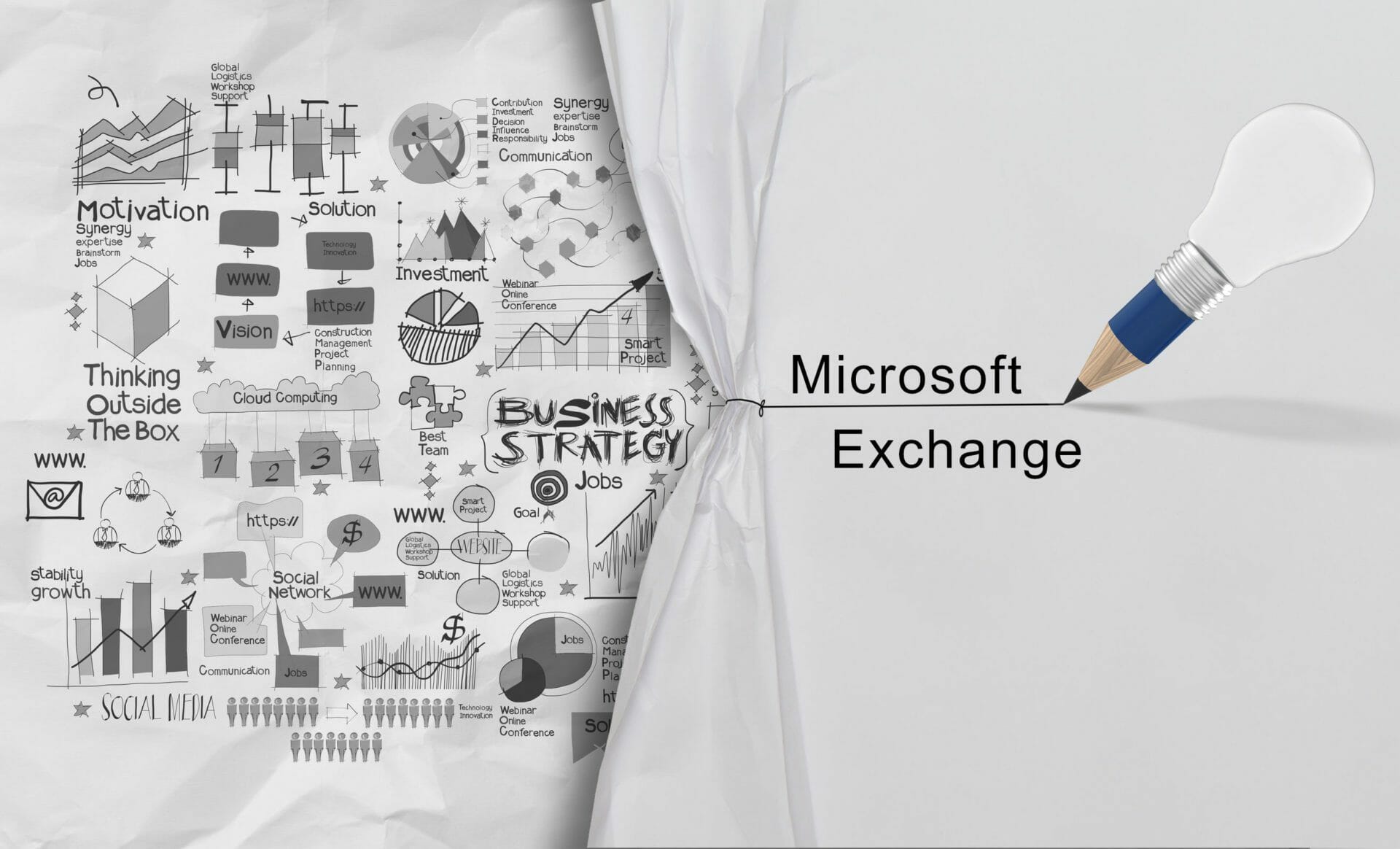MC532603 · Microsoft 365 Apps, Microsoft Outlook, Microsoft 365 Experts
From Microsoft Corporation
Technical Bulletin MC532603 · Published Mar 24, 2023
Message Summary
Originally announced in MC450188 (October ’22), Outlook for iOS is making it easier to find all your contacts, files, and more. See our blog post at Navigating Outlook for Android and iOS
Users will see changes to the tab bar at the bottom of Outlook for iOS, search will be renamed Feed with a new Icon, and Contacts and Files will be found under the “More” button. Users can re-order an pin these apps.
This message is associated with Microsoft 365 Roadmap ID 100568
When this will happen:
We will begin rolling out to production in late April.
How this will affect your organization:
There is no admin-level control of this change. Admins can learn more about these changes and why they are happening in our blog post at Navigating Outlook for Android and iOS
Note: These changes are available now in iOS TestFlight.