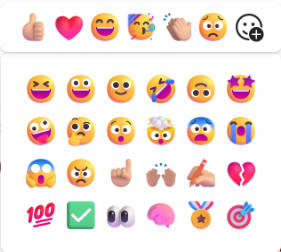MC697805 · Microsoft Viva, SharePoint Development
From Microsoft Corporation
Technical Bulletin MC697805 · Published Dec 13, 2023
Message Summary
Viva Engage reactions help users participate in conversations. Reactions remain one of the most-used engagement features across customer networks. We’re offering a wider set of reactions in the product, like other M365 apps, to help everyone express themselves.
The new set adds 24 new icons to the existing six for a total of 30 reactions in Viva Engage. The current six reactions (like, love, laugh, celebrate, thank, sad) will see new additions, including icons to show laughter, support, checkmark confirmation, excitement, and more.
All expanded reactions support the user’s chosen skin tone for added inclusivity and remain compliant with accessibility standards.
All modern clients, including the browser, mobile, Outlook, SharePoint (incl. Embed), and Teams Engage experiences will be updated to use the new reaction set. Classic Engage (Yammer) experiences will not see the updated icon set, however the new icons are mapped to the old icons to ensure reaction counts remain the same.
Conversation analytics will show the updated reaction set and counts in post roll ups.
This message is associated with Microsoft 365 Roadmap ID 178015
When this will happen:
Standard Release: All networks will begin to see the expanded reaction set and new iconography starting in January 2024 and complete by March 2024.
How this will affect your organization:
Users will be able to react with a wider set of icons as soon as the feature is deployed in your network. Reactions content is ingested and available via eDiscovery. There are no changes to any APIs related to reactions with this update.
What you need to do to prepare:
There is no action for admins beyond reviewing any internal help or guidance you have may have created for end users.