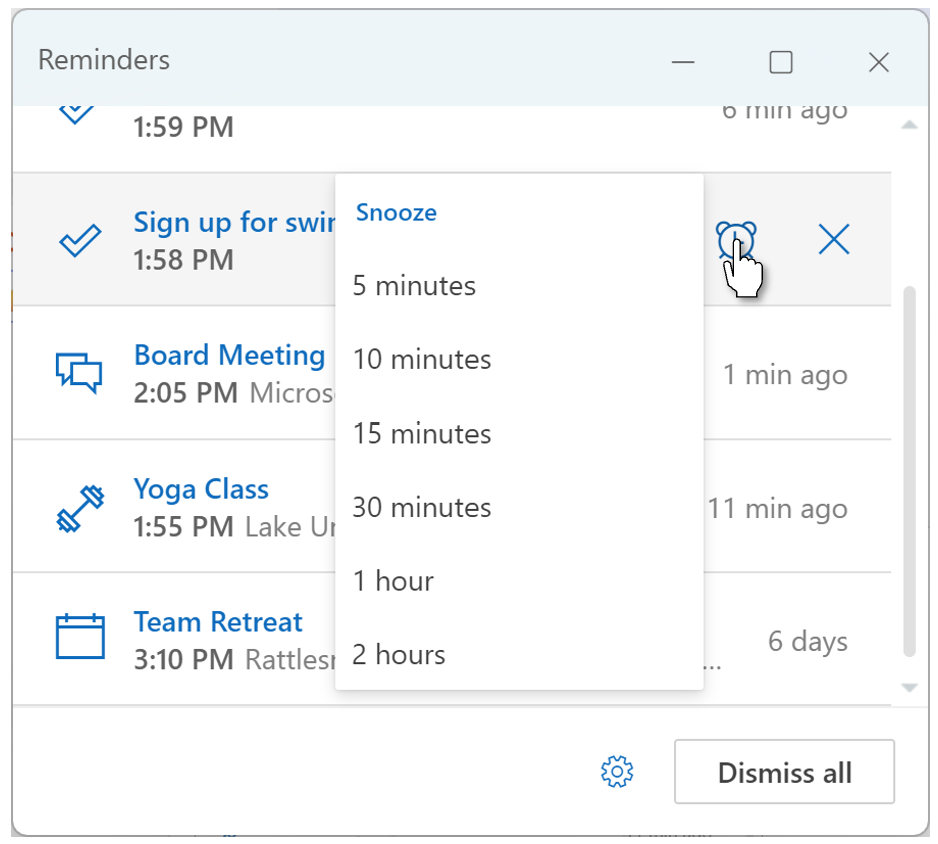MC638133 · Exchange Online, SharePoint Development
From Microsoft Corporation
Technical Bulletin MC638133 · Published Jul 12, 2023
Message Summary
Introducing the reminders window. This reminders window is a new notification style for the New Outlook for Windows preview. It is a pop-out window that organizes your meeting/event reminders and task reminders in one place. You can also snooze reminders, dismiss reminders, or join Teams meetings directly from the window.
Here is how users can enable this reminder window:
- Go to Settings > General > Notifications.
- Turn on the For events checkbox and select Reminder popup.
When this will happen:
Rollout has begun and expect to complete by mid-August.
How this will affect your organization:
There is no expected impact to your organization. This is a new feature that will be defaulted to OFF in the user’s settings, unless their migrated settings (from their previous Outlook client that they toggled in from) indicates otherwise, in which case they will be defaulted to ON.
What you need to do to prepare:
Nothing is required of you to prepare for this change, unless you have internal support documentation that needs to be updated to accommodate this new feature/notification option. Microsoft support documentation is being updated to reflect this new feature available in Settings.