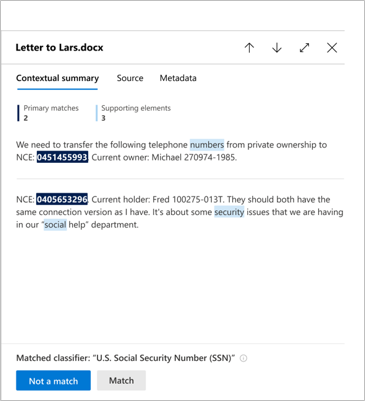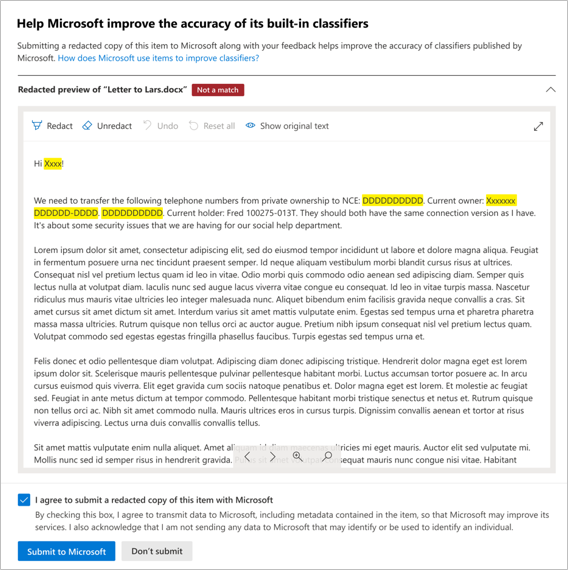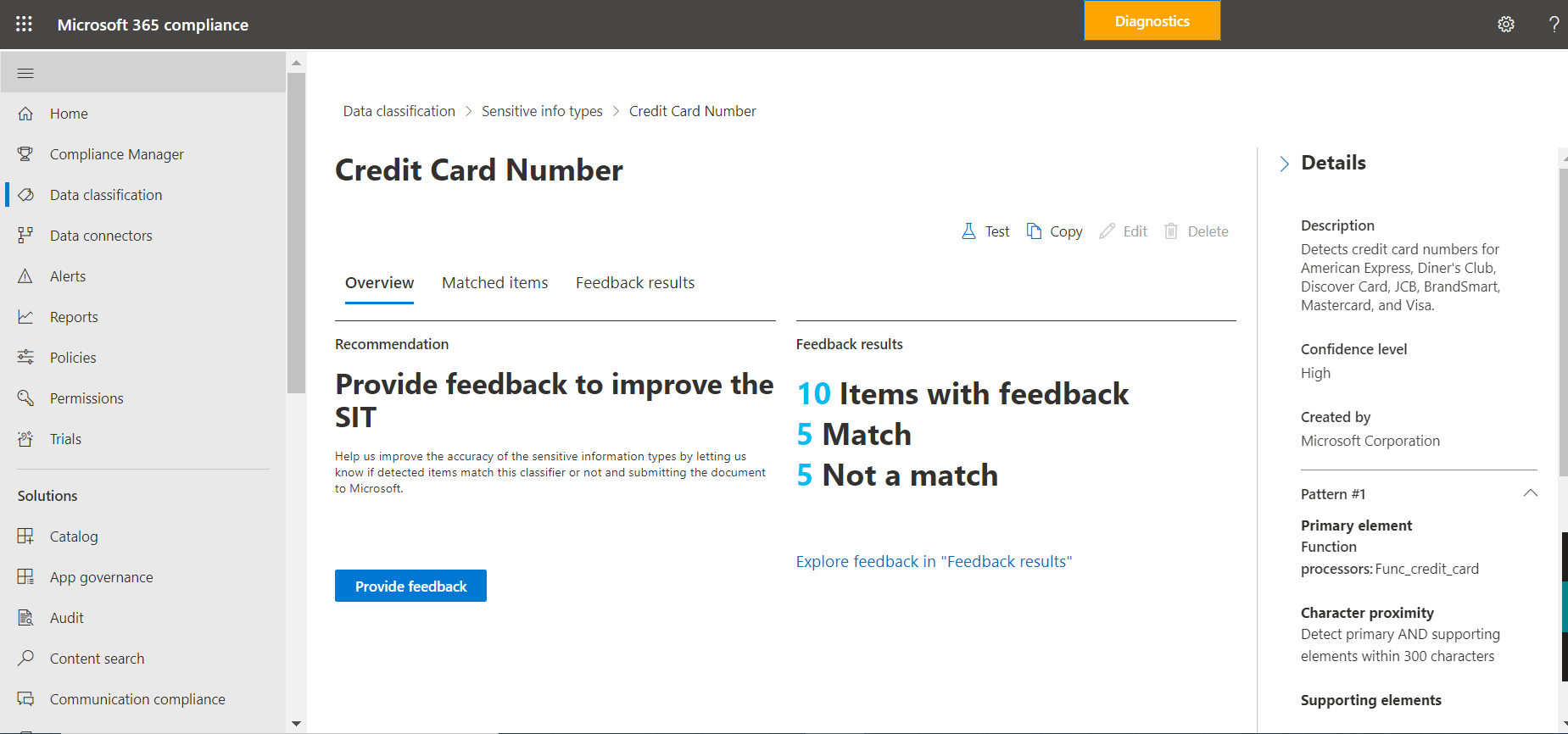Microsoft 365 Suite, Microsoft 365 Experts, SharePoint Development Services
From Microsoft Corporation
Technical Bulletin MC348214 · Published Mar 28, 2022
Message Summary
We’re introducing a compliant feedback mechanism to enable admins to report false positives for sensitive information types (SITs) and trainable classifiers detected and reported in Content explorer and DLP Alerts (non-legacy alerts). This Feedback Loop will improve the overall accuracy of SITs and trainable classifiers as it enables Microsoft to make systematic improvements in the product to reduce future false positives.
This message is associated with Microsoft 365 Roadmap ID 93210.
When this will happen:
Preview: will begin in late April and is expected to be complete by mid-May.
Standard: will begin in mid-May and is expected to be complete by mid-June.
How this will affect your organization:
Currently, it can be difficult to assess the accuracy of classifiers when there are false positives and reporting false positives to Microsoft often involves sharing examples offline which is inconvenient and could risk exposing sensitive information. To address this challenge, we’re introducing Feedback Loop to seamlessly allow compliance admins to share feedback on policy mismatches in a compliant manner. This feature will be enabled for Content explorer and for DLP Alerts (non-legacy alerts).
Feedback Loop experience in Content explorer
In the Microsoft 365 compliance center, admins can go to Content explorer > Contextual Summary to easily review classifier matches for a given file and mark them as true or false positives. Note: The contextual summary displays a limited set of matches and may not reflect the complete set of matches found on the item.
For items that are not a match, admins can opt to submit a redacted copy of the falsely matched item to Microsoft with feedback to improve classifier accuracy. Once submitted, there is also an option to withdraw the feedback.
Note: The new feedback experience is supported only for newly created or updated items. For items classified prior to this feature getting enabled for the tenant, the contextual summary and the feedback experience may not be available.
On the SIT overview page for a given classifier, admins can also provide feedback and see a summary of feedback submitted on the Feedback results tab.
What you need to do to prepare:
No action is needed to enable this optional feature.
Learn more about sensitive information types
Additional information