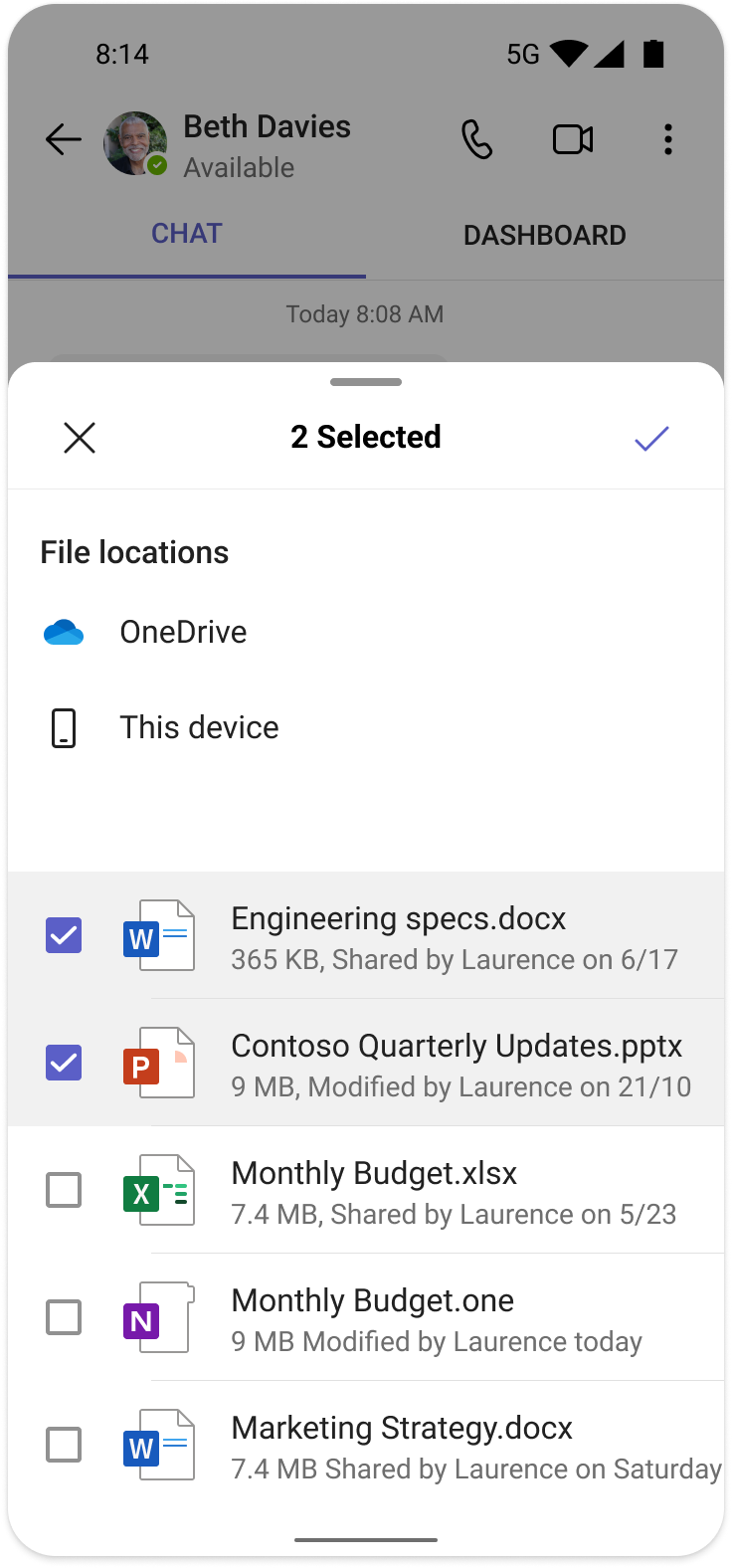MC579610 · Microsoft Teams, Microsoft 365 Experts
From Microsoft Corporation
Technical Bulletin MC579610 · Published Jun 9, 2023
Message Summary
We are introducing the capability to upload files from OneDrive from Teams Mobile chat and channel for iOS and Android. Additionally, users will be able to view Recent files and attach the most used files upfront from the Recent section.
This message is associated with Microsoft 365 Roadmap IDs 98321 and 98327
When this will happen:
We will begin rolling out in late June 2023 and expect rollout to be complete by mid-July 2023.
How this will affect your organization:
To upload files, click on the ‘+’ icon in any chat or channel message when composing and then click on the paperclip icon.
View image in new tab
View image in new tab
View image in new tab
View image in new tab
What you need to do to prepare:
There is no action required from you at this time. You may want to notify your users of this update.