MC538743 · Microsoft Teams, Microsoft 365 Experts
From Microsoft Corporation
Technical Bulletin MC538743 · Published Apr 8, 2023
Message Summary
The Teams view-only experience available to attendees who join a Microsoft Teams meeting past the capacity does not support Information Barrier at this time.
How this will affect your organization:
If you need Information Barrier support for your organization, please disable the view-only experience for your tenant.
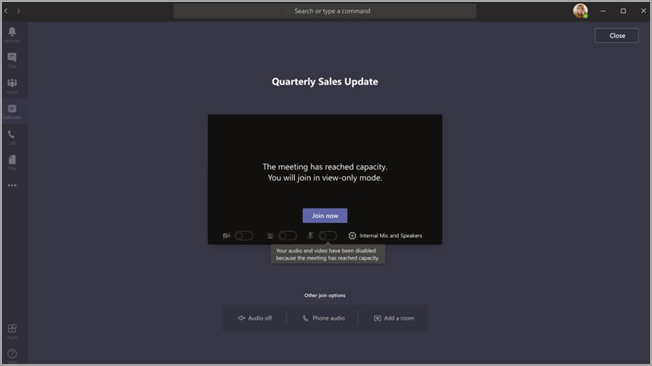
View image in new tab
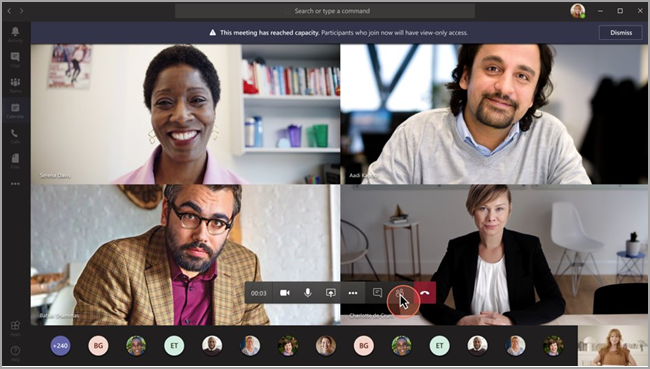
View image in new tab
What you need to do to prepare:
If you need Information Barrier support for your organization, please disable the Teams view-only experience using the appopriate powershell command:
Set-CsTeamsMeetingPolicy -Identity Global -StreamingAttendeeMode Disabled
You can find out more information about the view-only experience in this documentation.









