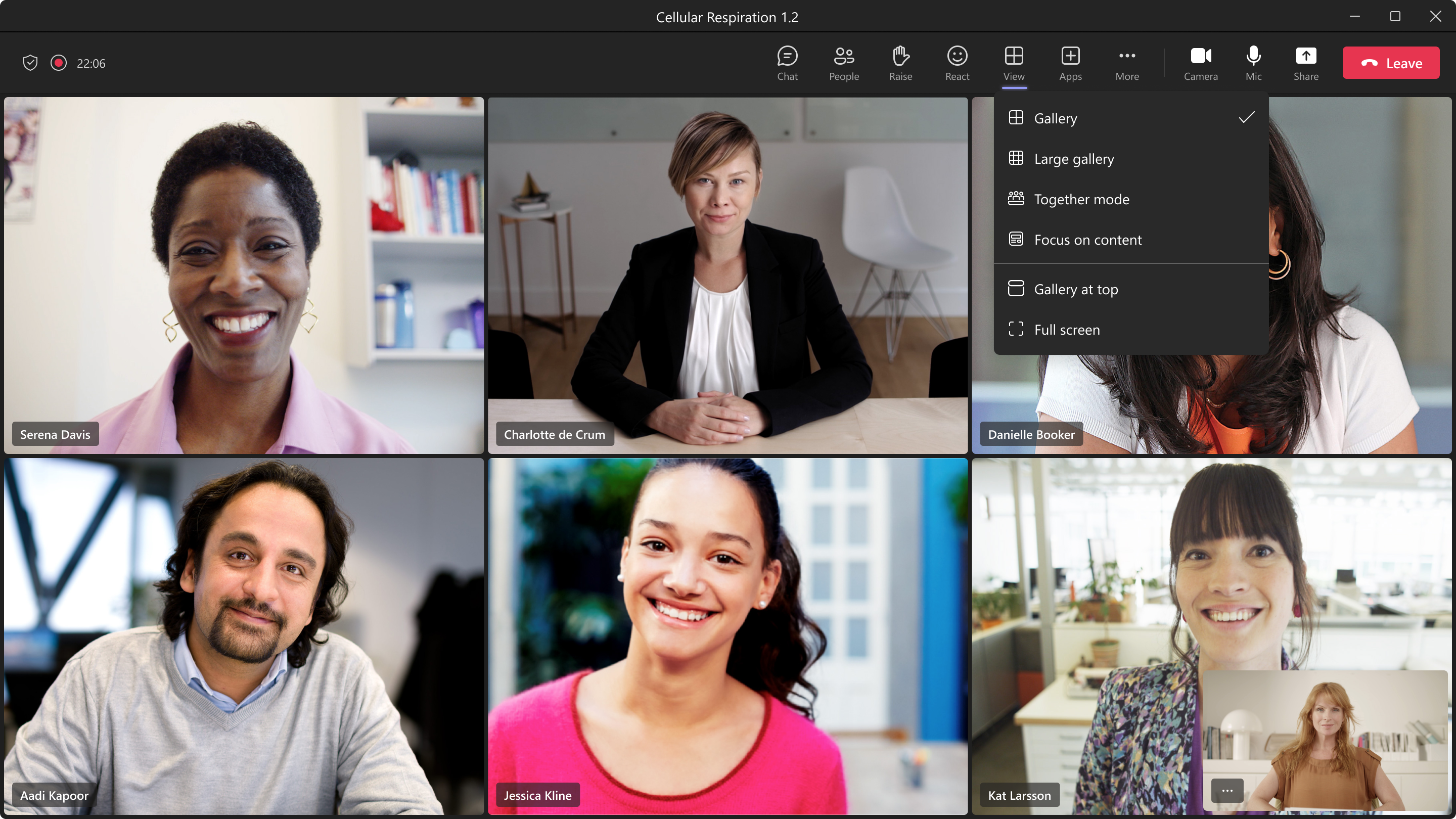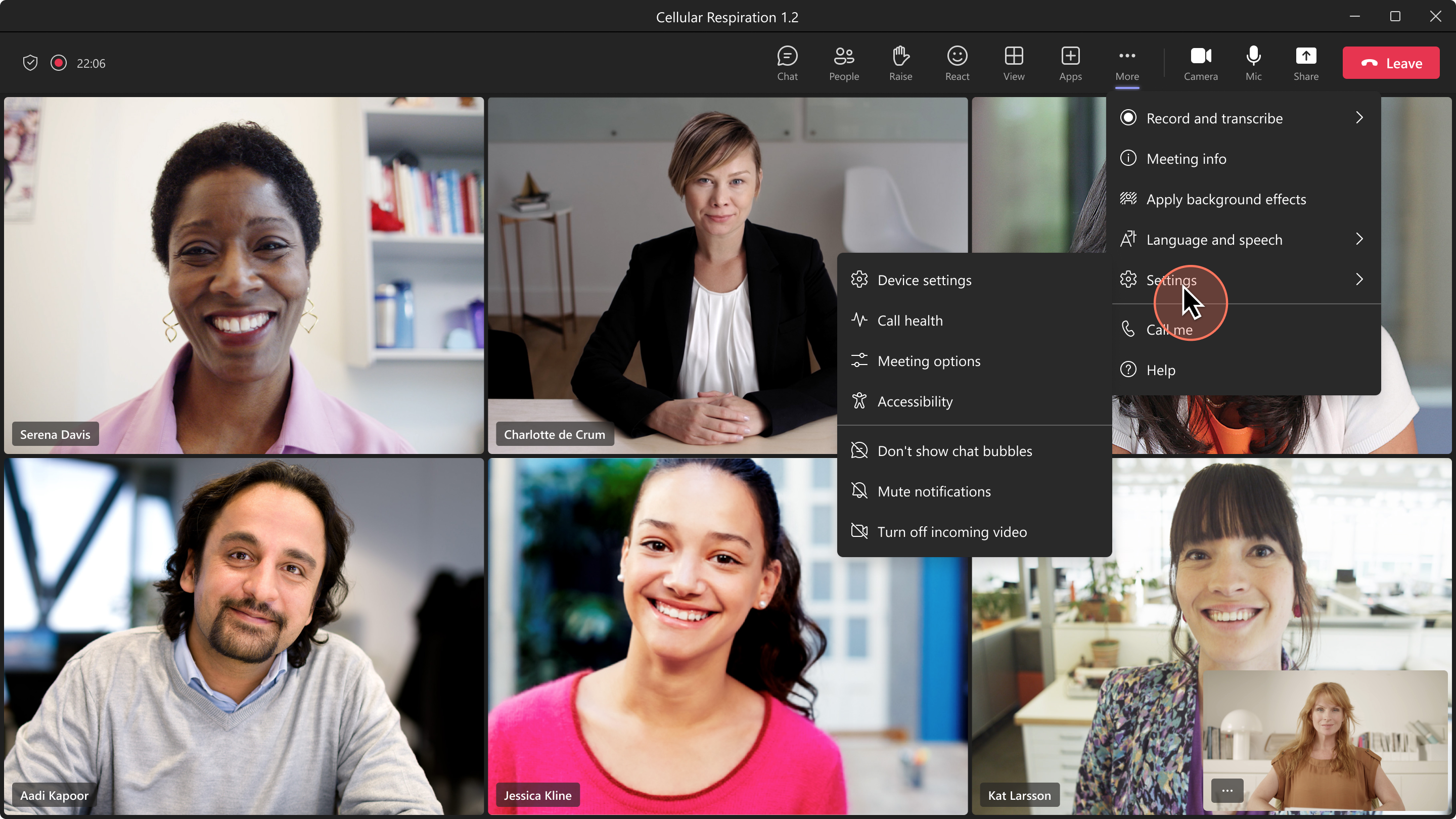Microsoft Teams, Microsoft 365 Experts
From Microsoft Corporation
Technical Bulletin MC482567 · Published Dec 10, 2022
Message Summary
The updated Microsoft Teams meeting toolbar makes navigating meetings and discovering new features and capabilities easier than ever, including the ability to seamlessly switch between views and menu options.
This message is associated with Microsoft 365 Roadmap ID 102065
When this will happen:
Preview: We will begin rolling out in early January.
GA and GCC: We will begin rolling out in mid-January and expect to complete rollout by late February.
GCC-H and DoD: We will begin rolling out in early February and expect to complete rollout by late March.
How this will affect your organization:
Users will be able to raise hands from the meeting toolbar with the dedicated raise hand button. Users can navigate the More menu easier from sub-menu groupings. Users can also switch their views seamlessly from the new View button with view options that include gallery, together mode, and other views.
What you need to do to prepare:
No preparation is needed. You may want to update your training materials indicating the improvements in meeting toolbar.