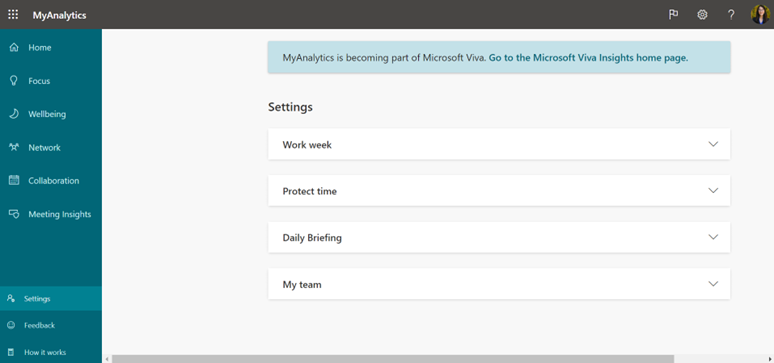Microsoft Viva, SharePoint Development Services, Microsoft 365 Experts
From Microsoft Corporation
Technical Bulletin MC361750 · Published Apr 20, 2022
Message Summary
The Config Settings page in the MyAnalytics dashboard allows users to customize working hours, set up focus plan, set quiet hours, set up delay delivery, and, when applicable, configure their team. The Config Settings page will be replaced by the Settings page, which has settings for the daily Briefing email in addition to the existing controls.
Upcoming Settings page changes:
- Access to select settings will be extended to all users that have licenses with the Exchange Online service plan.
- The page will undergo a design change to enhance usability and navigation for all users.
- Microsoft Viva Briefing email settings will be relocated to the MyAnalytics dashboard, so users will be redirected to the MyAnalytics Settings page to change those settings. However, Briefing will continue to have no dependencies on MyAnalytics.
This will roll out on Web, Mobile, iOS, Android, Mac.
This message is associated with Microsoft 365 Roadmap ID 88994.
When this will happen:
The changes will begin rolling out in early May and complete by late June.
How this will affect your organization:
In the MyAnalytics dashboard, users can access the Settings page to customize working hours, set up focus plan, set quiet hours, set up delay delivery, and configure their team.
The upcoming changes to the MyAnalytics Settings page are threefold:
- We will be changing service plan requirements needed to access the Settings page. Users with licenses that include the Exchange Online service plan will be able to access the Settings page to customize features available to them, including work week, quiet hours, Microsoft Viva Briefing email, and focus time preferences (although Focus plan will continue to be available only to users with the MyAnalytics service plan).
- We will be updating the design of the Settings page and reorganizing information on the page. For all users, settings will be organized in collapsible tabs and grouped by type of feature. Protect Time settings will include focus time, quiet time, and delay delivery.
- We will be moving Briefing email settings from https://cortana.office.com to the MyAnalytics Settings page. Although now located in the MyAnalytics Settings page, Briefing email will continue to have no dependencies on MyAnalytics settings. Users who opt out of MyAnalytics will still be eligible to receive Briefing email.
What you need to do to prepare:
Review and assess the impact for your organization. You might want to notify your users about this change and update your training and documentation as appropriate.
Review Configure access at the tenant level to configure access to MyAnalytics dashboard, Microsoft Viva Digest emails, and Viva Insights Outlook add-in.
Additional information