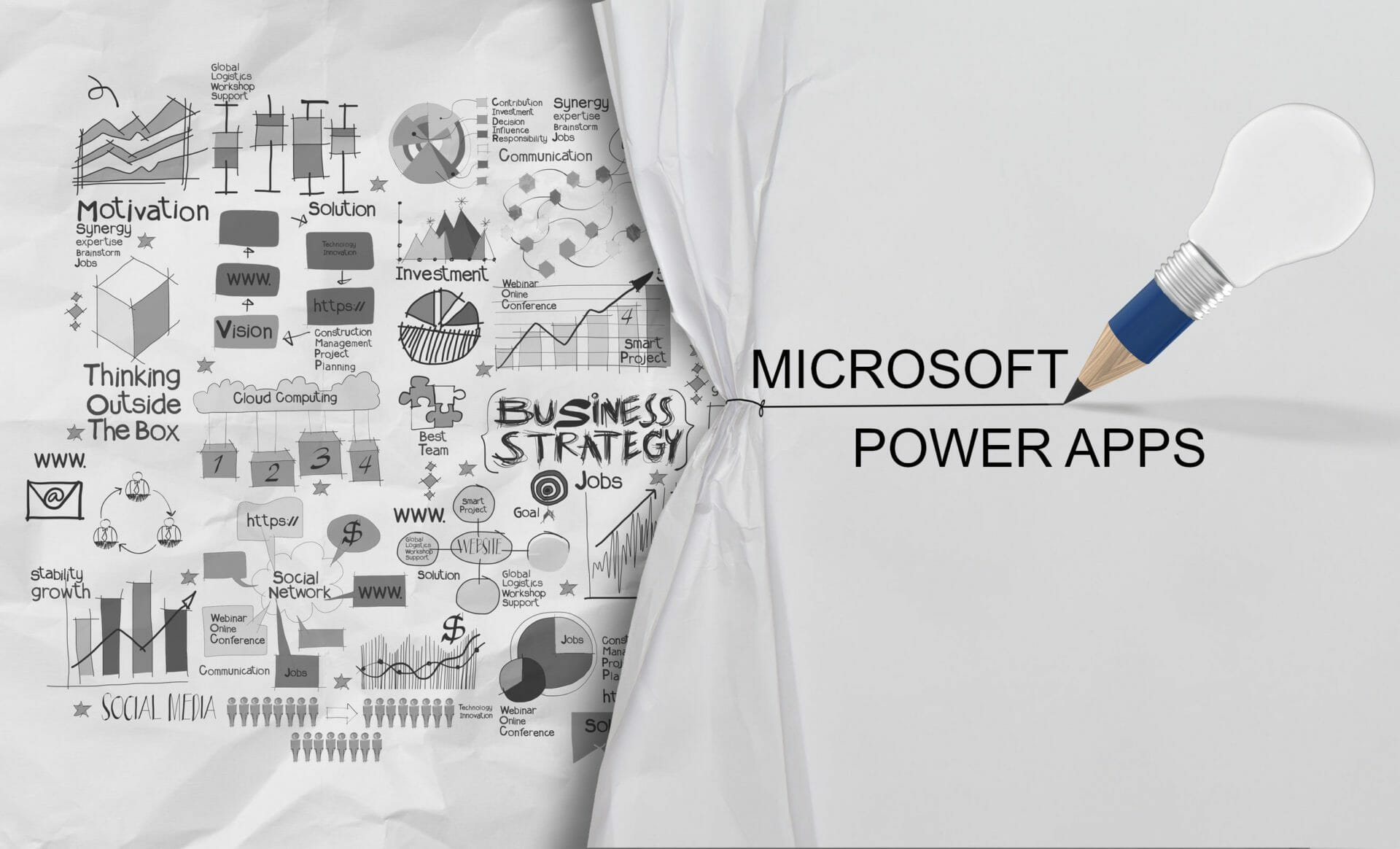MC661206 · Power Automate, Power Apps, SharePoint Development Services
From Microsoft Corporation
Technical Bulletin MC661206 · Published Jul 26, 2023
Message Summary
We are happy to announce that you can now include Access Team templates in your solution. This allows you to export your access team templates from one environment and import it into another.
How does this affect me?
This feature is now generally available to use globally.
Access team template allows you to create teams of users who can access records of a certain table with specific access rights. For example, you can create an access team template for the account table and specify the Read, Write, and Share access rights on the record for the sales team. The sales team members are dynamically added to access the record on the account form.
These are system-generated access teams which are dynamically formed and dissolved. You can create multiple access teams templates with different access rights on a form, for example, you can have an access team with Read only access rights and another access team with Read, Write and Share access rights.
You no longer need to re-create the access team templates in your target environment when you include your access team templates in a solution and import it. You can now update all your solutions that contain Form customizations with access team templates to include your access team.
What do I need to do to prepare?
Inform your customizers and/or Makers that they can add access team templates in their solution, and review and update your existing solutions that contain Forms with access team template customizations.
You can also review the following resources for more information: