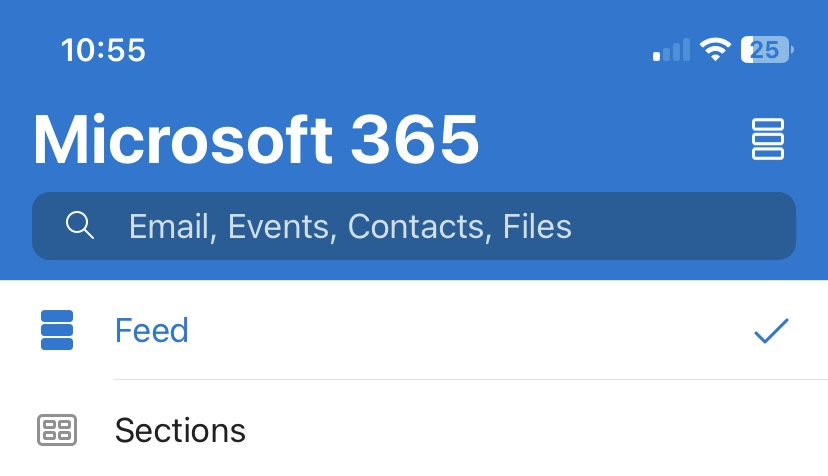MC609888 · Exchange Online, Microsoft 365 Experts
From Microsoft Corporation
Technical Bulletin MC609888 · Published Jun 27, 2023
Message Summary
We will be removing the toggle that switches between the Feed and the sections view in the Outlook Mobile Feed.
When this will happen:
This change is planned to begin rolling out late June 2023 and be complete by late-July 2023.
How this affects your organization:
For users:
The Feed in Outlook Mobile is a view of the Microsoft 365 ecosystem that aims to consolidate information from different Microsoft products and services into one organized destination for the user.
Currently, users have the option to access the old Sections view using the toggle in the upper right-hand corner of the Search page. This change effectively removes this toggle and users will only see the Feed view.
The content that was in the sections can be found elsewhere in the Outlook Mobile App. The People section is accessible from the Feed tab, the Upcoming section has been integrated into the Feed as Meeting insights. The Received and Sent Files section and the To Do section can be accessed through the Files and To Do apps in the Apps vertical in Outlook Mobile. Much of the content from these sections has also been incorporated into the Feed.
For admins:
Admins can turn on and off the Microsoft Feed feature through the existing Discover feature in MDM. This means they can deploy app settings to the devices in the tenant. More details and instructions can be found in the documentation Deploying Outlook for iOS and Android app configuration settings in Exchange Online.
When users have turned off the Discover feature through MDM, the Feed will be replaced by the old Sections view with no toggle to turn on the Feed view.
What you need to do to prepare:
To prepare for this update, please read the updated Outlook Mobile Support Documentation. Admins may want to notify your users about this change and update your training and documentation as appropriate.