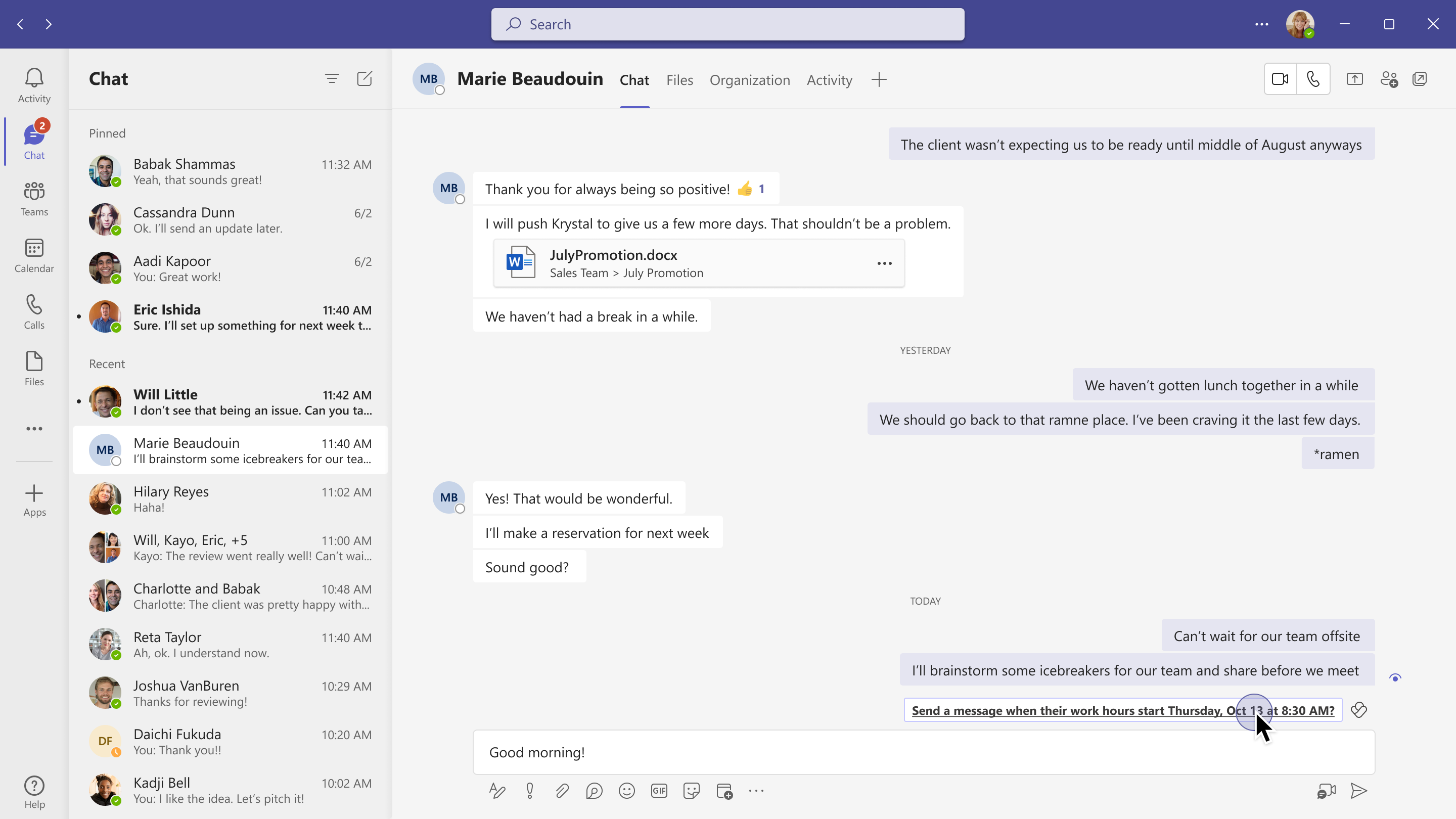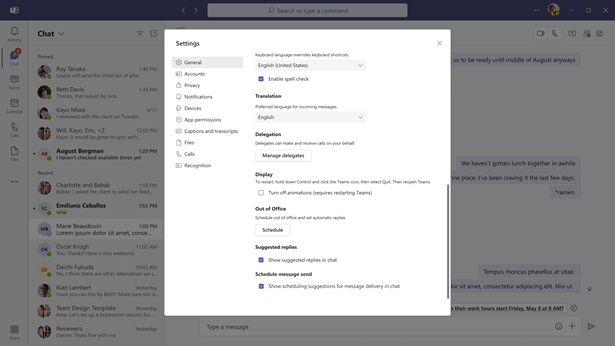Microsoft Viva, SharePoint Development Services, Teams
From Microsoft Corporation
Technical Bulletin MC510792 · Published Feb 3, 2023
Message Summary
When composing a 1:1 message in Teams chat after-hours, users will see schedule send suggestions that enable postponing message delivery until the start of the chat recipient’s working hours. Schedule send suggestions will be available as default on.
- With schedule send suggestions for chat turned on, users with Viva Insights subscriptions can get an unlimited number of scheduling suggestions for postponing message delivery to their coworkers.
- With schedule send suggestions for chat turned off, users will not get any schedule send suggestions.
This message is associated with Microsoft 365 Roadmap ID 98159
When this will happen:
We will begin rolling out in late February and expect to complete by late March.
How this will affect your organization:
Schedule send suggestions help align message delivery with the start of the working hours of the recipients in their respective time zones. They will be automatically displayed during an after-hours message compose to users who are assigned a license with a Microsoft Viva Insights service plan.
Schedule send suggestions will be on by default but can be disabled by admin or users as follows:
- A Global admin, an Exchange Online admin or a user admin role can assign and remove Viva Insights subscription license in the Microsoft 365 admin center. For information on how to assign a license, see Assign licenses to users in Microsoft 365 for business.
- Individuals can also turn schedule send suggestions on or off through their own Teams Settings by selecting or deselecting Schedule message send
What you need to do to prepare:
Review and assess the impact for your organization and you might want to notify your users about this change and update your training and documentation as appropriate. Read more about schedule send suggestions in Teams.