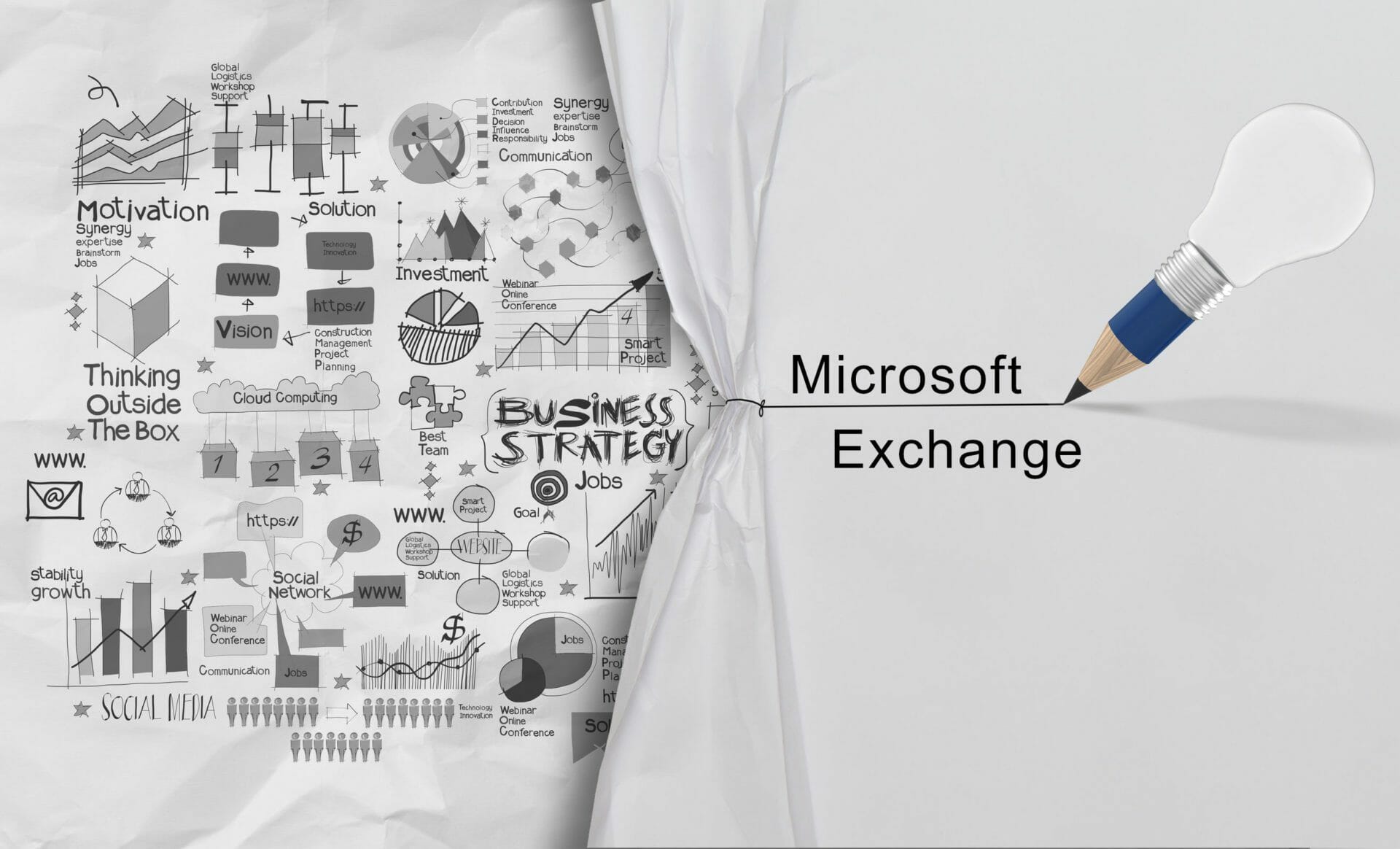New Meeting Option and Meeting Policy “Turn off copying or forwarding of meeting chat”
MC698134 · Microsoft Teams, Microsoft 365 Experts From Microsoft CorporationTechnical Bulletin MC698134 · Published Dec 14, 2023 Message Summary “Turn off copying or forwarding of meeting chat” is a new meeting option that gives the meeting organizer the option to disable copying and sharing features on meeting chat messages for participants to reduce the risk […]
Control your activity notifications from the activity card
MC698129 · Microsoft Teams, Microsoft 365 Experts From Microsoft CorporationTechnical Bulletin MC698129 · Published Dec 14, 2023 Message Summary Users will be able to control what shows in their activity feed by clicking on the ellipsis from the activity card, helping them to stay on top of the information that matters most to them. This […]
“Open Microsoft 365” button in Outlook Preview
MC698126 · Microsoft 365 Apps, Microsoft 365 Experts From Microsoft CorporationTechnical Bulletin MC698126 · Published Dec 14, 2023 Message Summary Currently, there is there no support available for iOS users looking to edit PDF files on the previewer in Outlook mobile. We are rolling out a new “Open Microsoft 365” button that helps users open/edit […]
Agenda View Refresh in Teams Mobile
MC698125 · Microsoft Teams, Microsoft 365 Experts From Microsoft CorporationTechnical Bulletin MC698125 · Published Dec 14, 2023 Message Summary Teams calendar on mobile devices displays the live status of a meeting with avatars of the participants who are in the call, whether the meeting is being recorded and the duration of the meeting. This message […]
Microsoft Teams: Discover Feed in Channels
MC698124 · Microsoft Teams, Microsoft 365 Experts From Microsoft CorporationTechnical Bulletin MC698124 · Published Dec 14, 2023 Message Summary We are bringing users a personalized channel feed from people and topics users care about. Instead of going through each channel listed to catch up on what’s happening in the org, users can come to Discover […]
New experiences for video and images in Viva Engage are coming to you in 2024!
MC697807 · Microsoft Viva, SharePoint Development From Microsoft CorporationTechnical Bulletin MC697807 · Published Dec 13, 2023 Message Summary As a Viva Engage customer you will enjoy the new video and image experiences as soon as they reach general availability early in 2024—no action needed. When this will happen: We will begin rolling out in mid-January […]
Immersive Spaces for Teams Service Plan Update
MC696861 · Microsoft Teams, Microsoft 365 Suite, Microsoft 365 Experts From Microsoft CorporationTechnical Bulletin MC696861 · Published Dec 8, 2023 Message Summary You will soon see a new service plan associated with your Microsoft 365 or Office 365 license: Immersive spaces in Teams. When this will happen: Late January 2024: Service plan rollout will begin […]
Replacement of OneNote Feed feature inside OneNote on Windows app with new Sticky Notes
MC696853 · Microsoft 365 Apps, Microsoft 365 Experts From Microsoft CorporationTechnical Bulletin MC696853 · Published Dec 8, 2023 Message Summary We want to let you know that OneNote Feed feature will no longer be available inside OneNote app on Windows. There are no changes to other OneNote Feed endpoints, such as OneNote on Web or […]
Microsoft Defender for Office 365 enable admins to provide intent while submitting
MC696850 · Exchange Online, Microsoft Defender, Microsoft 365 Experts From Microsoft CorporationTechnical Bulletin MC696850 · Published Dec 8, 2023 Message Summary This applies to customers with Exchange Online Protection, Microsoft Defender for Office plan 1 or plan 2 service plans. Soon, admins can provide intent when submitting messages (email and Microsoft Teams), email attachments, or URLs to […]
Access and interact with goal progress directly within Outlook email
MC696572 · Microsoft Viva, SharePoint Development From Microsoft CorporationTechnical Bulletin MC696572 · Published Dec 7, 2023 Message Summary Viva Goals will be giving users the ability to share links to goals as rich adaptive cards, including progress and status in Microsoft Outlook. Users get the context they need around goals they’re working towards and can […]