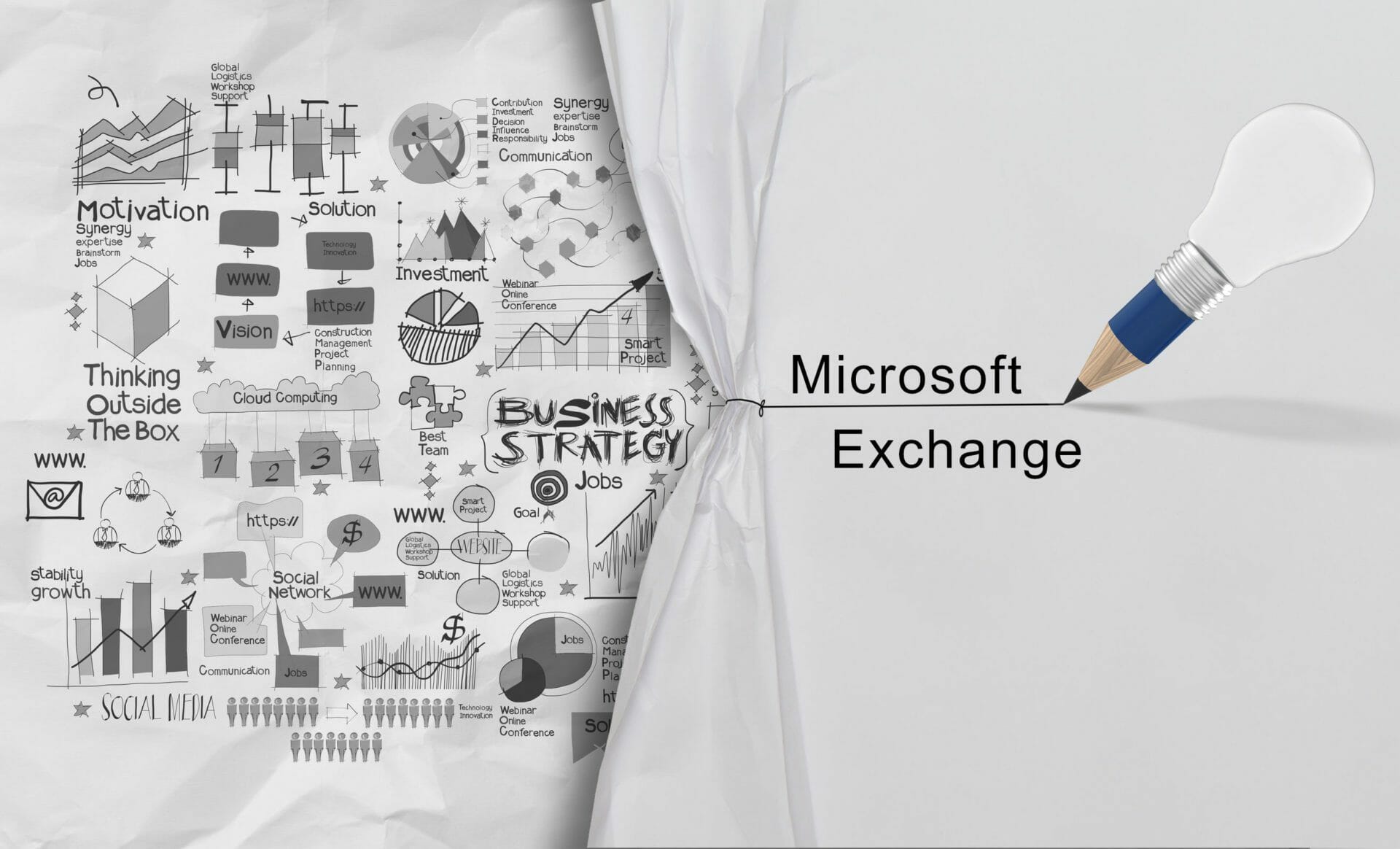New Outlook for Windows: Auto-reading emails with Microsoft Windows Narrator
MC908113 Microsoft 365 Suite, Microsoft 365 Experts From Microsoft Corporation, Published Oct 10, 2024 Summary The new Outlook for Windows will soon feature auto-reading of emails with Windows Narrator, starting early November 2024. This will be on by default for Narrator users, requiring no admin action prior to rollout. Organizations should review configurations and inform […]
(Updated) Microsoft Purview: Minor encrypted message portal design updates, URL to remain the same
MC887373 Microsoft Purview, Microsoft 365 Experts From Microsoft Corporation, Published Oct 11, 2024 Summary Microsoft Purview’s Message Encryption portal will have minor design updates to match Purview branding, with changes like updated fonts, colors, and controls. Rollout starts mid-October 2024 and should end by mid-December 2024. Organizations may need to update their training and documentation. […]
Microsoft Outlook for Mac: New reporting buttons integrated with Microsoft Defender for Office 365
MC909163 Exchange Online, Microsoft 365 Apps, Microsoft 365 Experts From Microsoft Corporation, Published Oct 11, 2024 Summary In September 2024, Microsoft Outlook for Mac introduced new reporting buttons for phishing, junk, and not junk emails, controllable by admins via the Microsoft 365 Defender portal. These buttons are now available, with no changes to existing User […]
Microsoft 365 Mobile: View PDFs with Purview Information Protection sensitivity labels on Microsoft 365 Mobile app
MC909170 Microsoft 365 Apps, Microsoft 365 Experts From Microsoft Corporation, Published Oct 11, 2024 Summary The Microsoft 365 Mobile app now supports viewing PDFs with Purview Information Protection sensitivity labels in read-only mode, available globally. Organizations should inform users and update training materials accordingly. Is this summary helpful? With this new capability, Microsoft 365 Mobile […]
Publishing new InfoPath Forms in SharePoint Online will not be allowed for inactive tenants in this December
MC909173 SharePoint Online, SharePoint Development Services From Microsoft Corporation, Published Oct 11, 2024 Action Required by December 2024 Summary Starting December 2024, Microsoft will block new InfoPath Forms publication in SharePoint Online for tenants not using the service, as part of the deprecation process ending July 14, 2026. Tenants should review impact, run assessments, and […]
Microsoft Teams: New calendar experience
MC908116 Microsoft Teams, Microsoft 365 Experts From Microsoft Corporation, Published Oct 10, 2024 Summary The New Calendar app, integrating Microsoft Teams and Outlook, will start rolling out in mid-November 2024 for Targeted Release and in mid-January 2025 for General Availability. Users can opt-in to try advanced features for scheduling, meeting creation, and multitasking with no […]
Microsoft SharePoint: Design Ideas is now available
MC908121 SharePoint Online, SharePoint Development Services From Microsoft Corporation, Published Oct 10, 2024 Summary Design Ideas is now available in Microsoft SharePoint, allowing page authors to enhance sections with new layouts and formatting. It’s already released for targeted and general availability, requiring no admin action, but users should be informed about the update. Details Authors […]
(Updated) Microsoft Outlook: Drag emails into the Calendar icon in the app bar to create an event
MC896715 Microsoft 365 Apps & for the Web, Microsoft 365 Experts From Microsoft Corporation: Published Sep 24, 2024 Summary Outlook’s update allows creating events by dragging emails into the Calendar icon. Rollout begins late October 2024 for Targeted Release and late November for General Availability, completing by late December 2024. The feature is available by […]
(Update) Microsoft SharePoint: Feed for Viva Connections web part and Video news link retires starting September 1, 2024
MC846391 SharePoint Online, Microsoft Viva, SharePoint Development Services From Microsoft Corporation, Published Oct 10, 2024 Action Required Summary Starting September 1, 2024, Microsoft SharePoint will retire the Feed for Viva Connections web part and Video news link, with support ending on November 5, 2024. Site editors should replace these with recommended alternatives before the latter […]
(Updated) Classic Microsoft Outlook for Windows: New reporting buttons integrated with Microsoft Defender for Office 365
MC841229 Exchange Online, Microsoft 365 Experts From Microsoft Corporation: Published Jul 29, 2024 Summary Classic Outlook for Windows will integrate new reporting buttons for phishing/junk emails starting August 2024, with admin-controlled settings via the Microsoft 365 Defender portal. This feature is part of Microsoft 365 Roadmap ID 371388 and will be fully rolled out by […]