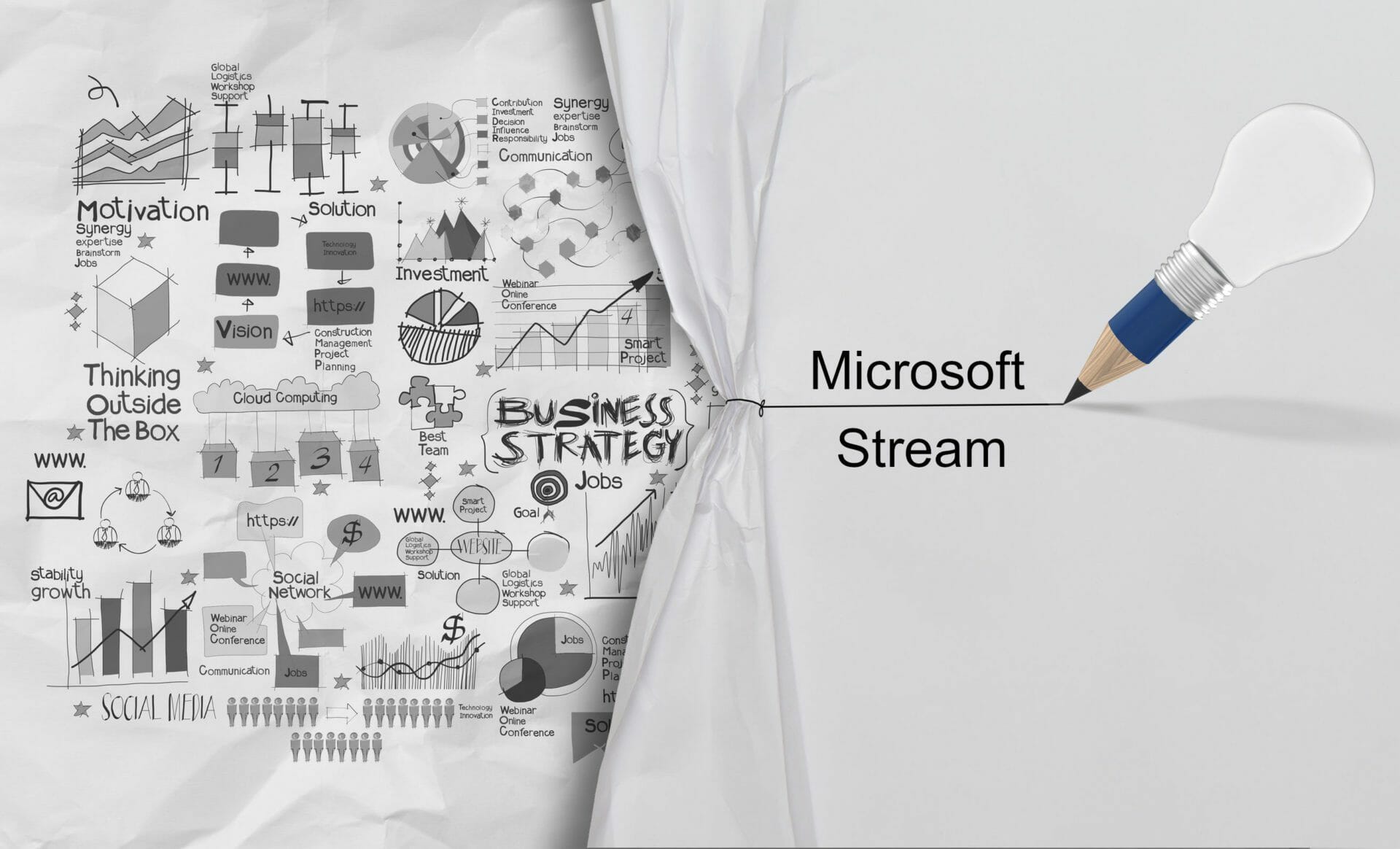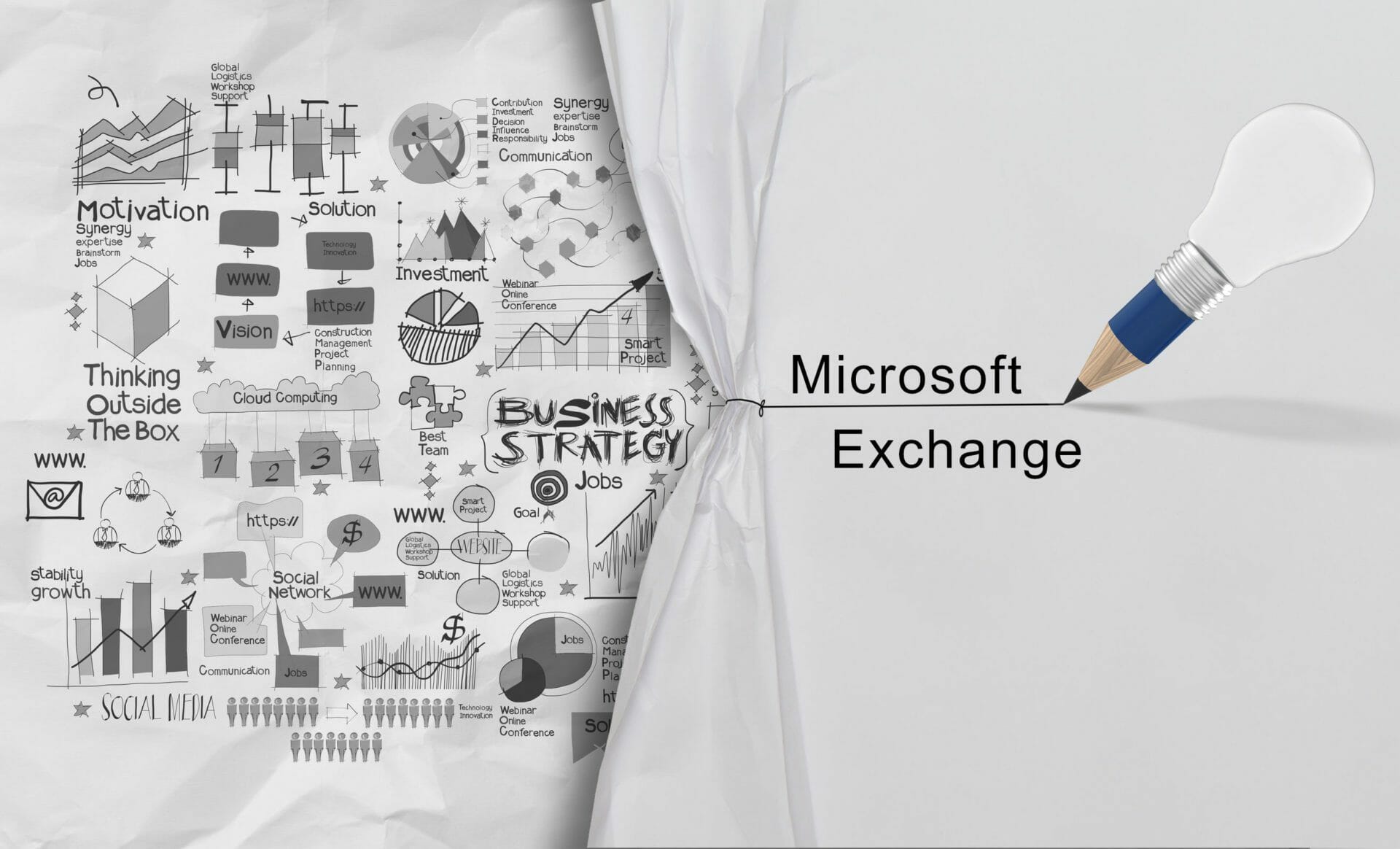App-Only User.ReadBasic.All Permission is now available
MC704030 · Microsoft Entra, Microsoft 365 Experts From Microsoft CorporationTechnical Bulletin MC704030 · Published Jan 5, 2024 Message Summary User.ReadBasic.All allows the app to retrieve basic user properties like ID, display name, first and last name, email address, and photo. Today only delegated User.ReadBasic.All is available. We heard customer feedback to enable app-only User.ReadBasic.All permission […]
Reminder: Stream (Classic) retires on April 15, 2024, and all unmigrated videos will be deleted
MC703758 · Stream, SharePoint Development From Microsoft CorporationTechnical Bulletin MC703758 · Published Jan 4, 2024 ACTION REQUIRED: April 15, 2024 Message Summary Microsoft will retire Stream (Classic) on April 15, 2024 and all videos on Stream (Classic) will be deleted after the retirement date. Stream (Classic) has already been auto disabled for end users, and […]
Improved copy + paste link experience in Viva Engage web/browser
MC703713 · Microsoft Viva, SharePoint Development From Microsoft CorporationTechnical Bulletin MC703713 · Published Jan 4, 2024 Message Summary Viva Engage is improving the copy link experience on its web/browser surface. When users copy a link from the “Copy Link” button conversation card, pasting the link will render a short summary of the content. No content […]
eDiscovery – Retirement post for search-mailbox cmdlet
MC703706 · Exchange Online, Microsoft 365 Web, Microsoft 365 Experts From Microsoft CorporationTechnical Bulletin MC703706 · Published Jan 4, 2024 Message Summary We would like to inform you that the Microsoft 365 Purview eDiscovery standard search-mailbox cmdlet is being retired. Originally announced in 2020, this was postponed as this cmdlet has been a valuable tool […]
Microsoft Teams: User experience improvements for Multi-Tenant Organization (MTO) users
MC703704 · Microsoft Teams, Microsoft 365 Experts From Microsoft CorporationTechnical Bulletin MC703704 · Published Jan 4, 2024 Message Summary Note: If you are not a multi-tenant organization, you can safely ignore this message. This release features user experience improvements when Microsoft Teams users interact with users in another tenant that belongs to their organization (e.g., for […]
Toggle to try the Preview of new Outlook for Windows in Semi-Annual Channel
MC703703 · Microsoft 365 Apps, Microsoft 365 Experts From Microsoft CorporationTechnical Bulletin MC703703 · Published Jan 4, 2024 Message Summary In Spring 2023, we expanded access to the preview of the new Outlook for Windows to users in Current Channel and Monthly Enterprise Channel. In September, this toggle was also released to Semi-Annual Channel Preview. […]
Global Address List updates in New Outlook for Windows and Outlook on the Web
MC700934 · Microsoft 365 Apps, Microsoft 365 Experts From Microsoft CorporationTechnical Bulletin MC700934 · Published Dec 22, 2023 Message Summary We are making some adjustments to the GAL search and browse experiences in New Outlook and Outlook on the web. Users will be asked to type in more characters to refine their search in some […]
Updates to adding topics to posts in Viva Engage
MC700930 · Microsoft Viva, SharePoint Development From Microsoft CorporationTechnical Bulletin MC700930 · Published Dec 22, 2023 Message Summary New developments to adding topics to posts within Answers in Viva are being extended to all topic experiences in Viva Engage (Yammer). Adding topics to posts helps improve the visibility, engagement, and organization of content. These updates will help […]
Viva Engage: Answers in Communities
MC700929 · Microsoft Viva, SharePoint Development From Microsoft CorporationTechnical Bulletin MC700929 · Published Dec 22, 2023 Message Summary Answers in Microsoft Viva lets people learn from each other by asking and answering questions. Now, if you have a premium license, you can use Answers in your Viva Engage communities. This new feature lets you: Note: If […]
Outlook for iOS: High and Low importance
MC700037 · Exchange Online, Microsoft 365 Apps, Microsoft 365 Experts From Microsoft CorporationTechnical Bulletin MC700037 · Published Dec 20, 2023 Message Summary You can now send email with High or Low importance from Outlook for iOS just like you can on Outlook for Windows and Web. You can find the Importance button in the command […]