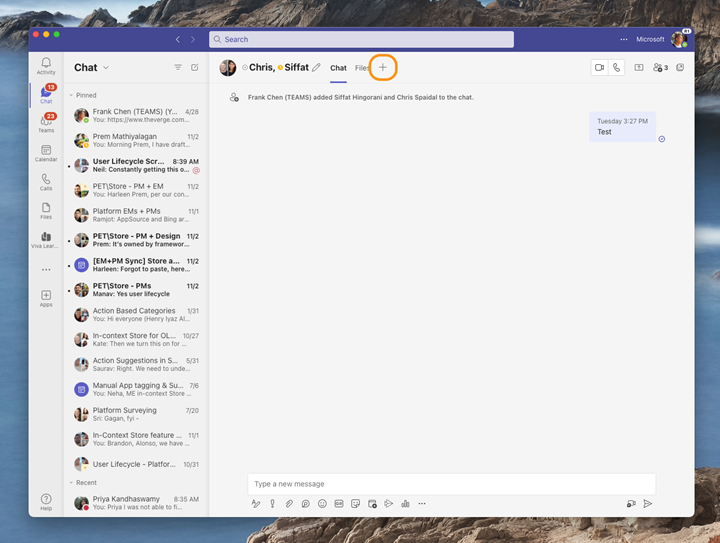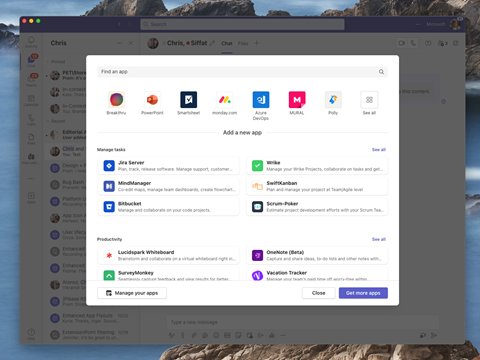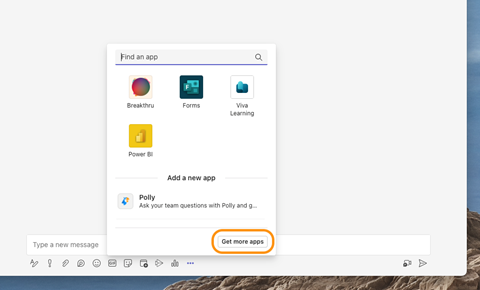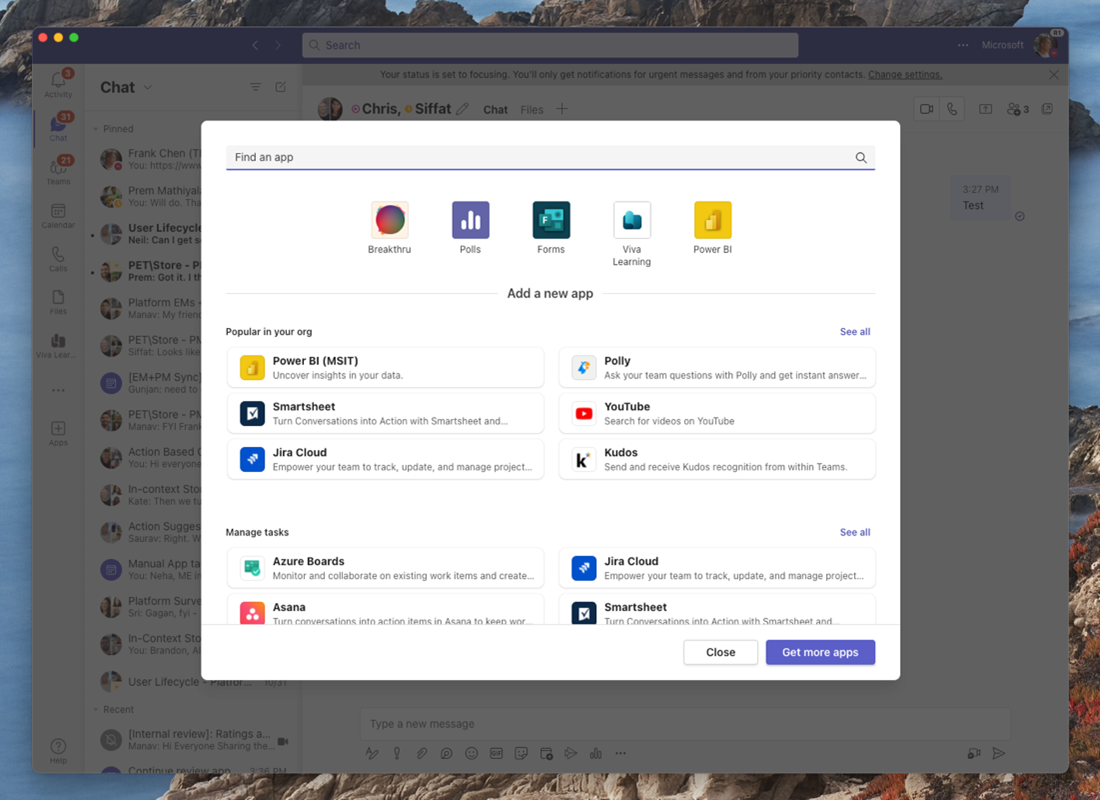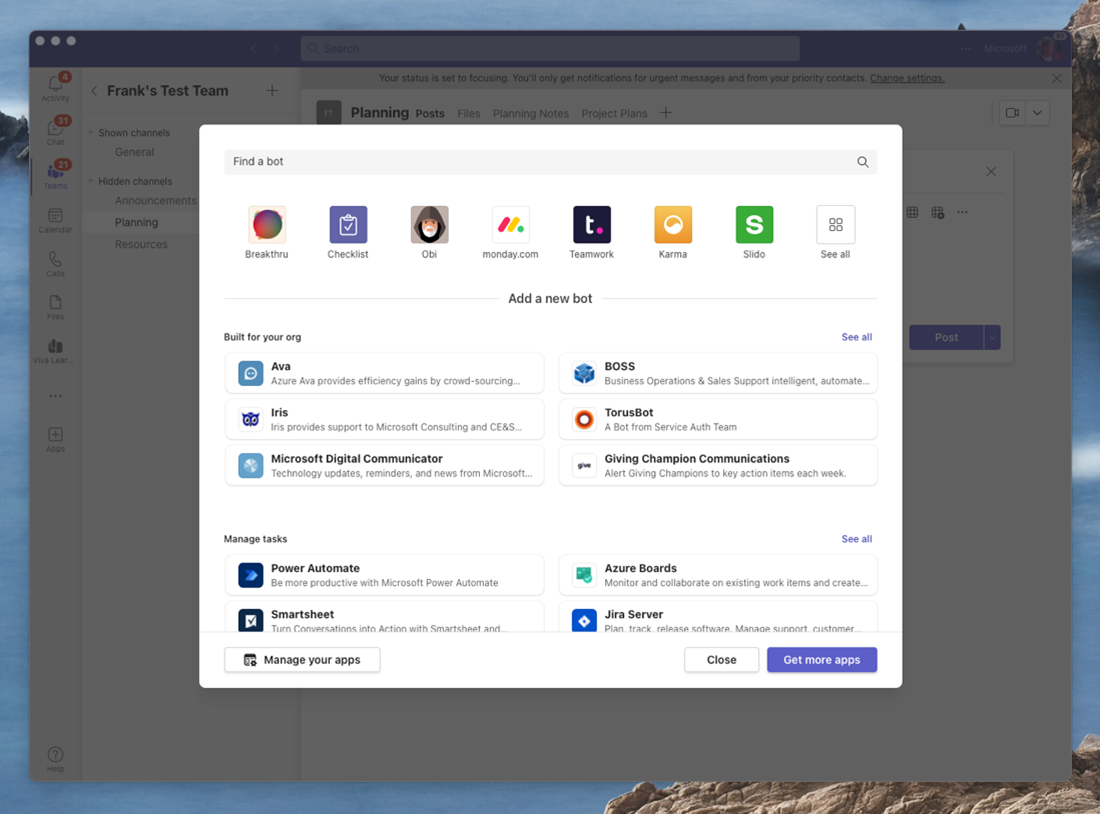Microsoft Teams, Microsoft 365 Experts
From Microsoft Corporation
Technical Bulletin MC501986 · Published Jan 25, 2023
Message Summary
The in-context stores are found in menus throughout the Teams experience that let users discover and install apps that support the specific context the user is in. For example, when a user opens the Message extension (ME) in-context store they are shown a selection of apps that have the ME capability. Discovering apps in the in-context Store keeps users in their flows and avoids unnecessary context switching.
When this will happen:
We have started rolling this out and will complete rolling out by late March 2023.
How this will affect your organization:
The value of the in-context stores can be summarized as following.
- Users will be able to discover and acquire apps for a specific capability while staying in their flow.
- Users can easily navigate to the Store if they can’t find what they are looking for in the in-context Store.
- Users can search for apps for a specific capability in the entire Store catalog.
- Users can launch apps they already install from the in-context store.
Figure 1 – Launching Tabs in-context Store from a group chat
Figure 2 – Tabs in-context Store
Figure 3 – Messaging Extension flyout
Figure 4 – Messaging Extension In-context Store
Figure 5 – @mention flyout in a channel
Figure 6 – Bots in-context Store
What you need to do to prepare:
There is no action needed to prepare for this change. You may want to notify your users about this change and update any relevant documentation as appropriate.