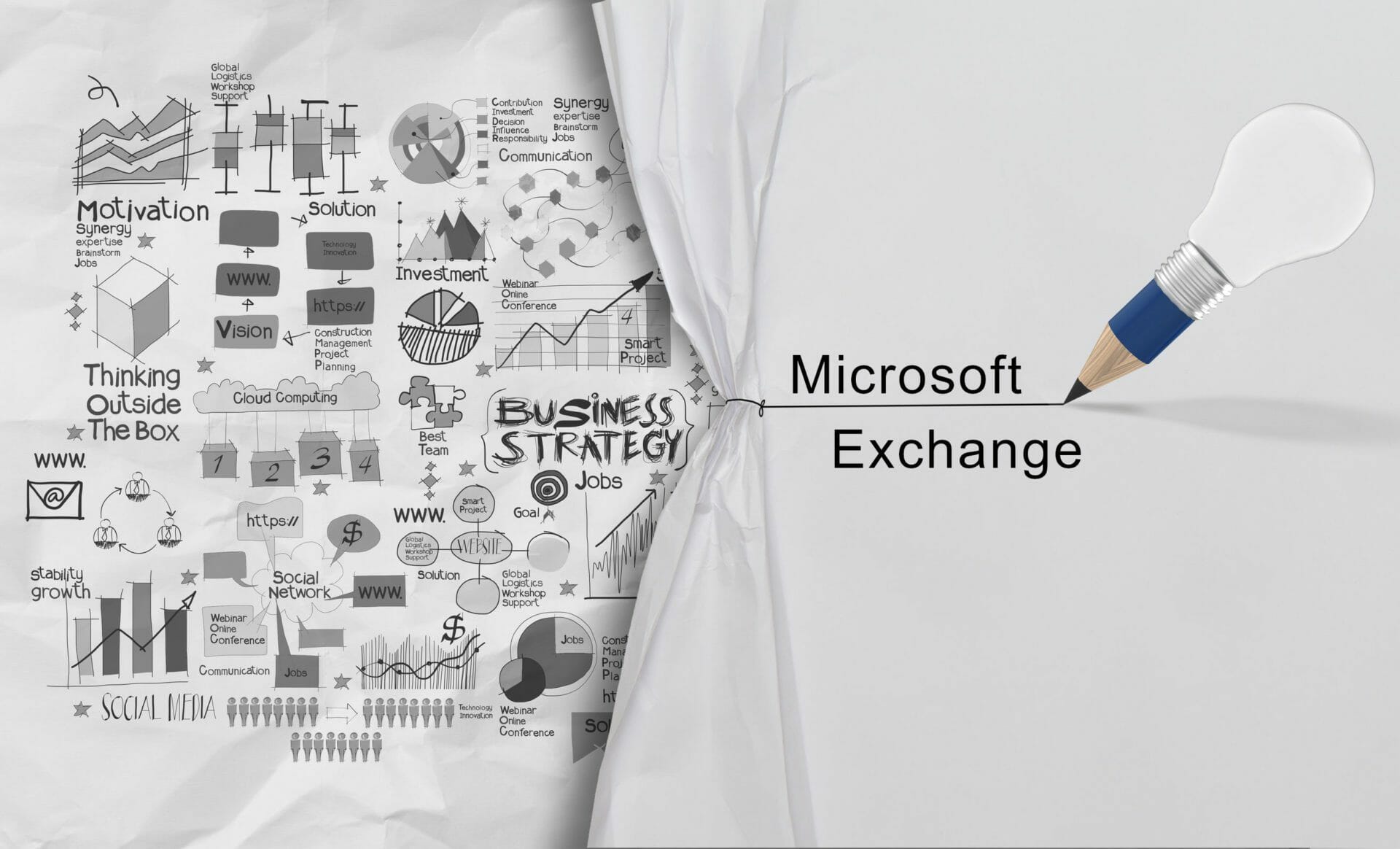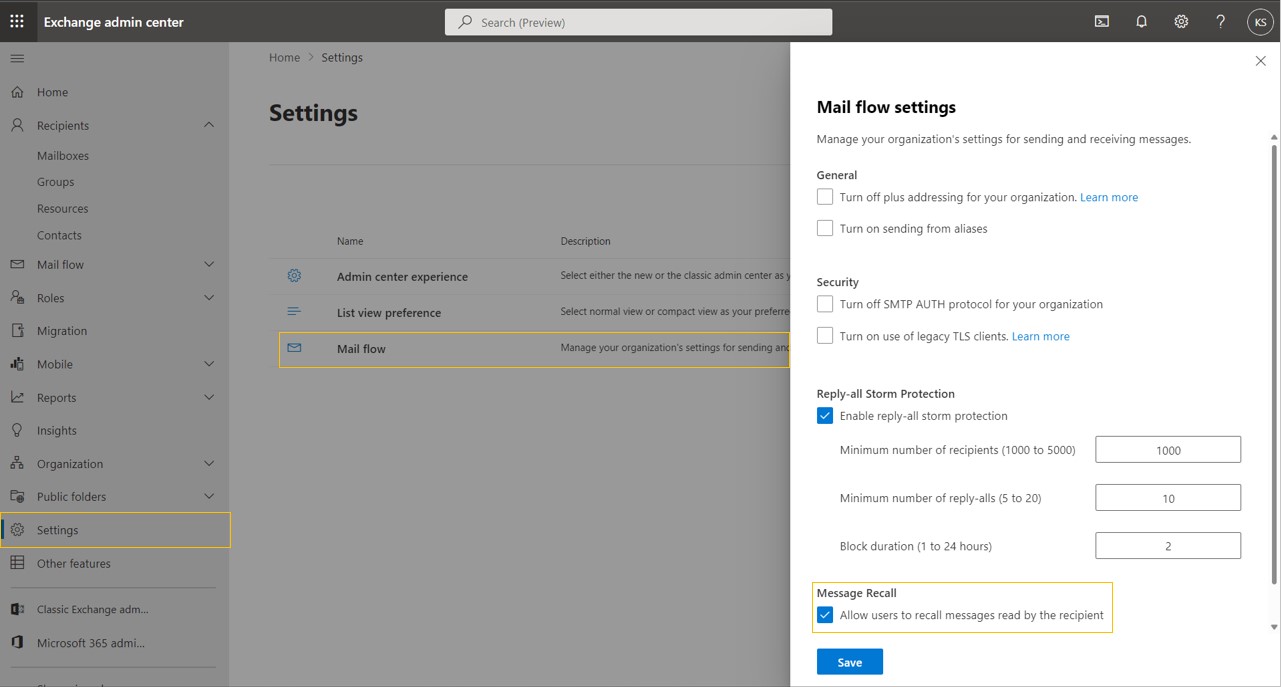Exchange Online, SharePoint Development Services
From Microsoft Corporation
Technical Bulletin MC445411 · Published Oct 12, 2022 · Last updated Jan 24, 2023
Message Summary
Updated January 24, 2023: We have updated the rollout timeline below. Thank you for your patience.
We are releasing a new Message Recall for Exchange Online feature that will recall messages that are flagged as “read” – the classic Message Recall in Outlook doesn’t recall read messages. Before we release the new feature, we want to let you know that tenant admins now have the option to disable the recalling of read messages for your organization.
This message is associated with Microsoft 365 Roadmap ID 59438.
When this will happen:
The new Message Recall feature will begin rolling out in mid-February (previously mid-January). The ability to disable the recalling of read messages for your organization is available now.
How this will affect your organization:
Once the new Message Recall is rolled out, by default the feature will recall read messages, which is different from how the classic Message Recall feature in Outlook behaves. This change in behavior will be welcomed by many, but it could be confusing for recipients who read a message only to have it disappear from their mailbox shortly thereafter.
While recalling read messages can significantly increase the success rate of recalls, tenant admins concerned about potential user confusion or frustration can disable the ability to recall read messages for their entire organization.
What you need to do to prepare:
If you want to accept the default behavior for the new Message Recall to recall read messages, there’s nothing you need to do to prepare. If you want to disable the recalling of read messages for your organization, you can do it either via the EAC or via Remote PowerShell:
1) Via the EAC uncheck the following setting:
EAC > Settings > Mail Flow > Message Recall > Allow users to recall messages read by the recipient
2) Via Remote PowerShell:
Set-OrganizationConfig -RecallReadMessagesEnabled $false