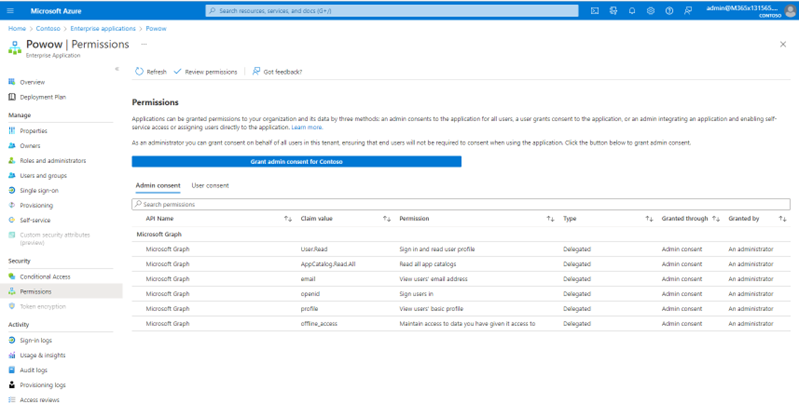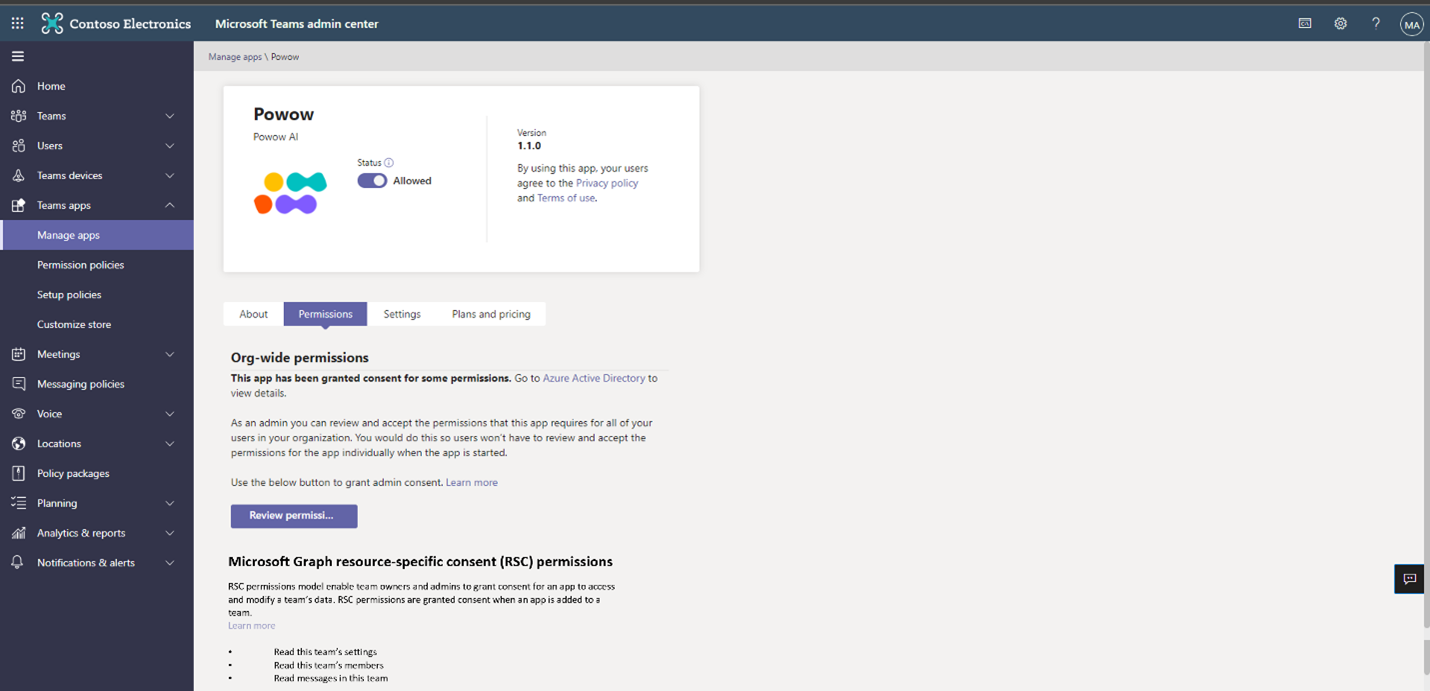MC400569U · TEAMS, Microsoft 365 Experts, Custom Solution Development
From Microsoft Corporation
Technical Bulletin MC400569 · Published Jul 14, 2022 · Last updated Jul 13, 2023
Message Summary
Updated July 13, 2023: We have updated the rollout timeline below. Thank you for your patience.
New org-wide application permissions and RSC application permissions have been introduced to make sure that apps can access meeting transcripts for a specific meeting. Resource specific consent (RSC) permissions, specifically enables admins to authorize users to provide consent to apps, so they get specific access to a Teams meeting’s transcripts to which it is installed to, rather than providing them access across the entire tenant.
This message is specifically associated with post-meeting transcripts access for apps – Microsoft 365 Roadmap ID: 95788 that allows authorized apps to access Teams Meetings transcripts once the meeting is over.
When will this happen?
We will begin rolling this out in mid-August (previously mid-June) and expect to complete early September.
How will this affect your organization?
As a tenant admin, you now have separate org-wide application permissions to access meeting transcripts across the organization. You can now switch to a more restrictive permission for apps to access only transcripts. Alternatively, you could opt for a self-serve model wherein meeting organizers/presenters can authorize individual apps to access the transcripts for specific meetings. This is possible via the feature Resource-Specific Consent.
To enable the new meeting transcripts-related org-wide application permissions:
You can review and accept org-wide application permissions for apps that require access to Teams meeting transcripts in your organization through the Azure portal (Azure Active Directory > Enterprise applications > <App Name > Permissions)
To enable the new meeting transcripts-related meeting specific RSC application permissions:
As a tenant admin, you will have the ability to turn on/off resource-specific consent for apps in chats/meeting using a master switch. Once enabled, authorized users can now authorize a Teams app in a meeting, to access for that specific meeting using these permissions. More details can be found here.
What do you need to do to prepare?
Org-wide Application permissions:
Review and accept permissions for apps that require access to Teams Meetings transcripts in your organization (both app and delegated context) through the AAD portal through Enterprise Applications > App Name > Permissions.
Meeting specific RSC Application Permissions:
• Read this to understand how you can control whether you want to allow resource owners to grant RSC permission for apps in meetings directly.
• You can also view the list of RSC permissions for a Teams app in the Teams Admin Center (Team Apps ->Manage apps-> <App Name> -> Permissions tab).
• Take into consideration whether to notify your users about this new capability and update your training and documentation as appropriate.