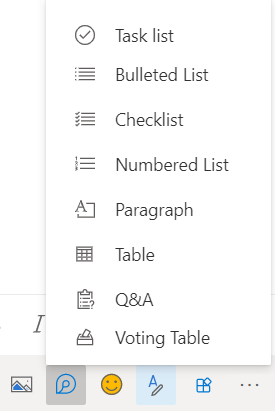Microsoft 365 Apps, Office for the web, Microsoft 365 Experts
From Microsoft Corporation
Technical Bulletin: MC360766 · Published Apr 18, 2022 · Last updated Apr 19, 2022
Message Summary
Updated April 19, 2022: We have updated the content with additional details.
Loop components are live, interactive, collaborative objects that you can embed in team chats and now also on emails. When you send a Loop component, everyone in the email can edit it inline—and see changes instantly. That means you can collaborate right inside an email message. To give it a try, compose a new email or reply to an existing one and insert a Loop component via the toolbar or copy and paste components between email and Teams chats.
This message is associated with Microsoft 365 Roadmap ID 93234
When this will happen:
We will begin rolling out to Outlook on the web Targeted release and Outlook Windows desktop Current Channel (Preview) in early May and expect it to be completed by late May.
General availability of Loop components in Outlook for Web and Windows desktop is expected to begin in June.
How this will affect your organization:
Users will be alerted of the new feature via a teaching callout and start using loop components to collaborate. No other Outlook features will be affected.
Users can compose a new email or reply to an existing one and insert a loop component via the toolbar or copy and paste components between email and team chats.
What you need to do to prepare:
Loop components are enabled by default to organizations. Loop components do not currently support eDiscovery workflows. If your organization leverages eDiscovery workflows, evaluate the risks. To disable this feature for your organization, follow the instruction outlined in this article: Manage Loop components in SharePoint
To learn more about loop components and how your organization could better leverage them. Consider reading: First things to know about Loop components
Blog