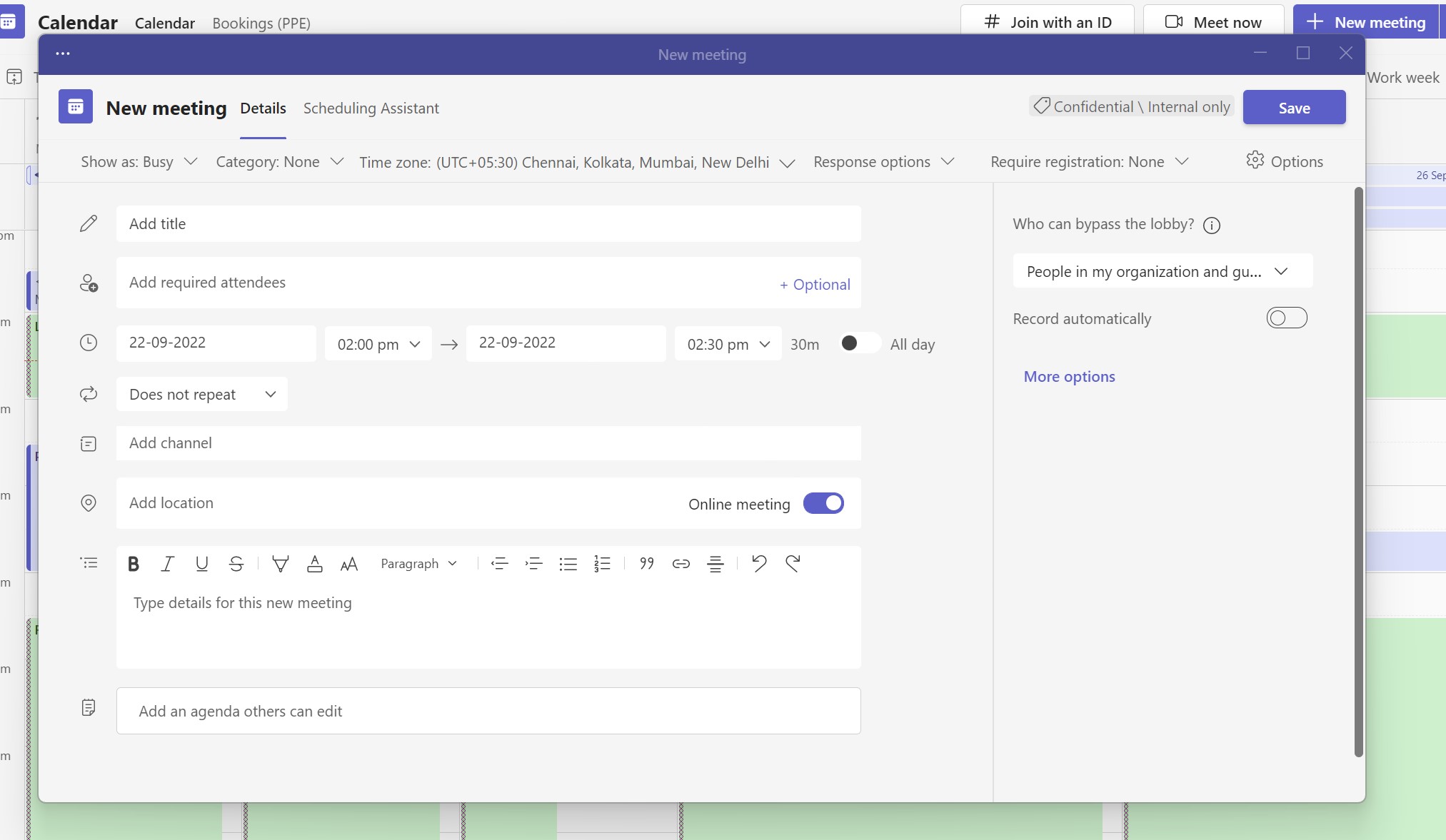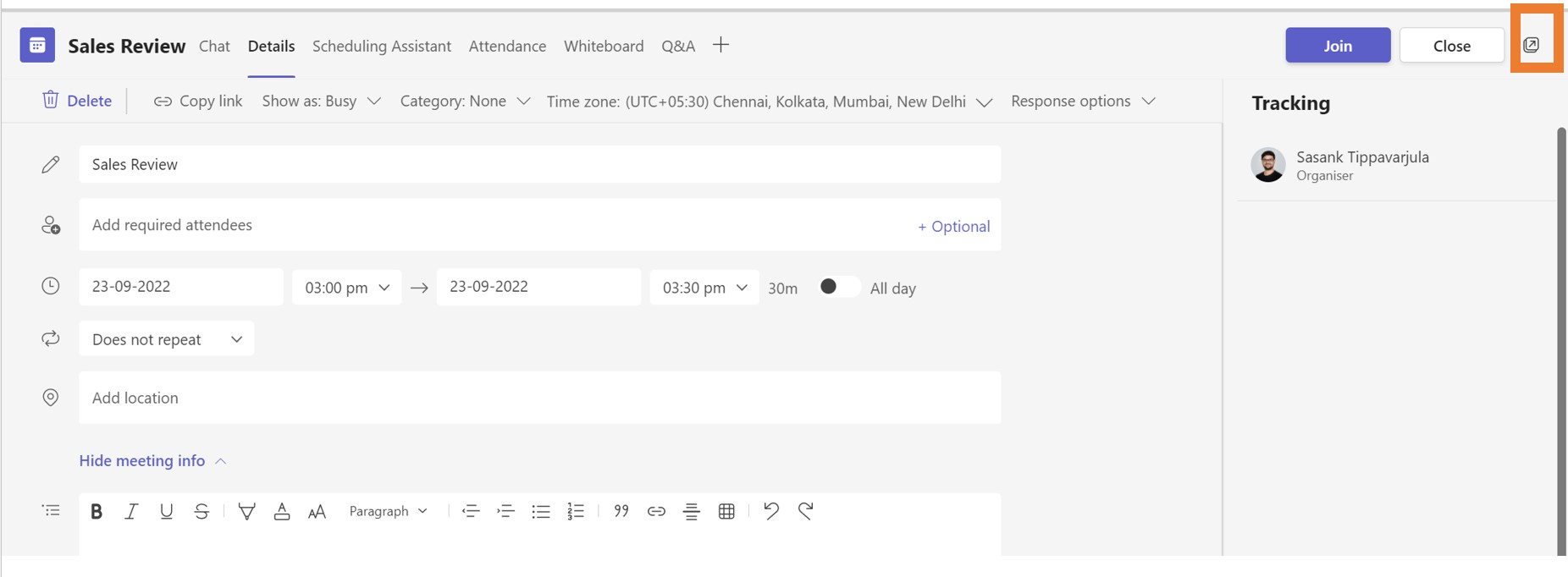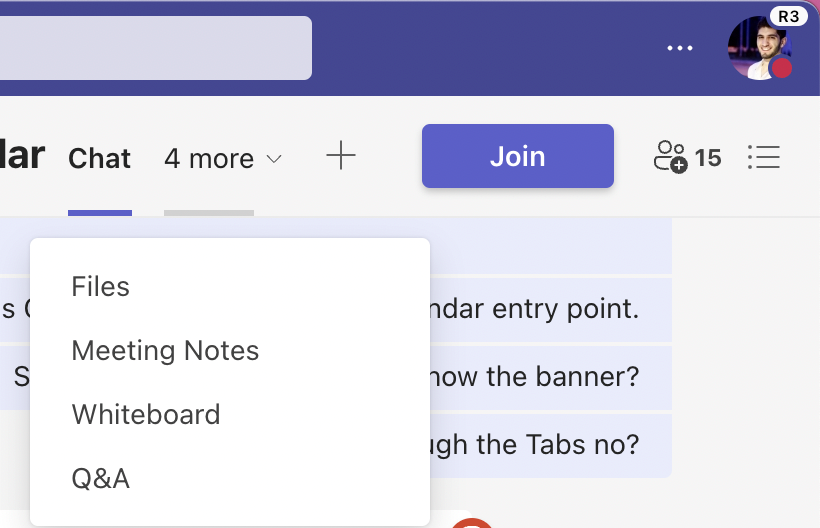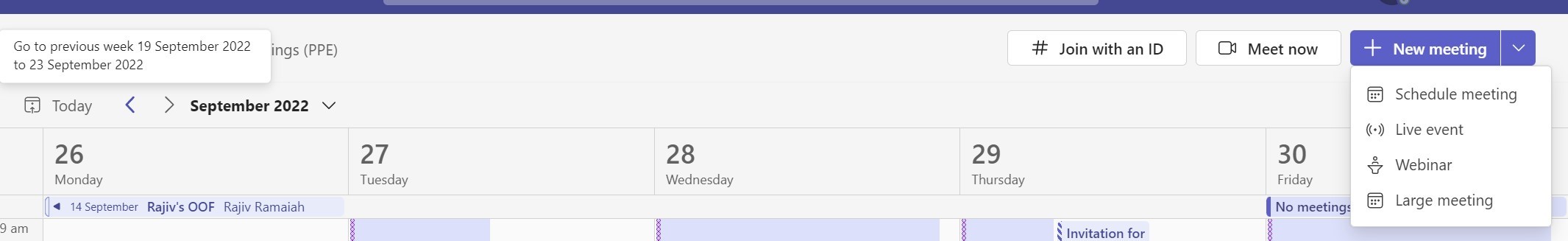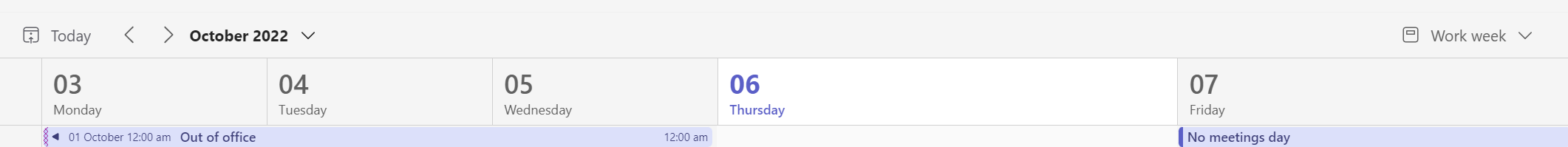Microsoft Teams, Microsoft 365 Experts
From Microsoft Corporation
Technical Bulletin MC440117 · Published Sep 28, 2022 · Last updated Oct 6, 2022
Message Summary
Updated October 06, 2022: We have updated the content below with additional information. Thank you for your patience.
We will be releasing a new feature in Microsoft Teams that will now enable users to pop out the scheduling form as a separate window.
This message is associated with Microsoft 365 Roadmap ID 99197
When this will happen:
We will begin rolling out in mid-October and expect rollout to be completed by late November.
How this will affect your organization:
Currently, users have to switch back-and-forth between apps to multi-task in Microsoft Teams’ calendar. As a first step towards solving scheduling issues without data/context getting lost between app navigation, we have created a feature for the scheduling form to be popped out as a separate window.
Users will see the new scheduling form window while creating a new meeting.
Existing meetings can also now be popped out by clicking on the icon on the scheduling form.
With this Calendar Release, the Meeting Notes Tab from the scheduling form of meeting invite has been removed. However, users can still access meeting notes tab in the header of meeting chat.
Users will now be able to see additional meeting templates in the drop-down. These templates will be visible only when admin creates them through the Teams admin center.
We understand that our user’s focus is more inclined towards today and tomorrow’s events when on calendar (for week and workweek view). With this release, today and tomorrow will have more room within the calendar grid compared to other days.
What you need to do to prepare:
This feature will be updated automatically and there is no action needed from you at this time. You may want to notify your customers and update any relevant training documentation as appropriate.