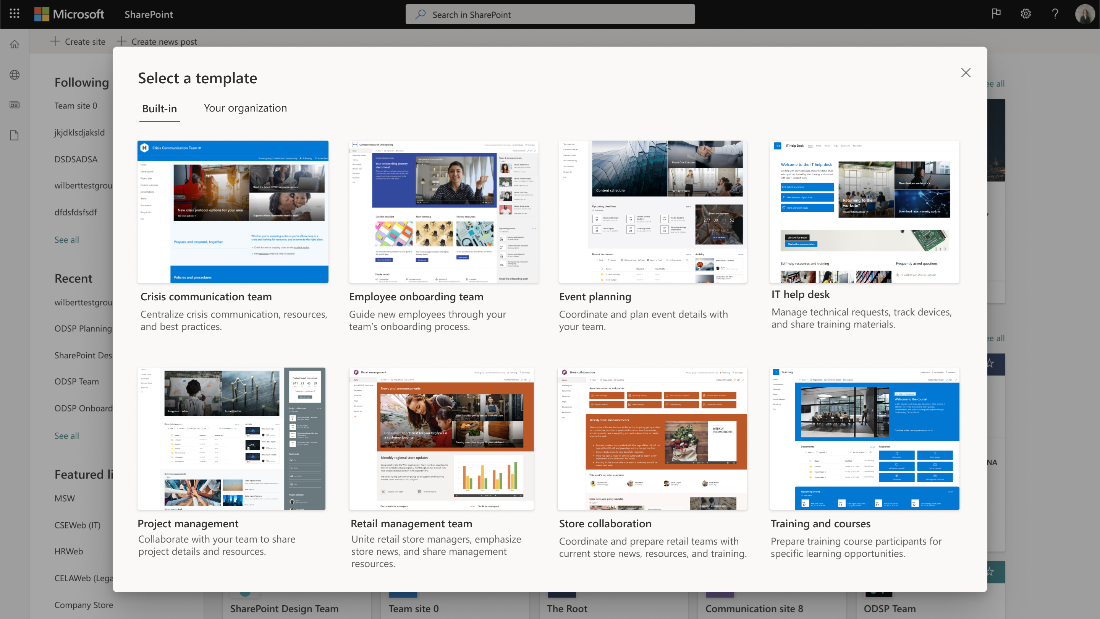SharePoint Online, SharePoint Development Services
From Microsoft Corporation
Technical Bulletin MC458661 · Published Nov 7, 2022 · Last updated Jan 25, 2023
Message Summary
Updated January 24, 2023: We have updated the timeline below. Thank you for your patience.
We are introducing 3 new SharePoint site templates dedicated to helping you create sites for your HR department, to showcase Events, and a template powered by Microsoft Syntex to do contract management.
With our new HR and Events communication site templates you will be able to build sites that highlight and showcase your content and share this information broadly with your organization. The HR site brings together all of the information your employees need to navigate the complexities of employment and benefits. Our new Event template includes many great layout suggestions and will highlight any upcoming event you are planning.
With the Microsoft Syntex powered contracts management template you can learn more about how Syntex works and be able to get started right away. This template also comes with a prebuilt tutorial and some established models designed to help your team get started with Microsoft Syntex.
This message is associated with Microsoft 365 Roadmap ID 102380
When this will happen:
Targeted Release: We will begin rolling out in early November and complete rolling out late November
Standard: will begin rolling out in late-November and complete in mid-February (previously early December)
How this will affect your organization:
Users will be able to benefit from the ability to browse, preview, and apply site templates to a new or existing SharePoint site. Users can select a site template that meets organizational business objectives and best fits the site goal while ensuring a higher level of consistency throughout their organization. They can then review pre-populated content and customize the site to address their needs. This feature will be on by default with no admin control.
To apply a template to an existing site: Users can choose to browse site templates and can apply a template to an existing site at any time by accessing the template gallery from Settings and then select Apply a site template.
To apply a template to a new site: If a site owner is visiting their new site for the first time, they may see a message asking if they want to use a template that will then take them to the template gallery.
Choose desired template.
Communication site templates:
Human Resources – provide employees with compensation, benefits, and career resources
Event – share event information with attendees.
Team site templates:
Contracts management – manage, process, and track contracts.
What you need to do to prepare:
Share this template guide with end-users: Learn how to apply and customize SharePoint site templates.