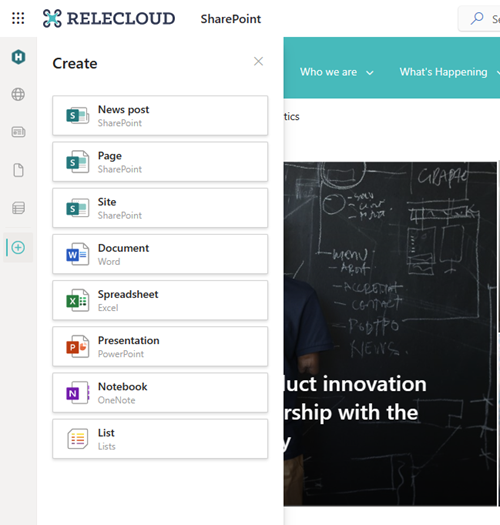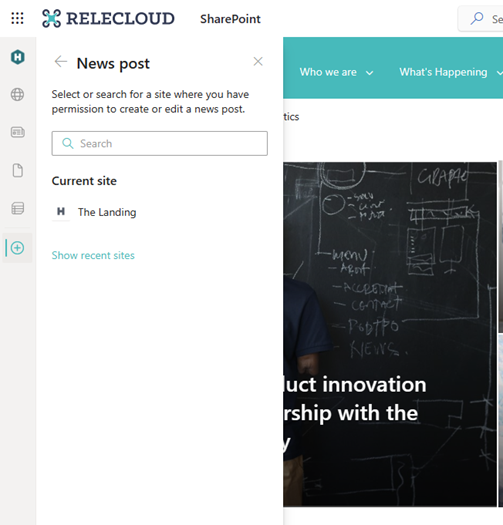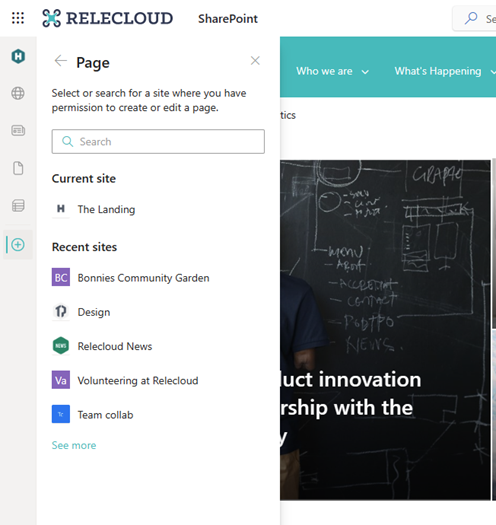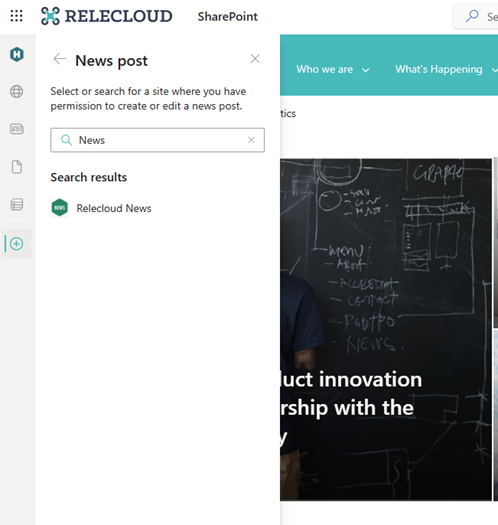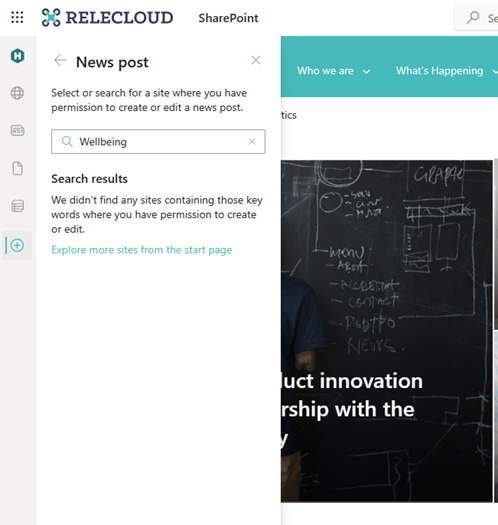MC535266u · SharePoint Online, SharePoint Development Services
From Microsoft Corporation
Technical Bulletin MC535266 · Published Mar 30, 2023 · Last updated Apr 4, 2023
Message Summary
Updated April 4, 2023: We have updated the rollout timeline below. Thank you for your patience.
With this update, users will soon be able to start creating pages and news as an action from the SharePoint app bar. This means that no matter where users are in SharePoint, they can jump right into the creation process and stay in the flow of work.
This message is associated with Microsoft 365 Roadmap ID 98143
When this will happen:
Targeted Release: We will begin rolling out in mid-April (previously early April) and expect rollout to be complete by late April (previously mid-April).
Standard Release: We will begin rolling out in early May (previously late-April) and expect rollout to be complete by late May (previously mid-May).
How this will affect your organization:
This new feature allows users to create pages and news from the SharePoint app bar. Users will be able to select the Create command on the app and then select an option from SharePoint News post or SharePoint page, in addition to the SharePoint sites, Microsoft Lists or the Office files (Word, PowerPoint, Excel, OneNote) that are currently available.
As a user creates pages and news posts from the panel, they will be prompted to select a destination where they want to create the page or news post.
- Current site: If users are on a SharePoint site when launching the Create command from the app bar, the service will verify that the user has permission to edit before displaying the site.
- Recent sites: Users can select Recent Sites to see sites where they have edit permissions to create a page or news post.
- Search for a site: Users can search for a site to create a page or news post. If no sites were found matching the query where the user has edit permissions, they’ll be guided to explore sites on the start page.
View image in new tab
View image in new tab
What you need to do to prepare:
You do not need to do anything to prepare. The SharePoint app bar cannot be customized. If you haven’t already enabled and customized global navigation in the SharePoint app bar, it’s highly recommended that you do so to take advantage of the best navigational experience for end users.