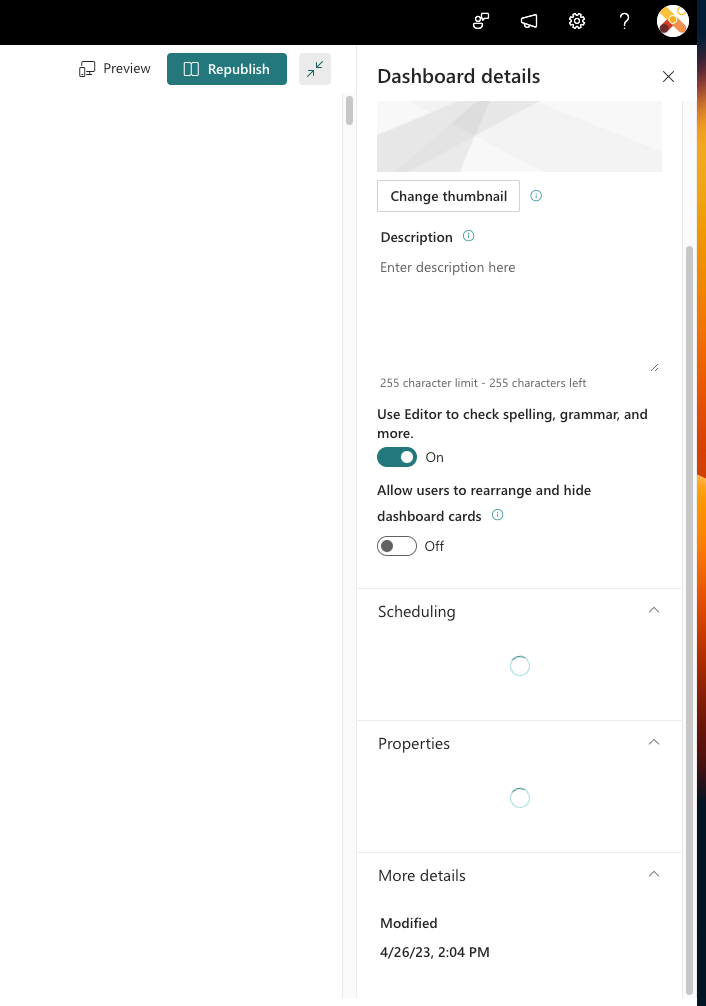MC549347u · Microsoft Viva, SharePoint Development Services
From Microsoft Corporation
Technical Bulletin MC549347 · Published May 2, 2023 · Last updated Jun 7, 2023
Message Summary
Updated June 7, 2023: We have updated the rollout timeline below. Thank you for your patience.
We are excited to announce that dashboard customization is now available on Viva Connections Mobile! This feature allows your employees to personalize their mobile dashboard with the information that is most relevant to their work.
We want to inform you that this feature is enabled by default for all your employees. However, we understand that every organization is different, and you may have specific requirements or preferences. Therefore, we want to let you know that as a tenant admin or site operator, you can turn off the feature if necessary. The toggle turn OFF will be available in the dashboard details with the heading “Allow users to rearrange and hide dashboard cards”
This message is associated with Microsoft 365 Roadmap ID 117428
When this will happen:
Standard Release: We will begin rolling out the admin settings to turn OFF the feature by early May and it will be available for all tenants by late June (previously late May).
For end users, we will enable this feature only when the settings get rolled out to all the tenants i.e., by end of May/early June.
How this will affect your organization:
End user can reorder or hide the cards on their Viva Connections dashboard as per their preference.
What you need to do to prepare:
The settings will be enabled by default. In case you don’t want the end users to customize their Viva Connections dashboard, you need to disable it in settings.